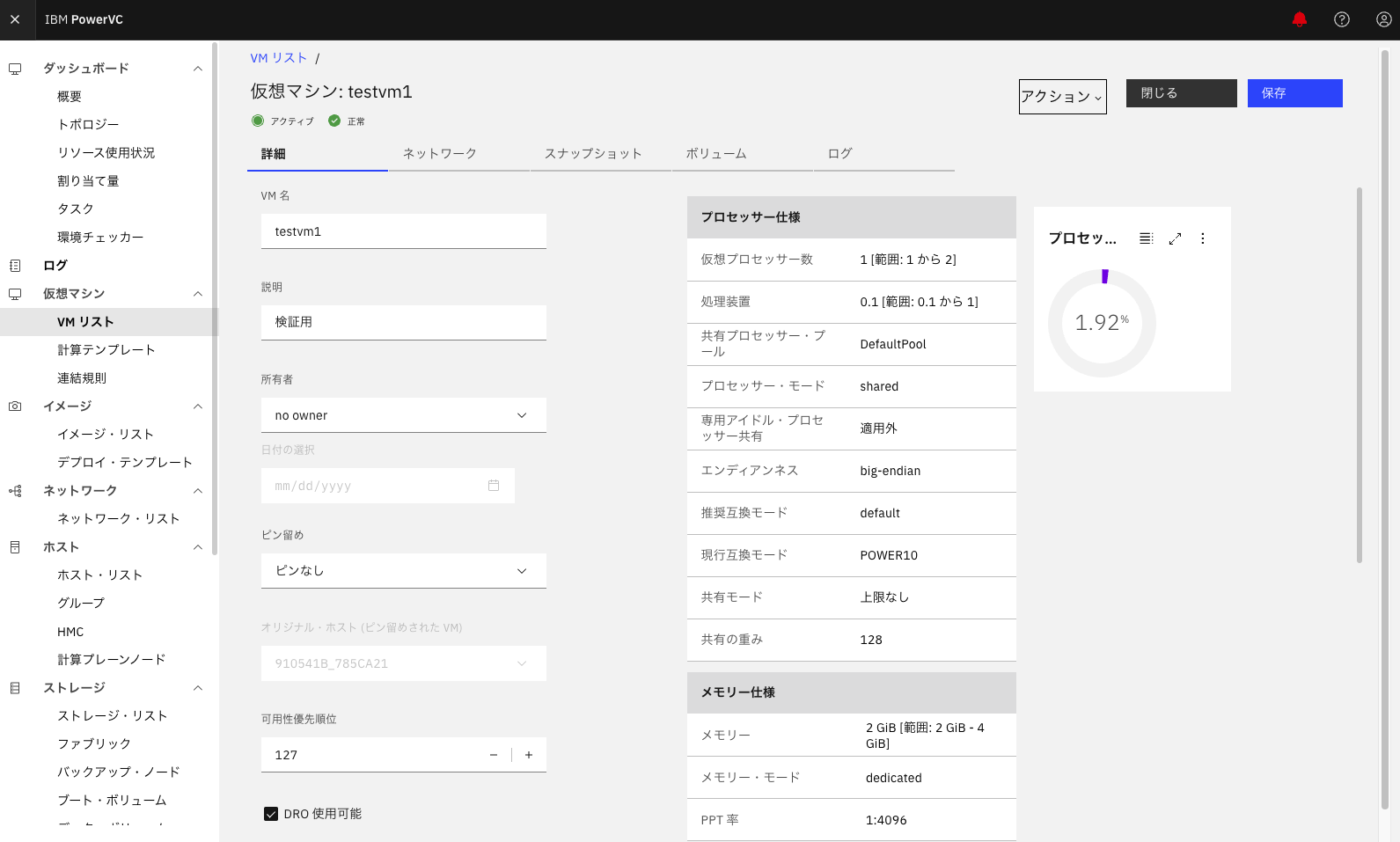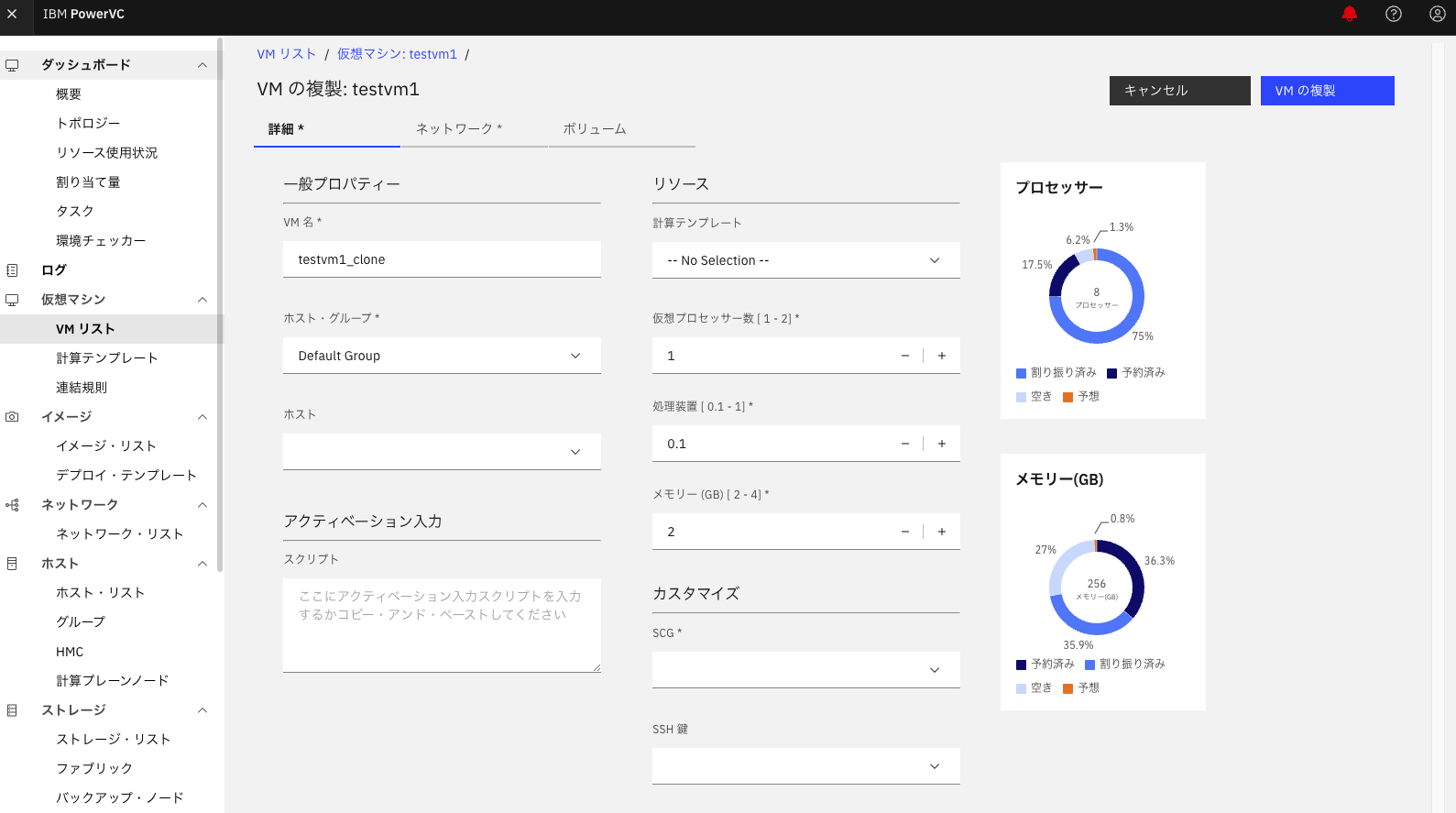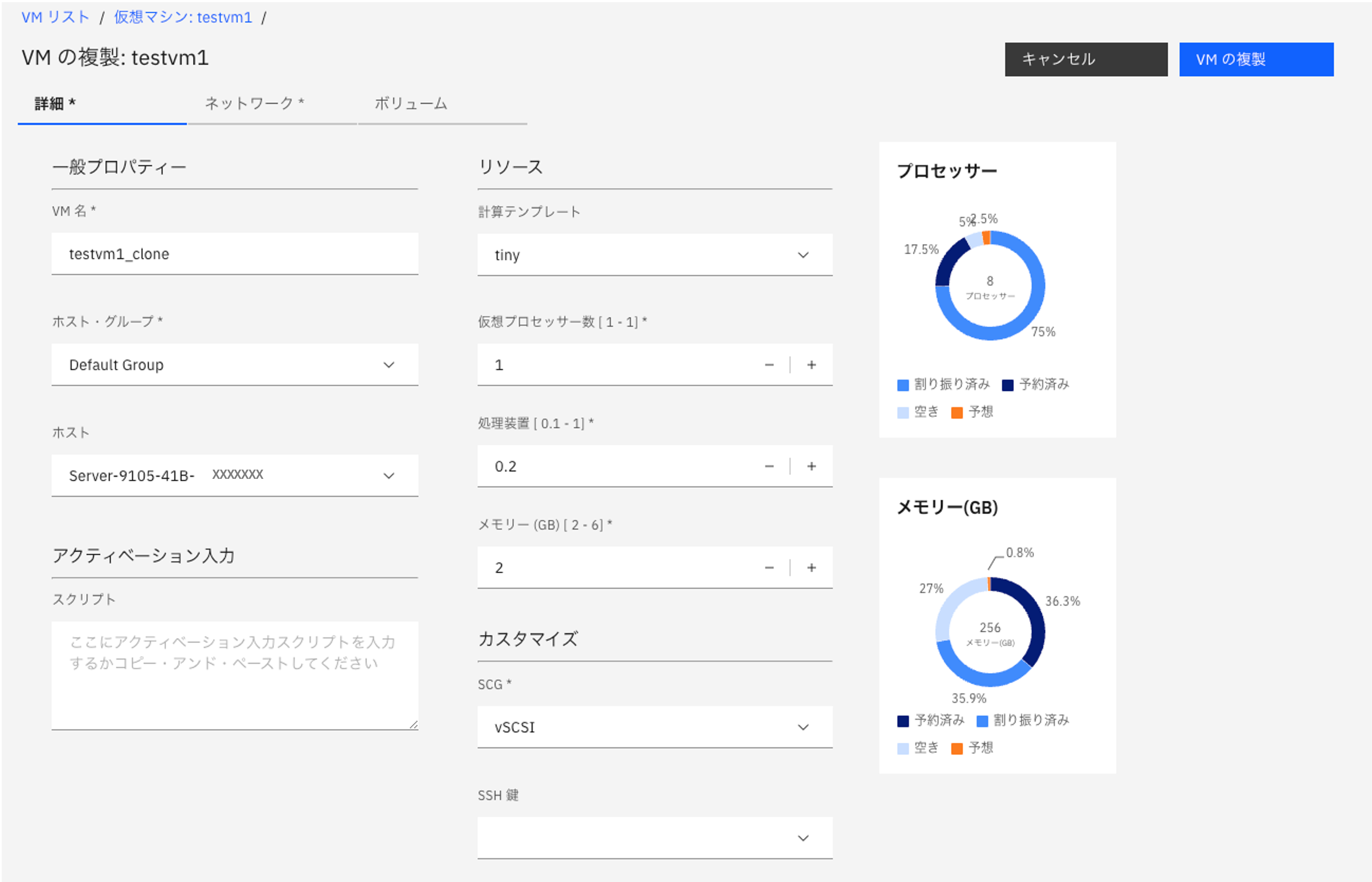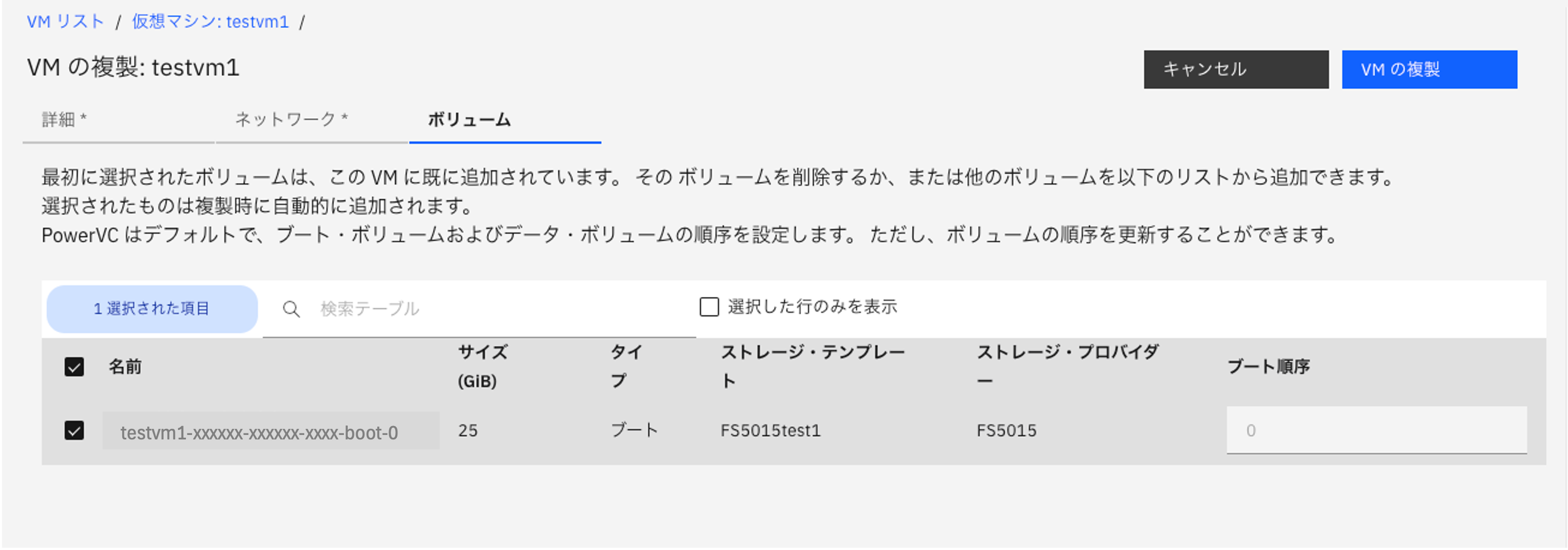はじめに
PowerVC で既存の仮想マシンを複製するという機能を確認したログです。
クローン仮想マシン機能で新しい同一仮想マシンを作成できます。 同じ CPU、メモリー、可用性優先順位、ボリュームなどを持つ既存の仮想マシンのコピーを作成できます。
前提等は上記のマニュアルをご確認ください。
想定のユースケース:
オンプレミス環境でも同じ設定が入った仮想マシンを手軽に複数作成したい場合など
(システムバックアップのリストアより早く作成できます。)
環境
- オンプレミス環境
Server筐体: S1012(9105-41B)
ストレージ: FS5015
PowerVC 2.2.0
複製する仮想マシン:AIX 7.3
-> sys0 の clouddev = 1 設定
仮想マシンの複製
元のVMが起動状態で実施しています。
結果的には起動状態でも複製できることが確認できましたが、
基本的には、静止点を確保するために仮想マシンを停止して実行することが推奨されると思います。
PowerVC GUI より、仮想マシン-VMリスト- 対象のVMの詳細を表示
"アクション" -> "複製" を押します。
画面遷移直後は以下の表示です。
詳細設定値を追加
ネットワーク: VLAN11 を設定。IP指定なし。
この仮想マシンは boot ボリューム1つです。
データボリュームがあれば、選択複製できると思います。
=> VMの複製を実行
無事、testvm1_clone が作成されています。
少し時間をおいて複製したVMにログイン。
*******************************************************************************
* *
* *
* Welcome to AIX Version 7.3! *
* *
* *
* Please see the README file in /usr/lpp/bos for information pertinent to *
* this release of the AIX Operating System. *
* *
* *
*******************************************************************************
# hostname
testvm1-clone
# uptime
03:20AM up 28 mins, 1 user, load average: 3.00, 3.11, 2.71
ログインも無事できました!
おわりに
PowerVCのVM複製機能の有用な使い方として、サーバ筐体移行なども考えられそうです。
ストレージ筐体は、ボリューム・コピーの対象ストレージ・プールの縛りなどがあるので別途考慮が必要と思います。
以上です。