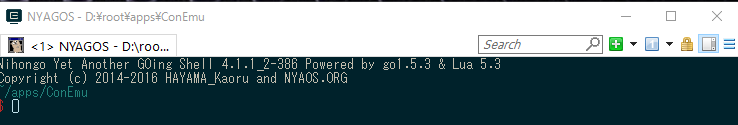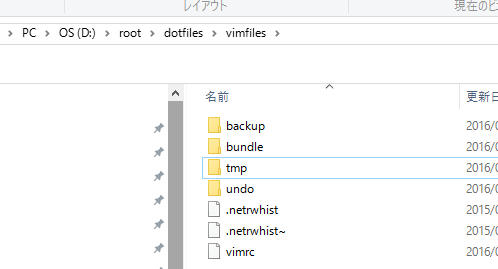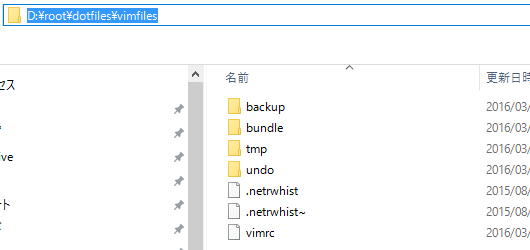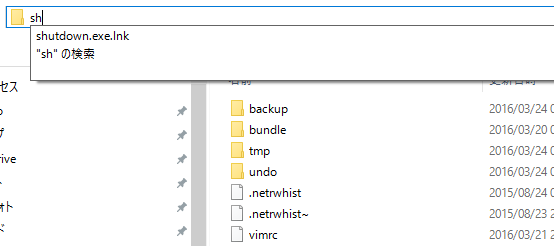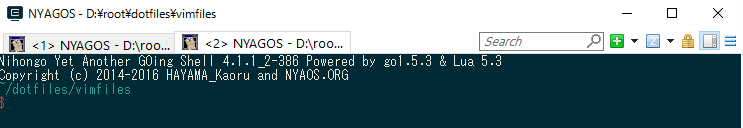経緯
エクスプローラで開いているフォルダをnyagosで開きたくなった
エクスプローラで開いているフォルダを conemu 経由で nyagos で開きたいんだが、いい方法ないかのう。できればキーボードでやりたい。
— 44Hi5@英語勉強中 (@bamchoh) 23 March 2016
気合いを入れて調べてみた
作者様よりリプライを頂いたので、気合いを入れて調べてみた。
ここらへん を見ると -Dir とか -new_console とかあるので、ここらへんをうまく使えば行けそう?
試す
コマンドプロンプトで以下を実行(実行場所はConEmuがインストールされているフォルダ、{nyagos}はConEmuで設定しているTask名)
$ ConEmu.exe /dir %CD% /cmd {nyagos} -new_console
バッチファイル化
パスの通っている場所にさっきのコマンドを記述したバッチファイルを置きます。
(%CONEMU_PATH% は実際のパスに置き換えてください。もちろん環境変数として登録してもかまいません)
%CONEMU_PATH%\ConEmu.exe /dir %CD% /cmd {nyagos} -new_console
エクスプローラから起動
Windows7でエクスプローラーのアドレス バーからパスが通ったプログラムが実行できる らしいので、これを応用してキーボードで起動してみましょう。
任意のフォルダを選択
おもむろに Alt + D
さっきのバッチファイルの頭文字shを入力
ッターーン!!(Enterキーをたたく音)
開きました!!
私はConEmuをシングルモードで動作させているので、新しいウィンドウでは開かず、既に開いているConEmuに新しいタブで開きます。
まとめ+課題
エクスプローラで開いているフォルダをConEmu上のnyagosで開くための方法をまとめました。また、キーボードで開く方法も紹介しました。
課題としては、Alt+Dを押すのがつらみなので、どうにかならないかなぁと思っています。
併せて、こちらもどうぞ
http://qiita.com/bamchoh/items/42b85cba00bbc87a1141