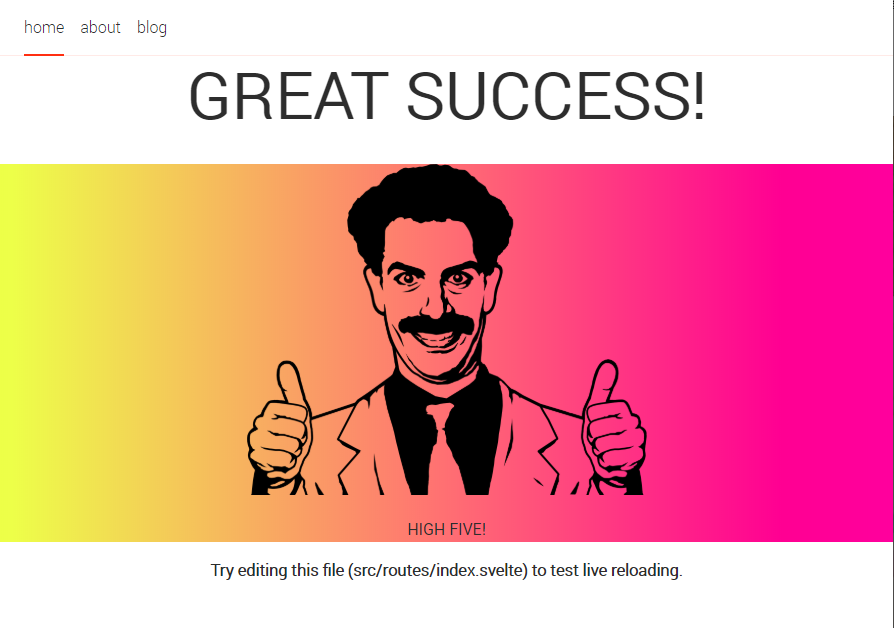最近マイブームの Sapper ( Svelte )ですが、 Nuxt の時のように SCSS が使いたくて調べたわけです。
(Sapperのインストールは こちら を)
標準ではSCSSは使えない
SCSSをはじめ、Less、StylusなどのCSSプリプロセッサはSapper単体ではサポートしていないようです。
( :global() を駆使して......という方法ができなくはないみたい)
ちなみに、SapperのIssuesに似たようなものがあがっていました。
![]() Global SASS/SCSS/Less/Stylus support #474
Global SASS/SCSS/Less/Stylus support #474
NuxtアプリケーションからSapperにコンバートするのでBulma使えないとこまるーみたいな感じです。
このIssuesのなかに、
For SCSS support you might want to have a look at https://github.com/kaisermann/svelte-preprocess and https://github.com/ls-age/svelte-preprocess-sass.
SCSSサポートしたいならライブラリを使ってよー的なレスがありました。
svelte-preprocess を使ってみる
Issuesでは2種類のライブラリが紹介されていましたが、より汎用的な svelte-preprocess の方を使ってみることにしました。
svelte-preprocess is 何?
A Svelte preprocessor wrapper with support for: PostCSS, SCSS, Less, Stylus, Coffeescript, TypeScript and Pug.
Svelteではサポートしていない、様々なプロセッサーをサポートしてくれるライブラリです。
サポート対象は、
- PostCSS
- SCSS
- Less
- Stylus
- CoffeeScript
- TypeScript
- Pug
と、かなり豊富。
インストール方法
$ npm install --save-dev svelte-preprocess
SCSSを使う場合、 node-sass のインストールも必要です。
$ npm install --save-dev node-sass
Sapperでの使い方
ライブラリのUsageに Sapperの場合の使い方 が書いてありますが、Sapperが svelte-loader を利用しているため、 svelte-loaderの場合の使い方 で実装しています。
webpack.config.js の編集
For client:
client: {
entry: config.client.entry(),
output: config.client.output(),
resolve: { extensions, mainFields },
module: {
rules: [
{
test: /\.(svelte|html)$/,
use: {
loader: 'svelte-loader',
options: {
+ preprocess: require('svelte-preprocess')({ scss: true }),
dev,
hydratable: true,
hotReload: false // pending https://github.com/sveltejs/svelte/issues/2377
}
}
}
]
},
// any...
For server:
server: {
entry: config.server.entry(),
output: config.server.output(),
target: 'node',
resolve: { extensions, mainFields },
externals: Object.keys(pkg.dependencies).concat('encoding'),
module: {
rules: [
{
test: /\.(svelte|html)$/,
use: {
loader: 'svelte-loader',
options: {
+ preprocess: require('svelte-preprocess')({ scss: true }),
css: false,
generate: 'ssr',
dev
}
}
}
]
},
// any...
SCSSの利用
わかりやすいようにインストールした状態のSapper(v0.27.4)アプリケーションの index.svelte を編集してみます。
<style lang="scss">
$gradient: linear-gradient(-90deg, #FF00A1, #F6FF00);
figure {
margin: 0 0 1em 0;
background-image: $gradient;
}
</style>
グラデーション背景用の $gradient 変数を用意して、 <figure> に設定しています。
まとめ
svelte-loader のおかげで簡単にSCSSを使うことができました!
(ここまで便利だと標準で用意してほしいレベルですw)
Sapperのバージョンが上がると実装方法が変わってしまうかもしれませんが、なるべく追いかけていこうと思います ![]()
おまけ
ポートフォリオはSapperでいくことにしました!