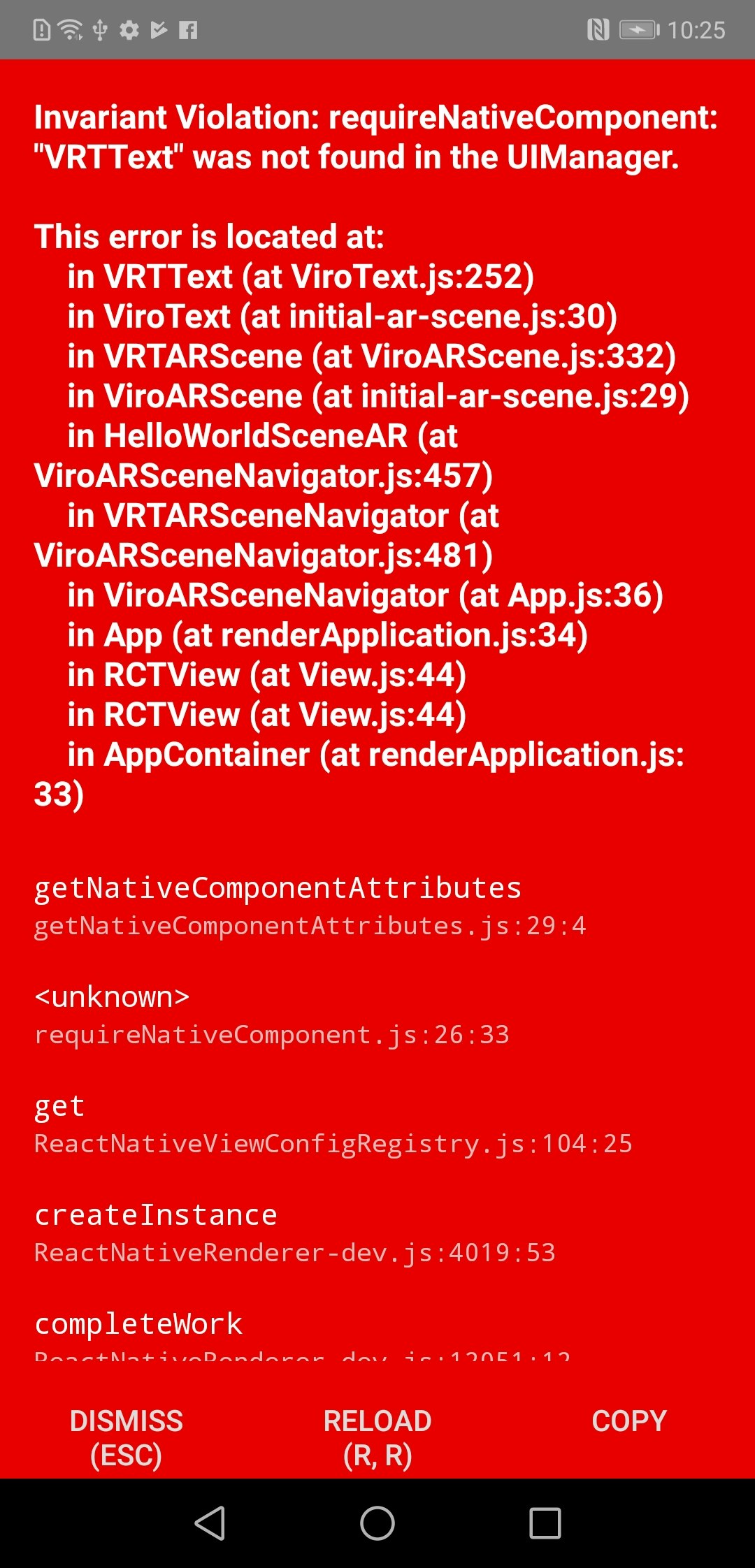React Viro 備忘録 (Android)
https://qiita.com/cdra0624/items/4f861734408d00080524
↑のAndroid 版
Step
1. とりあえずビルドしてみる
let's
react-native run-android !!
![]() 前回の反省を踏まえ、もちろん実機ビルドを行う。
前回の反省を踏まえ、もちろん実機ビルドを行う。 ![]()
Hello 赤画面
2. iOSでもこうなったので、おそらく setup-ide.sh だろうと思う。
./setup-ide.sh android を実行
今度はビルドが通らなくなった!
JS server already running.
Building and installing the app on the device (cd android && ./gradlew installDebug)...
> Configure project :app
The CompileOptions.bootClasspath property has been deprecated and is scheduled to be removed in Gradle 5.0. Please use the CompileOptions.bootstrapClasspath property instead.
FAILURE: Build failed with an exception.
* What went wrong:
A problem occurred configuring project ':app'.
> Failed to notify project evaluation listener.
> com.android.build.gradle.tasks.factory.AndroidJavaCompile.setDependencyCacheDir(Ljava/io/File;)V
* Try:
Run with --stacktrace option to get the stack trace. Run with --info or --debug option to get more log output. Run with --scan to get full insights.
* Get more help at https://help.gradle.org
BUILD FAILED in 2s
ふむー。。。ぐぐる
ここらへんにたどり着く
It's recommended to use java 9 JDK and uninstall old one then include it to your project structure: File -> Other settings -> Default project structure.
でも色々と試したがダメだったので、とうとうRNを56に下げる。。。
だがしかし結果は変わらなかったので元に戻す。
。。。続く?