結論
yamlファイルを渡すだけですぐにmockサーバが作成できる。
prism mock ./hoge.yaml
2020/08/26 追記
API定義をyamlで書くのもいいですが、https://stoplight.io だとボタンぽちぽちでapiが作成でき、自動でyamlを出力してくれます。おすすめです。mockサーバもついているようです。
概要
SwaggerやOpenAPIなどから、モックデータを呼び出し動作確認する場合にyamlファイルだけ有ればすぐにモックサーバを起動できるPrismというサービスがあります。この記事では実際にモックサーバを起動するところまで説明します。
Prism
PrismとはOpenAPI v2(Swagger)とOpenAPI v3のAPIモックパッケージです。
インストール
npm install -g @stoplight/prism-cli
# OR
yarn global add @stoplight/prism-cli
モックサーバ起動
prism mock hoge.yaml
これでモックサーバを起動してくれます。
動かしてみる
では、実際にmockサーバを作ってみましょう。
ちなみに、『VSCodeで効率的にswaggerを書く。』にも記載されている通り、VSCodeでも楽にSwaggerを書けます。
Swagger Editorとほぼ動作は同じなのでどちらでも構いません。
Previewへのリアルタイム反映はどちらも機能として実装されています。
Swagger Editorという名前ですがOpenAPI v3も書けます。一応JSONからYAMLへのコンバート機能もあります。
yamlファイル
API仕様が決まり、以下のようなyamlファイルが作成されたとします。
このファイルの元になったファイルは公式のサンプルにあります。
openapi: "3.0.0"
info:
version: 1.0.0
title: Qitta Prism Sample
description: A sample API for qiita.
paths:
/pets:
get:
description: |
Return Pets Data.
operationId: findPets
parameters:
- name: tags
in: query
description: tags to filter by
required: false
style: form
schema:
type: array
items:
type: string
- name: limit
in: query
description: maximum number of results to return
required: false
schema:
type: integer
format: int32
responses:
'200':
description: pet response
content:
application/json:
schema:
type: array
items:
$ref: '#/components/schemas/Pet'
default:
description: unexpected error
content:
application/json:
schema:
$ref: '#/components/schemas/Error'
post:
description: Creates a new pet in the store. Duplicates are allowed
operationId: addPet
requestBody:
description: Pet to add to the store
required: true
content:
application/json:
schema:
$ref: '#/components/schemas/NewPet'
responses:
'200':
description: pet response
content:
application/json:
schema:
$ref: '#/components/schemas/Pet'
default:
description: unexpected error
content:
application/json:
schema:
$ref: '#/components/schemas/Error'
components:
schemas:
Pet:
allOf:
- $ref: '#/components/schemas/NewPet'
- type: object
required:
- id
properties:
id:
type: integer
format: int64
NewPet:
type: object
required:
- name
properties:
name:
type: string
tag:
type: string
Error:
type: object
required:
- code
- message
properties:
code:
type: integer
format: int32
message:
type: string
これを『VSCodeで効率的にswaggerを書く。』と同様にVSCodeで開くと下のような画面になります。青色のGETのボタンを押すと詳細がみれたり、実際に実行することができます。
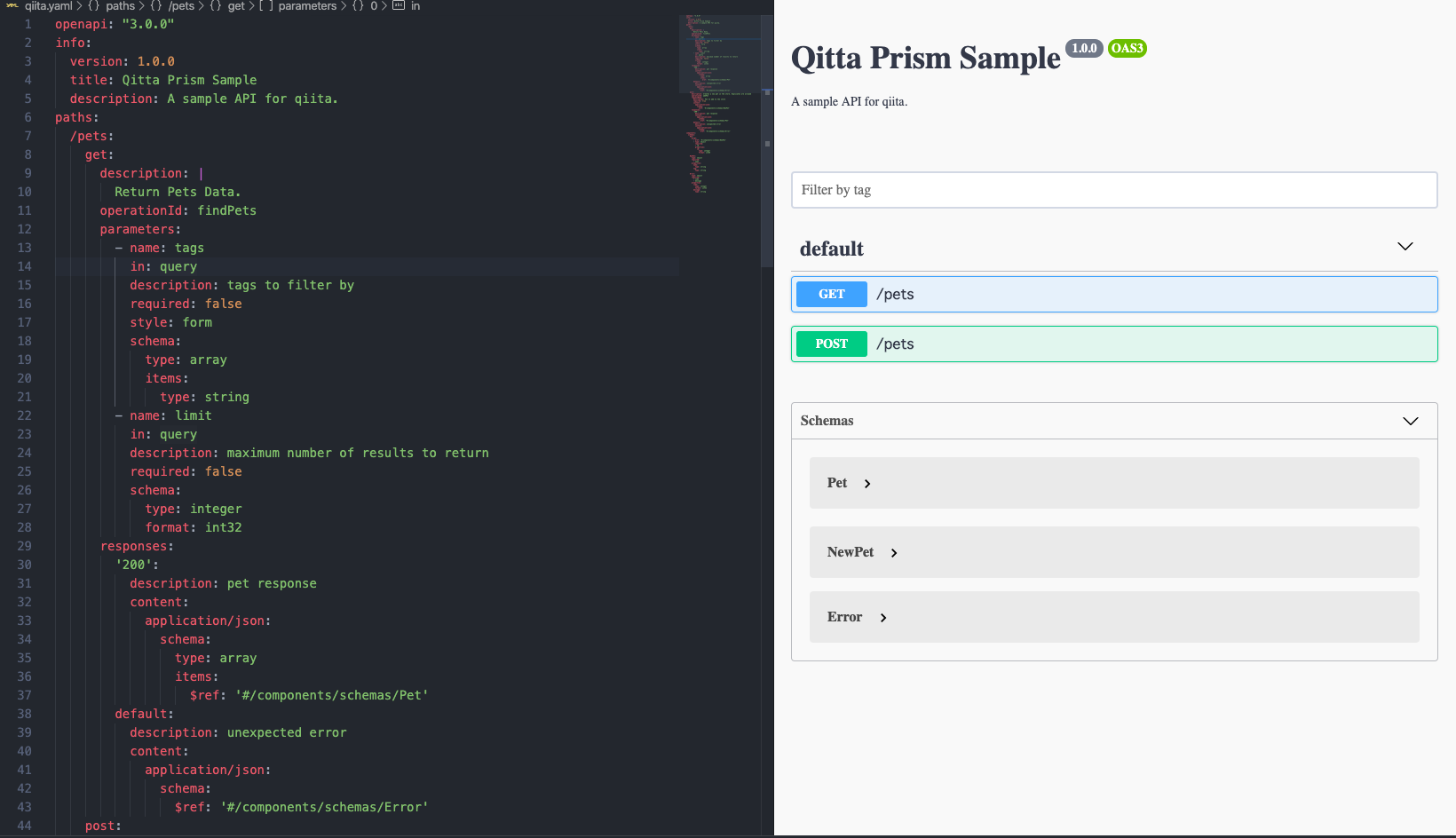
モックサーバ起動
すでにPrismをインストールしているとして、
prism mock ./qiita.yaml
を実行してみましょう。
すると、下記のようにサーバが起動します。
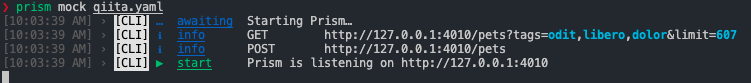
レスポンスを確認してみる
試しにcurlコマンドでレスポンスを確認してみると、以下のようにモックデータが取得できます。
❯ curl "http://127.0.0.1:4010/pets"
[{"name":"string","tag":"string","id":-9223372036854776000}]
まとめ
- Prismを使用すると、楽にモックサーバを作成することができます。
- yamlファイルの詳しい記述に関しては、作って理解する OpenAPI 3.0 / connexion がわかりやすいです。