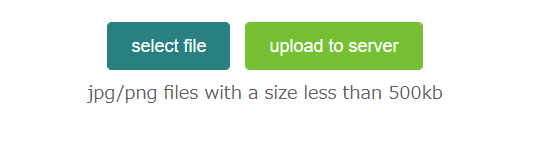表示されているurlがどこに格納されているのか分からないです。
Q&A
Closed
解決したいこと
下の画像のselect fileで選択したらjpg/pngと書かれているところの↓に選択した画像ファイルのurlが表示されるのですが、そのときのurlは下のプログラムのどこに格納されるのですか?
<template>
<div id="avatar">
<el-upload
class="upload-demo"
ref="upload"
action="http://localhost3000/"
:auto-upload="false">
<el-button slot="trigger" size="small" type="primary">select file</el-button>
<el-button style="margin-left: 10px;" size="small" type="success" @click="submitUpload">upload to server</el-button>
<div class="el-upload__tip" slot="tip">jpg/png files with a size less than 500kb</div>
</el-upload>
</div>
</template>
<script>
export default {
data(){
return{
}
},
methods: {
submitUpload() {
this.$refs.upload.submit();
}
}
}
</script>
0 likes