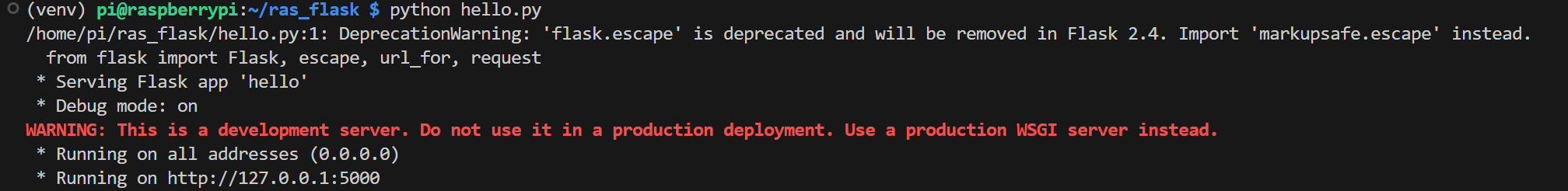本記事の背景
Flaskは以前の記事で簡単に構築することは可能だが、外出先からアクセスできなかった。
Flaskの構築
本記事は、Flaskで構築したサイトを外部に公開することを試みる
※本記事はルータを変更するため、設定を間違えるとネットワークが一時的に使えなくなる可能性があるため、
念のため、復旧する手順をご確認の上、行ってください。
外部公開
ローカルサイトを外部公開する方法はいろいろあるが、今回は最も簡単な方法でやってみる
NAT転送を設定する(外部のアクセスを内部アクセスへ転送する設定)
まずは、家庭内LANは以下のような構成と想定
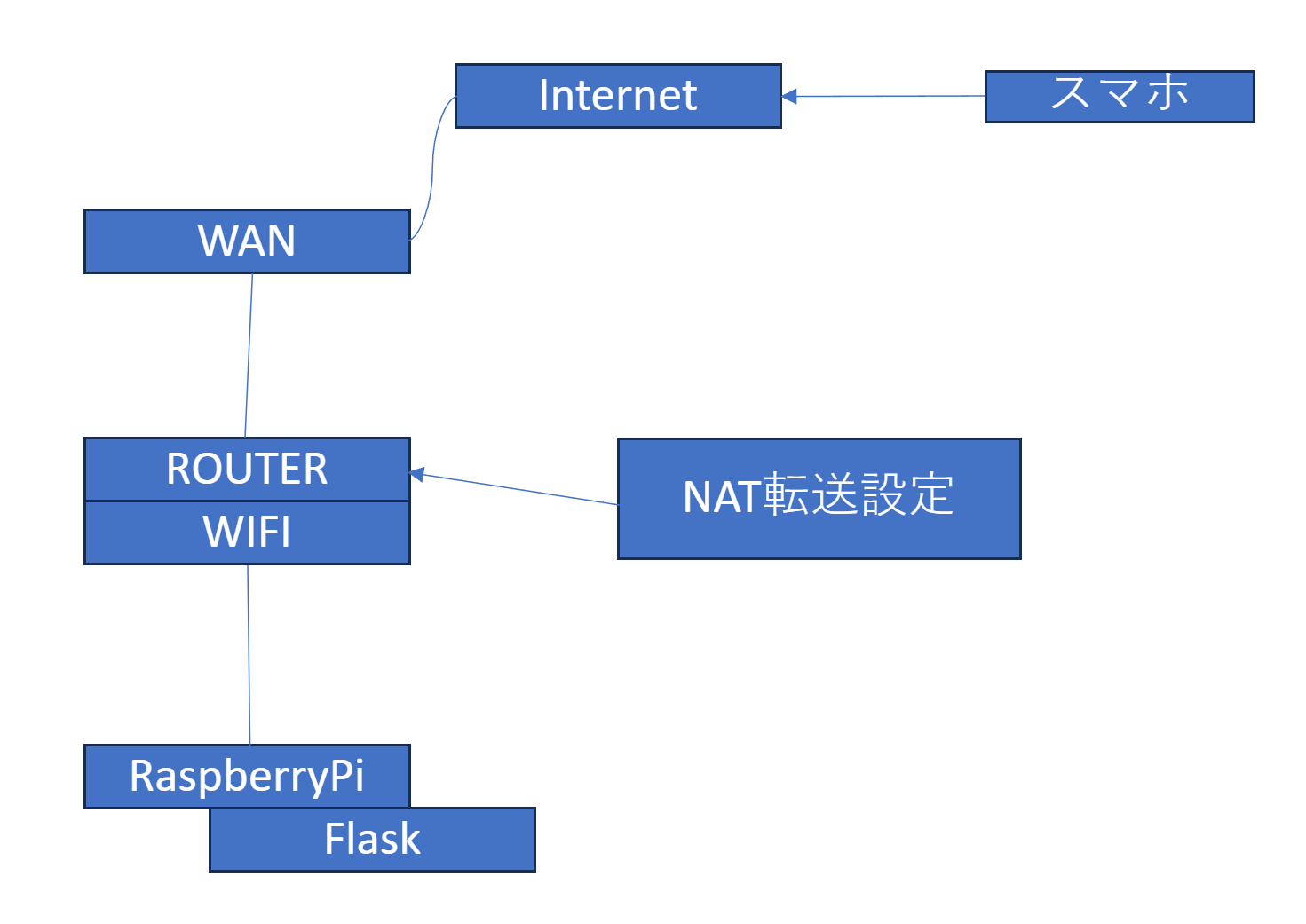
ルーターの種類によって若干呼び名が異なる
本設定はTP-Link
NAT設定
1.IPアドレスをメモする(xxx.xxx.xxx.xxx)
2.仮想サーバーをクリックし、追加ボタンを押す
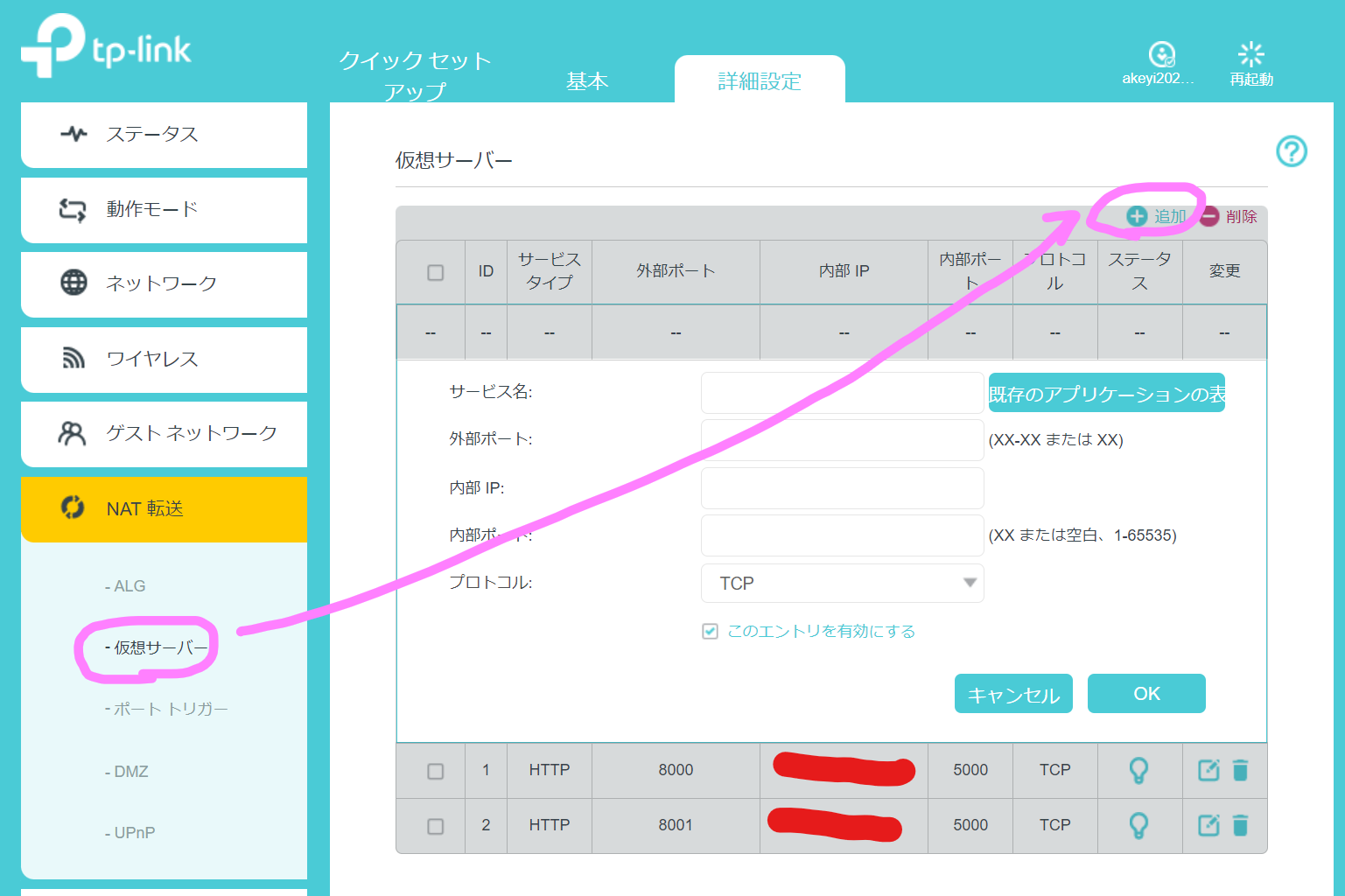
3.以下の項目を入れる
サービス名:HTTP
外部ポート:8080など
内部IP:RaspberryPiのIPアドレスを入力する
内部ポート:5000
プロトコル:TCP
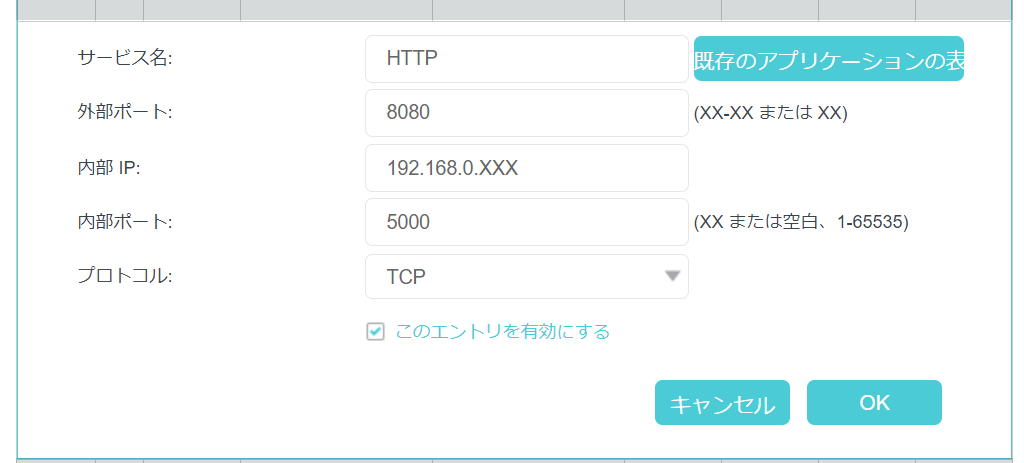
4.OKボタンを押す
Flask起動
5.RaspberryPiにログインし、Flaskアプリを起動する