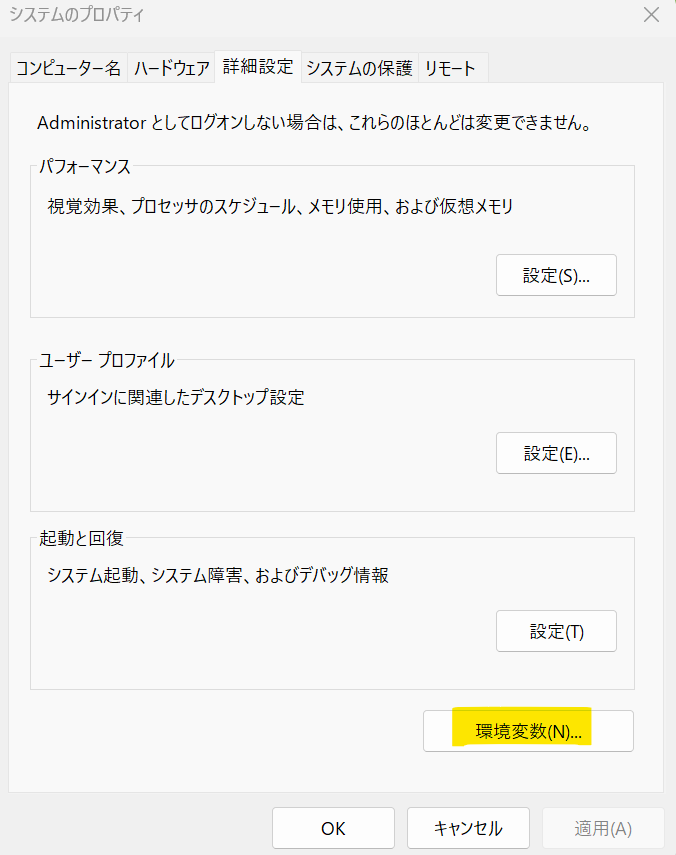本記事の背景
本記事はffmpegを使う時にPathを通さないと上手くプログラムが動かないため、
パスを通す手順メモを残す
install
インストール手順については省略する
インストール後に以下のパスにファイルが置かれているとする
$ ls
ffmpeg.exe* ffplay.exe* ffprobe.exe*
$ pwd
/d/python_pgm/bin
パスを通す(Bash)
export export PATH=$PATH:/d/python_pgm/bin
パスを通す(Windows)
Pythonの仮想環境でpipインストール
pip install ffmpeg-python
余談
上記の設定で何をするかについてわかる人はわかるので、あえて説明しません。
参考文献
https://qiita.com/iam1at/items/91cb8478160c9fbee134
https://qiita.com/studio_haneya/items/a2a6664c155cfa90ddcf