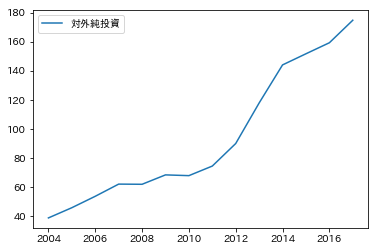1.日本語対応フォントをダウンロード
IPAフォント ダウンロードページ
今回はIPAゴシックを用いる
2.ダウンロードしたttfファイルをダブルクリックしてfont bookからインストール
3.~/.matplotlib/fontList.jsonを削除(フォントのキャッシュ削除)
4.matplotlibインポート後にフォント変更
cf.py
import matplotlib.pyplot as plt
plt.rcParams['font.family'] = 'IPAPGothic' #全体のフォントを設定
5.decodeしてプロット
cf.py
cf=[38.581,45.605,53.476,61.858,61.740,68.210,67.691,74.289,89.813,117.726,143.940,151.615,159.194,174.699]
years=range(2004,2018)
plt.plot(years,cf)
plt.legend(['対外純投資'.decode('utf-8')])
plt.show()