コード例
radioで選んだ値をuseStateの値として保持しておいて、axios通信時に利用している
CSSだけでやりくりするのが難しかったため
ImageRadio.tsx
import axios from "axios";
import ImageRadioCss from "./ImageRadio.module.css";
import { useForm } from "react-hook-form";
import { useState } from 'react'
const Form = () => {
const { register, handleSubmit } = useForm();
const items = ["item1", "item2"]
const [selectedItem, setItem] = useState("");
const requestURL = "https://httpbin.org/post";
const [getData, setResponse] = useState({ form: { item: "" } });
const onSubmit = (data: any) => {
axios.post(requestURL, new URLSearchParams({ item: selectedItem })).then((response) => {
setResponse(response.data);
});
};
const handleChange = (e: any) => {
setItem(e.target.value);
};
return (
<div className="App">
<h1>Form ImageRadio</h1>
<form onSubmit={handleSubmit(onSubmit)}>
<div>
</div>
{items.map((item) => {
return (
<div key={item}>
<input
className={ImageRadioCss["item-input"]}
id={item}
type="radio"
{...register('item')}
value={item}
onChange={handleChange}
checked={item === selectedItem}
/>
<label
htmlFor={item}
className={ImageRadioCss[item]}
>
</label>
</div>
);
})}
<button type="submit">Submit</button>
</form>
<div>
<h2>Item</h2>
<p>{getData['form']['item']}</p>
</div>
</div>
);
}
export default Form;
ImageRadio.module.css
/* item1 / item2 のプロパティは共通化してない */
.item1 {
content: "";
display: inline-block;
background-size: contain;
width: 100px;
height: 60px;
background-image: url(./images/1.png);
}
.item2 {
content: "";
display: inline-block;
background-size: contain;
width: 100px;
height: 60px;
background-image: url(./images/2.png);
}
.item-input:checked + label {
border: 5px solid red;
box-sizing: border-box;
}
.item-input {
display:none;
}
動作例
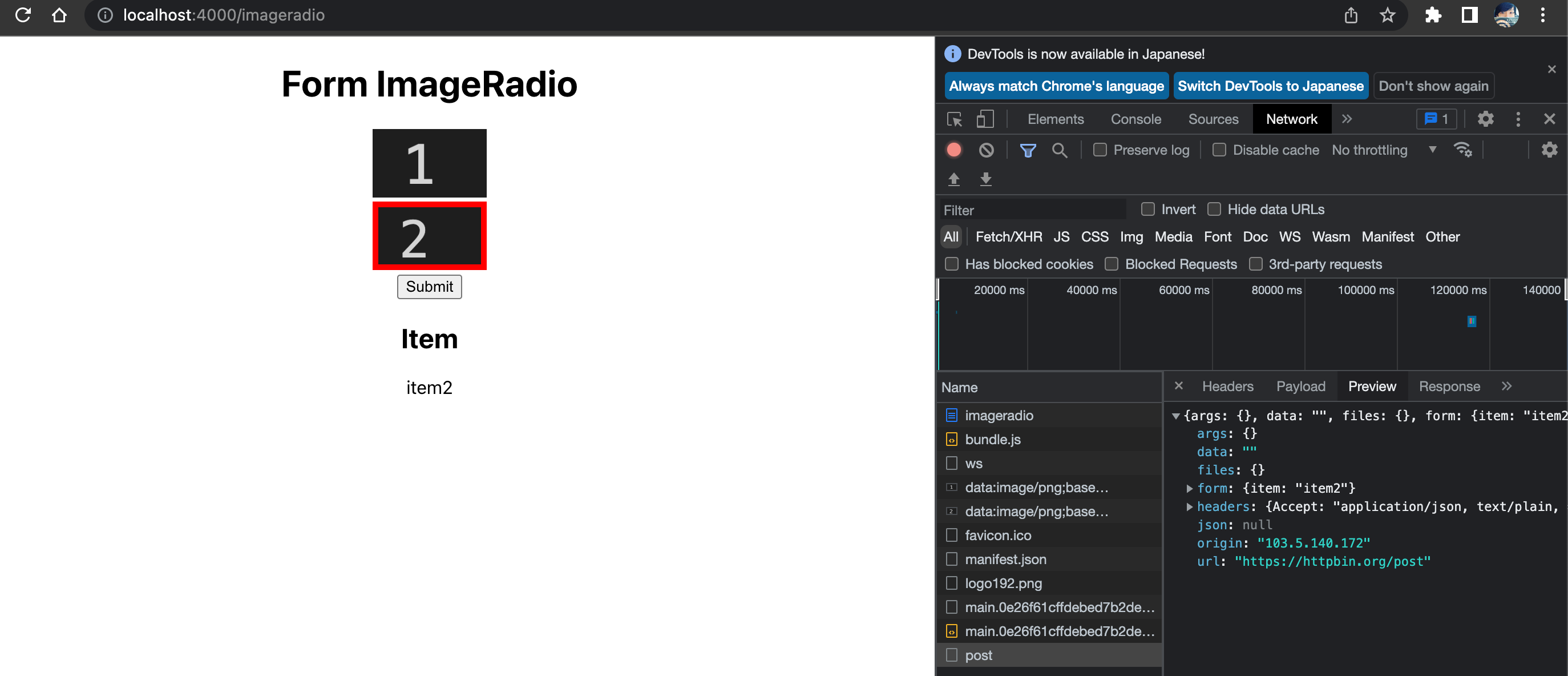
環境
next@13.1.1
チャットメンバー募集
何か質問、悩み事、相談などあればLINEオープンチャットもご利用ください。