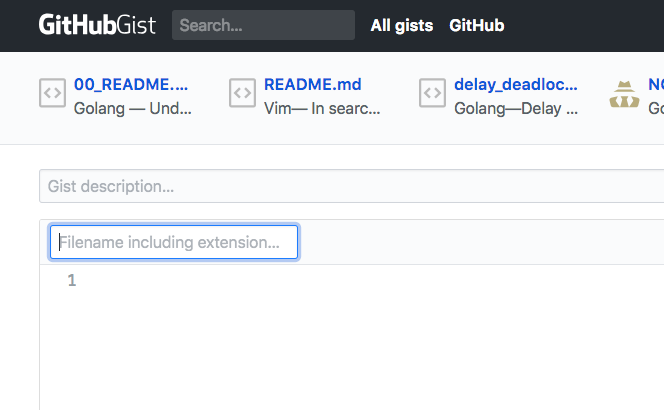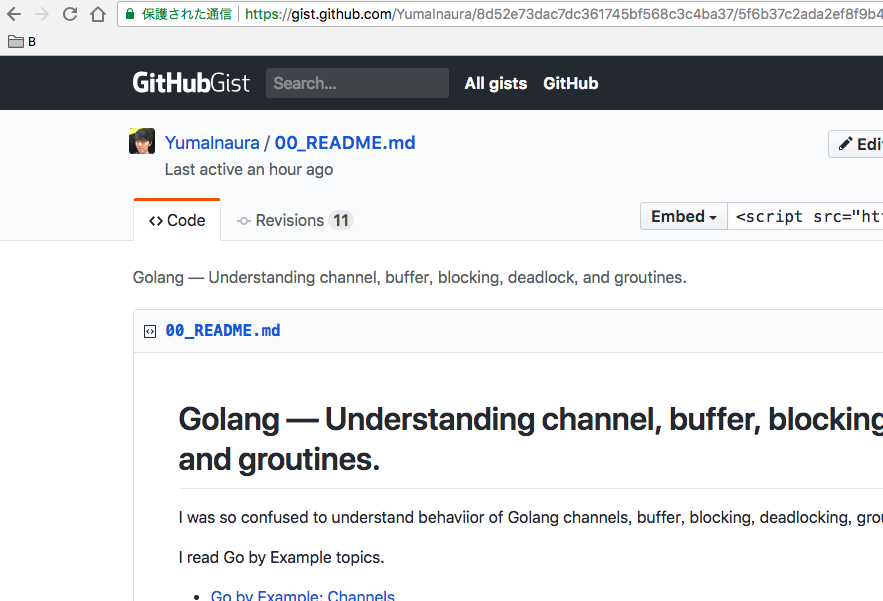Gistはお手軽にコードが書けて、なおかつレポジトリ管理も出来てなかなか便利だ。
だが欠点もある。
- レポジトリがバラバラになってしまう
- URLに自動的にハッシュが割り振られるので、名前を思い出しにくい
そこで通常のGithubレポジトリでまとめてGistを管理してみる。
Githubに集約用レポジトリを作成
例:
Gistを作成する
Webから作成。
割り振られたURLの例:
集約用レポジトリに submoduleとして追加する
コマンド:
git submodule add [GistのURL] [好きなディレクトリ名]
例:
git submodule add https://gist.github.com/YumaInaura/8d52e73dac7dc361745bf568c3c4ba37 understandhing_channel_buffer
ここでディレクトリに好きな名前を付けておくと、思い出しやすいと思う。
( 手元からpushも出来るようにする場合はこちらを参照 — Github Gist に手元から push する - Qiita )
集約用レポジトリにpushする
これでsubmoduleで管理された状態が、本体のレポジトリに反映される。
Githubでの見え方
集約用レポジトリからGistへのリンクが貼られているのが分かる
リンク先はGistだ
ページ例:
集約用のレポジトリをcloneする
--recurse-submodules オプションを付けると、submodule分まで全て手元に持ってきてくれる。
例:
git clone --recurse-submodules https://github.com/YumaInaura/gist
submoduleの数が多くなるとすごいclone数が発生しそうだが、それはそれでまた困った時に考える。
チャットメンバー募集
何か質問、悩み事、相談などあればLINEオープンチャットもご利用ください。