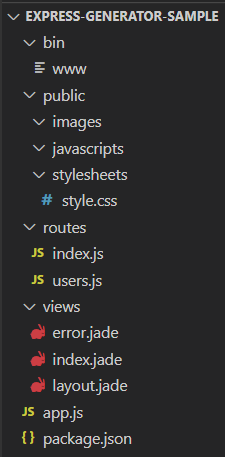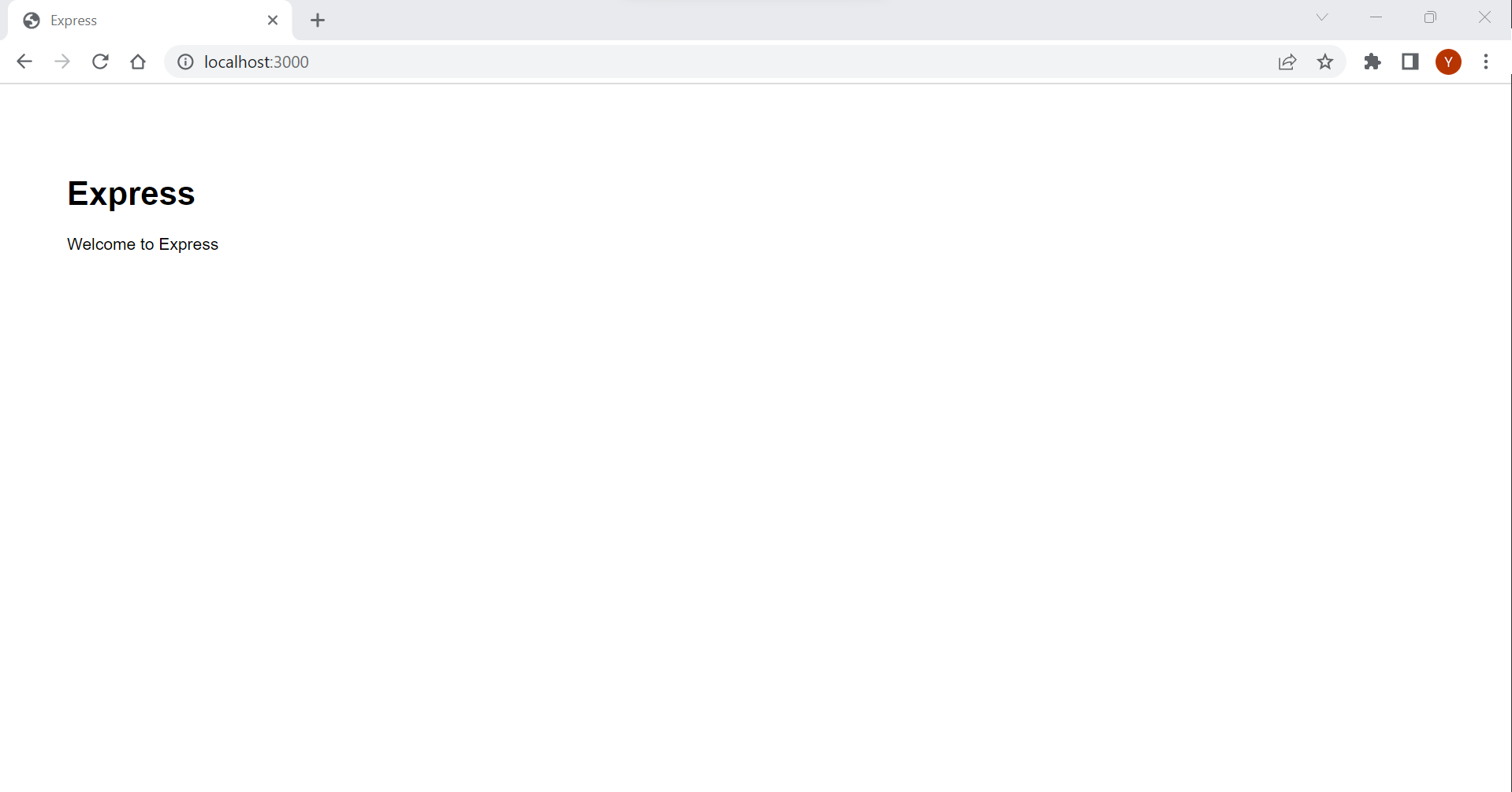はじめに
この記事では、Express Generator を使ったWebアプリの作成方法について記載していきます。
前提
開発環境は以下の通りです。
- Windows11
- VSCode
- JavaScript
- Node.js 18.14.0
Express Generator のインストール
以下のコマンドで Express Generator をインストールします。
npx express-generator
パッケージインストール
以下のコマンドで、package.json を元に必要なパッケージをインストールします。
npm install
アプリの起動
以下のコマンドでアプリを起動します。
set DEBUG=express-generator-sample:*
npm start
起動することができました。
routes/index.js
var express = require('express');
var router = express.Router();
/* GET home page. */
router.get('/', function(req, res, next) {
res.render('index', { title: 'Express' });
});
module.exports = router;