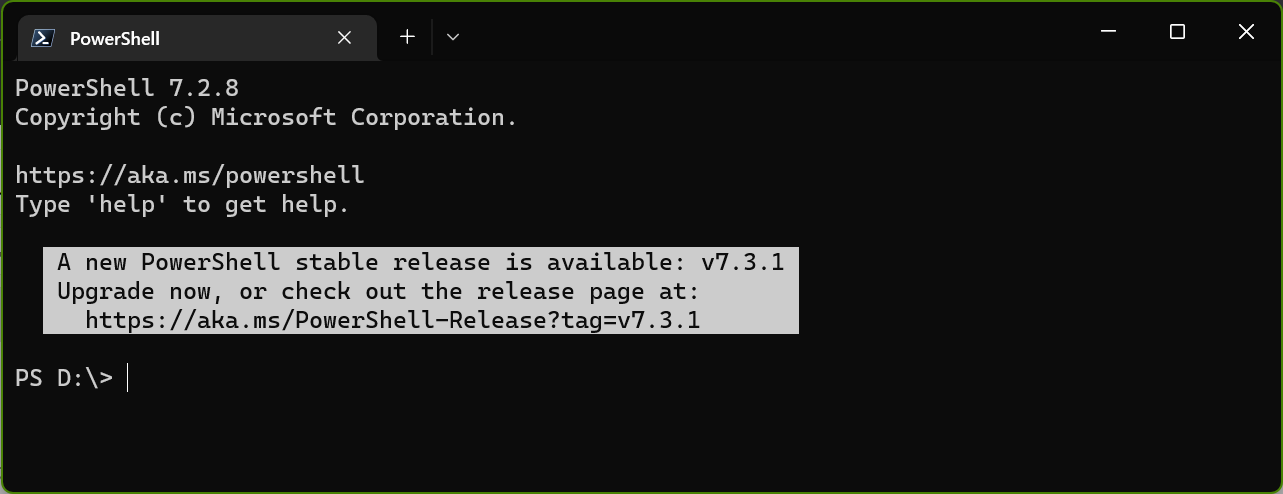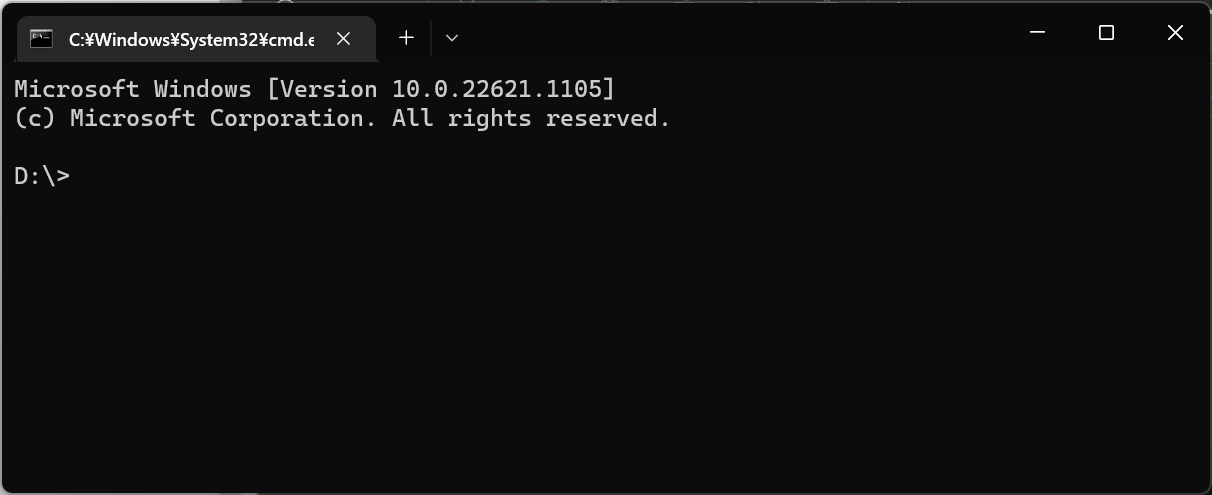Windows Terminalを開きたい!
エクスプローラで現在開いているフォルダをカレントディレクトリにしてターミナルを開きたいときありますよね。
下図のように、Dドライブ直下を開いているときに、ここをカレントディレクトリとしてターミナルを開きたいとします。
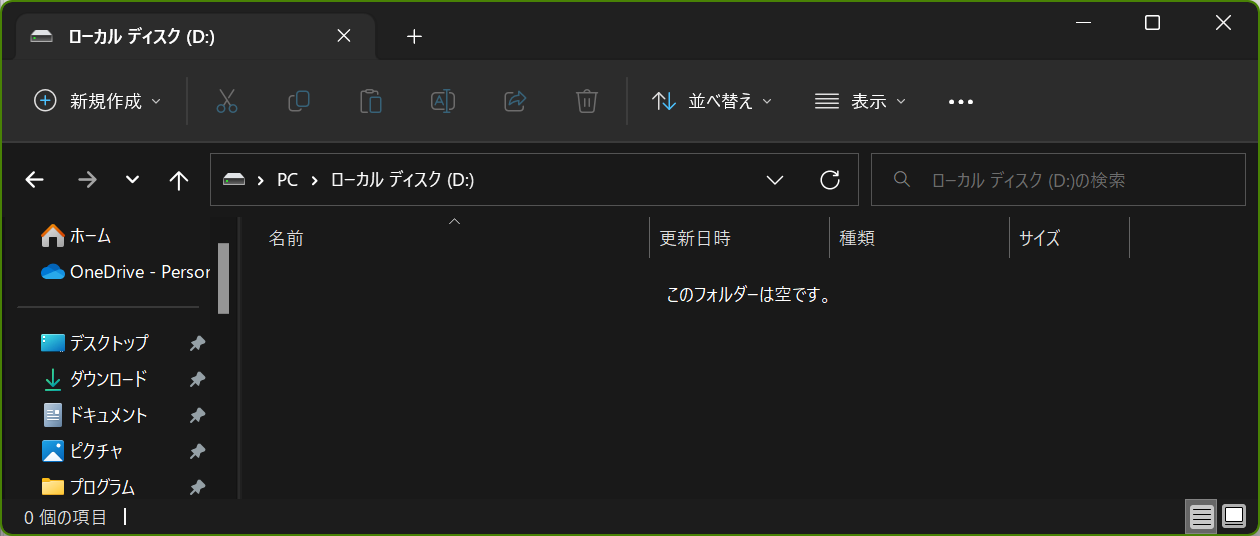
そこで、アドレスバーに
wt -d .
と打ちます。すると
開きました🎊
ちなみに...コマンドプロンプトの場合
アドレスバーに
cmd
と打つだけで開きます。
※下ではWindows11の設定でコマンドプロンプトもWindows Terminalで開くように設定しているためWindows Terminalが起動していますが、シェルはコマンドプロンプトとなっています。