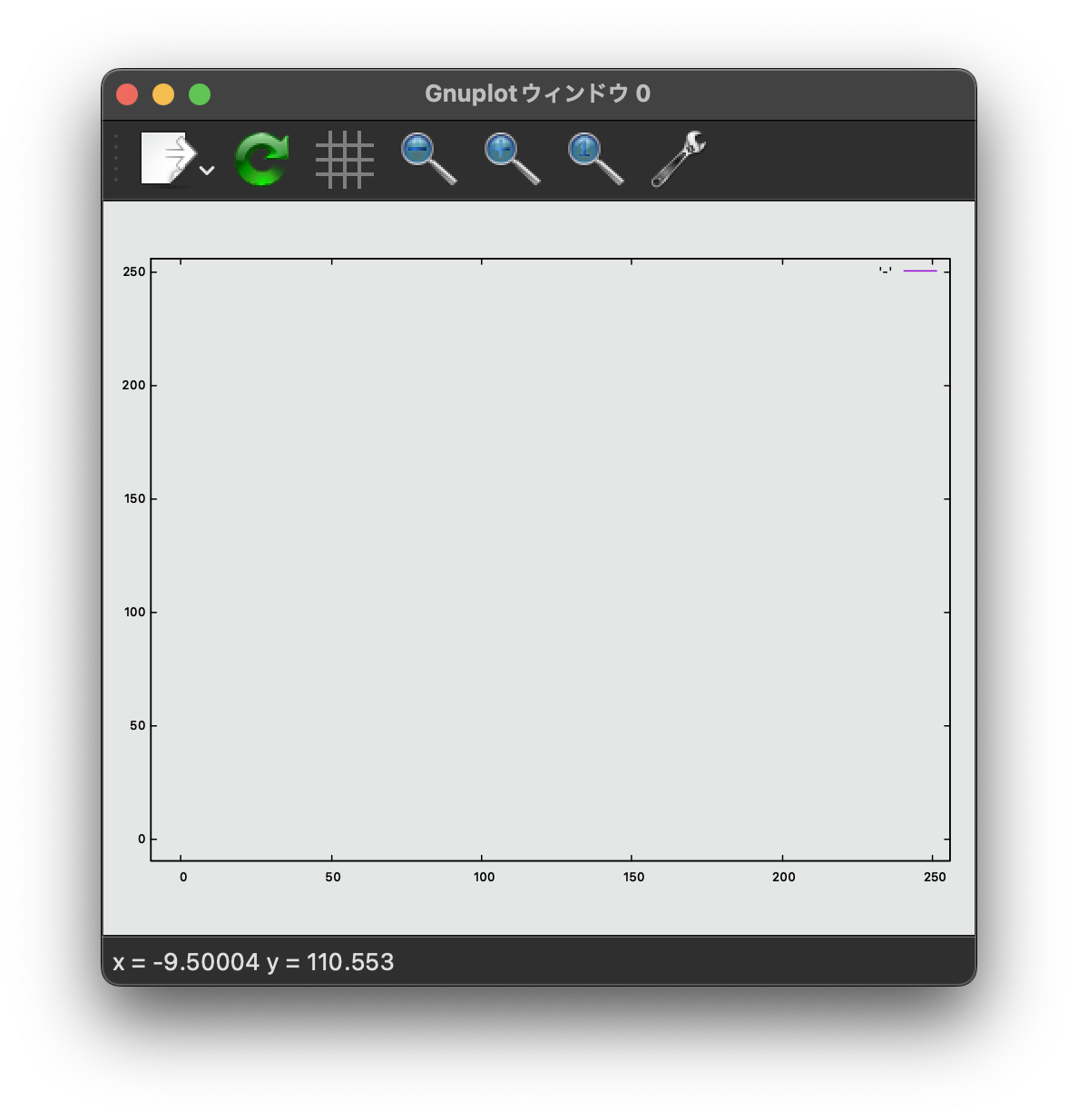C言語でグレースケールの入力画像の濃度ヒストグラムを計算し、gnuplotに出力したい。
解決したいこと
C言語で、グレースケールの入力画像の濃度ヒストグラムを計算し、gnuplotに出力するプログラムを作りたいです。実行するとコアダンプとなり、gnuplotの画面までは出るのですが、ヒストグラムが描画されません。解決方法を教えてください。
発生している問題・エラー
Segmentation fault: 11 (core dumped)
該当するソースコード
/****************
* ヒストグラム作成 *
*****************/
#include <stdio.h>
#include <stdlib.h>
#include "image.h"
void file_in(char *file_name, unsigned char **input, int size_x, int size_y);
void file_out(char *file_name, unsigned char **output, int size_x, int size_y);
//void Expansion(unsigned char **input, unsigned char **output, int size_f, int size_x, int size_y);
long int hist[256];
void histogram(){ //画像からヒストグラムを作る
int i, ix, iy;// ループ用変数
int size_x, size_y; // 入力画像の大きさ
unsigned char **input; // 入力画像
//ヒストグラムの初期化
for(i=0;i<256;i++) hist[i]=0;
//ヒストグラムを作る
for(iy=0;iy<size_y;iy++){
for(ix=0;ix<size_x;ix++){
hist[input[iy][ix]]++;//累積を1追加
}
}
}
int main(int argc, char *argv[])
{
int ix, iy; // ループ用変数
int size_x, size_y; // 入力画像の大きさ
int size_f; // フィルタの大きさ
unsigned char **input; // 入力画像
unsigned char **output; // 出力画像
FILE *fp; // ファイルポインタ
FILE *hoge; //パイプを開く
/*************
* 引数の確認 *
*************/
if (argc!=2 && argc!=4) {
printf("Usage: EXPANSION [in_file] [out_file] [size_filter] {size_x} {size_y}\n");
exit(1);
}
if (argc == 2) {
//size_f = atoi(argv[3]);
size_x = SIZE_X;
size_y = SIZE_Y;
}
if (argc == 4) {
//size_f = atoi(argv[3]);
size_x = atoi(argv[2]);
size_y = atoi(argv[3]);
}
/*********************
* 画像格納領域の確保 *
*********************/
input = (unsigned char **)malloc(size_y*sizeof(unsigned char *));
if (input == NULL) {
printf("MEMORY ERROR!\n");
exit(1);
}
for (iy=0; iy<size_y; iy++) {
input[iy] = (unsigned char *)malloc(size_x*sizeof(unsigned char));
if (input[iy] == NULL) {
printf("MEMORY ERROR!\n");
exit(1);
}
}
output = (unsigned char **)malloc(size_y*sizeof(unsigned char *));
if (output == NULL) {
printf("MEMORY ERROR!\n");
exit(1);
}
for (iy=0; iy<size_y; iy++) {
output[iy] = (unsigned char *)malloc(size_x*sizeof(unsigned char));
if (output[iy] == NULL) {
printf("MEMORY ERROR!\n");
exit(1);
}
}
/*******************************
* ファイル入出力・フィルタ処理 *
*******************************/
file_in(argv[1], input, size_x, size_y); // 画像ファイルの読込
histogram(); //ヒストグラムを作成
file_out(argv[2], output, size_x, size_y); // 画像ファイルの出力
hoge=popen("gnuplot -persist","w"); //gnuplot起動。-persistでずっと開いた状態にする
//fprintf(hoge, "set xrange [0:256]\n"); //x軸の設定
//fprintf(hoge, "set yrange [0:256]\n"); //y軸の設定
fprintf(hoge, "plot '-' with lines\n");
int i;
for(i=0;i<256;i++){
fprintf(hoge,"%d\t%ld\t",i,hist[i]);
}
fprintf(hoge, "e\n");
pclose(hoge);
fprintf(hoge, "pause -1\n");
//return 0;
}
自分で試したこと
ヒストグラムの配列hist[256]の値を300や512など大きくしてみましたが、解決しませんでした。
0 likes