本日は
1.[Python]Z3で数独パズルを解くをリファクタリング にてZ3Solverを作成
- Kivy を用いて数独ソルバーのGUIのα版ができました.
- β版 今ここ シャンバリーレ!
α版からの変更点
- 3x3のブロックがわかるようにデザインを修正.
GridLayoutのspacingを増やすことで対応できました. - ソルバーの処理のスレッドを起動してGUIが固まらないようにした.
- ソルバー動作中のボタン制御
していないこと
- 初期値の設定を行う時の配置矛盾の検知
実装例
sudoku.kv
# :set padding 20
<MainGrid>:
rows:3
cols:3
spacing: 15
<SubGrid>:
rows:3
cols:3
<Cell>:
size_hint_x: 1
size_hint_y: 1
font_size: '30dp'
FloatLayout:
BoxLayout:
pos_hint: {'center_x': 0.5, 'center_y': 0.5}
size_hint: (None, None)
center: root.center
size: [min(root.width, root.height) - 2 * padding] * 2
orientation: 'vertical'
BoxLayout:
id:blayout
orientation: 'horizontal'
size_hint_y: 0.5
Label:
id:message
size_hint_x: 0.5
text:'SudokuSolver'
Button:
id:reset
size_hint_x: 0.25
text:'Reset'
on_press:app.reset()
Button:
id:solve
size_hint_x: 0.25
text:'Solve'
on_press:app.solve()
MainGrid:
id:main_grid
size_hint_y: 9
center: root.center
size: [min(root.width, root.height) - 2 * padding] * 2
z3solver
import z3
from itertools import product
def grid(i, j): return z3.Int("grid[%d,%d]" % (i, j))
class Z3Solver(z3.Solver):
GRID_SIZE = 9
SUB_GRID_SIZE = 3
def __init__(self, problem):
super(Z3Solver, self).__init__()
self.problem = problem
self._set_problem()
def solve(self):
self._set_restriction()
return self.check()
def _set_problem(self):
N = Z3Solver.GRID_SIZE
for i, j in product(range(N), range(N)):
if self.problem[i][j] > 0:
self.add(grid(i, j) == self.problem[i][j])
def _set_restriction(self):
N = Z3Solver.GRID_SIZE
B = Z3Solver.GRID_SIZE // Z3Solver.SUB_GRID_SIZE
SUB_GRID_SIZE = Z3Solver.SUB_GRID_SIZE
# set initial value
self.add(*[1 <= grid(i, j) for i, j in product(range(N), repeat=2)])
self.add(*[grid(i, j) <= 9 for i, j in product(range(N), repeat=2)])
# distinct w.r.t col
for row in range(N):
self.add(z3.Distinct([grid(row, col) for col in range(N)]))
# distinct w.r.t row
for col in range(N):
self.add(z3.Distinct([grid(row, col) for row in range(N)]))
# distinct
for row in range(B):
for col in range(B):
block = [grid(B * row + i, B * col + j)
for i, j in product(range(SUB_GRID_SIZE), repeat=2)]
self.add(z3.Distinct(block))
def solve_sudoku(problem):
solver = Z3Solver(problem)
result = solver.solve()
if result == z3.sat:
model = solver.model()
# print result
for i in range(Z3Solver.GRID_SIZE):
for j in range(Z3Solver.GRID_SIZE):
print("%d " % model[grid(i, j)].as_long(), end="")
print("")
print("")
else:
print(result)
sudoku.py
from itertools import product
import threading
from itertools import cycle
import z3
from z3solver import Z3Solver
from kivy.app import App
from kivy.uix.button import Label, Button
from kivy.uix.gridlayout import GridLayout
from kivy.uix.behaviors import FocusBehavior
from kivy.uix.boxlayout import BoxLayout
from kivy.clock import Clock
class MainGrid(FocusBehavior, GridLayout):
def __init__(self, **kwargs):
super(MainGrid, self).__init__(**kwargs)
self.shift_down = False
def keyboard_on_key_down(self, window, keycode, text, modifiers):
"""Based on FocusBehavior that provides automatic keyboard
access, key presses will be used to select children.
"""
print('press down')
if 'shift' in keycode[1]:
self.shift_down = True
def keyboard_on_key_up(self, window, keycode):
"""Based on FocusBehavior that provides automatic keyboard
access, key release will be used to select children.
"""
print('press up')
if 'shift' in keycode[1]:
self.shift_down = False
class SubGrid(GridLayout):
def __init__(self,**kwargs):
super(SubGrid, self).__init__(**kwargs)
self.skip = False
def add_widget(self, widget):
""" Override the adding of widgets so we can bind and catch their
*on_touch_down* events. """
widget.bind(on_touch_down=self.button_touch_down)
return super(SubGrid, self).add_widget(widget)
def button_touch_down(self, button, touch):
""" Use collision detection to select buttons when the touch occurs
within their area. """
if button.collide_point(*touch.pos):
self.update_cell_value(button)
def update_cell_value(self, button):
if self.skip:
return
else:
if self.parent.shift_down:
button.countdown()
else:
button.countup()
class Cell(Button):
DIC = {0: "*", 1: "1", 2: "2", 3: "3", 4: "4",
5: "5", 6: "6", 7: "7", 8: "8", 9: "9"}
def __init__(self, **kwargs):
super(Cell, self).__init__(**kwargs)
self.counter = 0
self.text = Cell.DIC[0]
def countup(self):
self.counter = (self.counter+1) % 10
self.text = Cell.DIC[self.counter]
def countdown(self):
self.counter = (self.counter-1) % 10
self.text = Cell.DIC[self.counter]
class SudokuApp(App):
def __init__(self, **kwargs):
super(SudokuApp, self).__init__(**kwargs)
self.progress = cycle(['|', '/', '-', '\\'])
def on_start(self):
self.cells = dict()
main_grid = self.root.ids.main_grid
for (k, l) in product(range(3), repeat=2):
sub_grid = SubGrid(id="block_{}_{}".format(k, l))
for (i, j) in product(range(3), repeat=2):
cell = Cell(id="cell_{}_{}".format(3*k+i, 3*l+j))
self.cells[(3*k+i, 3*l+j)] = cell
sub_grid.add_widget(cell)
main_grid.add_widget(sub_grid)
def progress_msg(self, nap):
prog = ['|', '/', '-', '\\']
from itertools import cycle
self.root.ids.message.text = "Start To Solve..." + next(self.progress)
def solve(self):
self.solve_thread = threading.Thread(target=self._solve)
self.solve_thread.start()
Clock.schedule_interval(self.progress_msg, 0.1)
def _solve(self):
self.root.ids.reset.disabled = True
self.root.ids.solve.disabled = True
for sub_grid in self.root.ids.main_grid.children:
sub_grid.skip = True
problem = [[0]*9 for _ in range(9)]
for (i, j) in product(range(9), repeat=2):
cell = self.cells[(i, j)]
if cell.text.isnumeric():
problem[i][j] = int(cell.text)
solver = Z3Solver(problem)
result = solver.solve()
if result == z3.sat:
model = solver.model()
grid = lambda i, j: z3.Int("grid[%d,%d]" % (i, j))
for (i, j) in product(range(Z3Solver.GRID_SIZE), repeat=2):
self.cells[(i, j)].text = str(model[grid(i, j)])
self.root.ids.message.text = "Got Answer"
else:
self.root.ids.message.text = "Fail To Solve"
self.root.ids.reset.disabled = False
self.root.ids.solve.disabled = False
for sub_grid in self.root.ids.main_grid.children:
sub_grid.skip = False
Clock.unschedule(self.progress_msg)
def reset(self):
self.root.ids.message.text = "Reset"
sub_grids = self.root.ids.main_grid.children
for cell in self.cells.values():
cell.text = '*'
cell.counter = 0
def main():
SudokuApp().run()
if __name__ == '__main__':
main()
実行例
初期設定画面
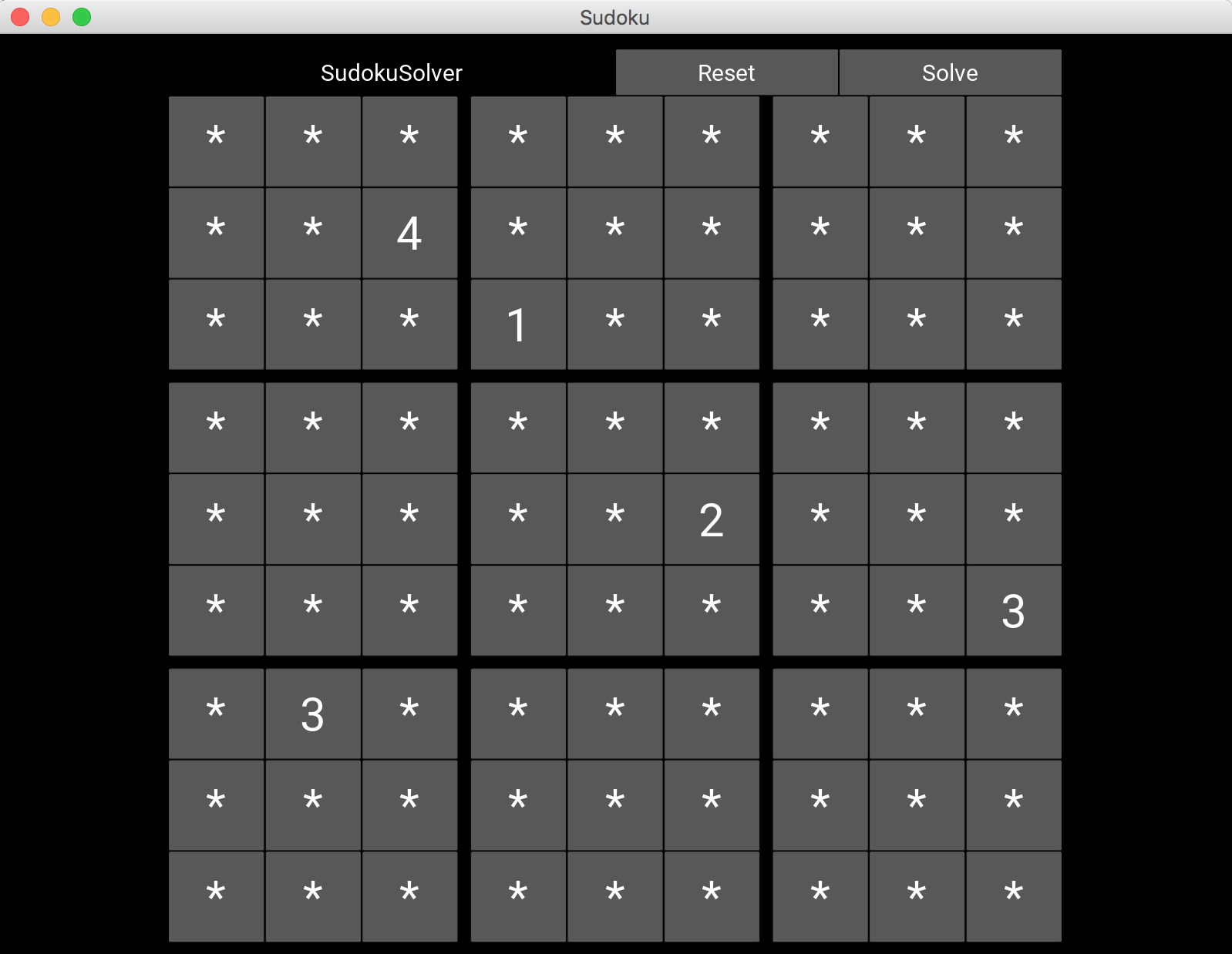
実行動作中画面
実行中は reset や solve ボタン及び各マスを押しても反応しないように制御しています.左上のメッセージには処理中であることを示すようなアクションを加えました.

処理終了後

スレッド起動しないといけない制御が面倒だった...
ひとまずは最低限の機能はつけたのでよしとしましょう.
次は配布に向けて頑張らねば.