要約
通常、pythonのmoduleは、「pip install module名」でインストールするが、セキュリティ等に阻まれて、「pip install module名」が効かない場合がある。例えば、会社PCなどで。その場合はwhlファイルをPypiからdownloadして「pip install whlファイル名」でインストールするか、圧縮ファイル (zip形式及びtar.gz形式のファイル) をdownloadして「python setup.py install」でインストールする。
材料及び方法
- Pypi (https://pypi.org/) の検索欄に対象モジュール名を入力する。
- 検索リストから対象モジュール名を選択する。
- 左側の「Release history」をクリックすると、version履歴が確認できる。
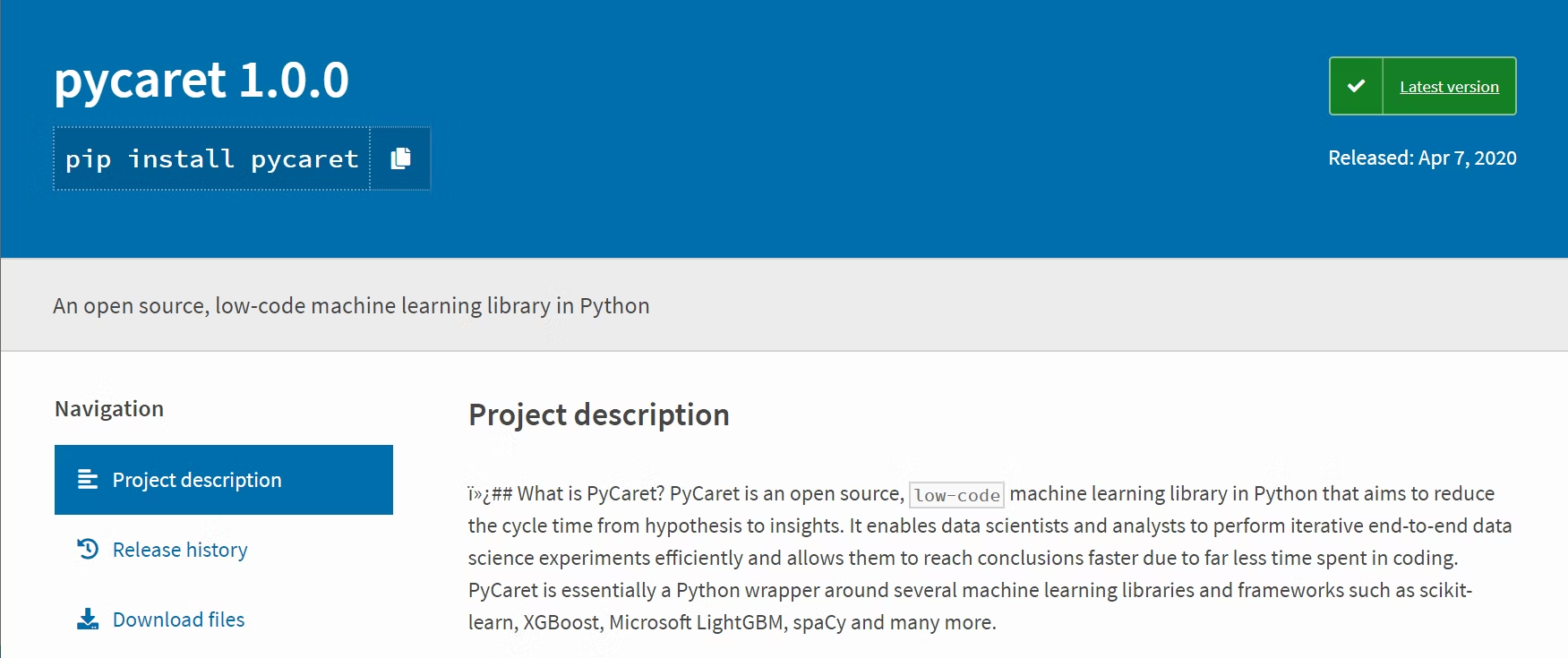
- 左側の「Download files」をクリックすると、対象モジュールのファイルリストが見られる。
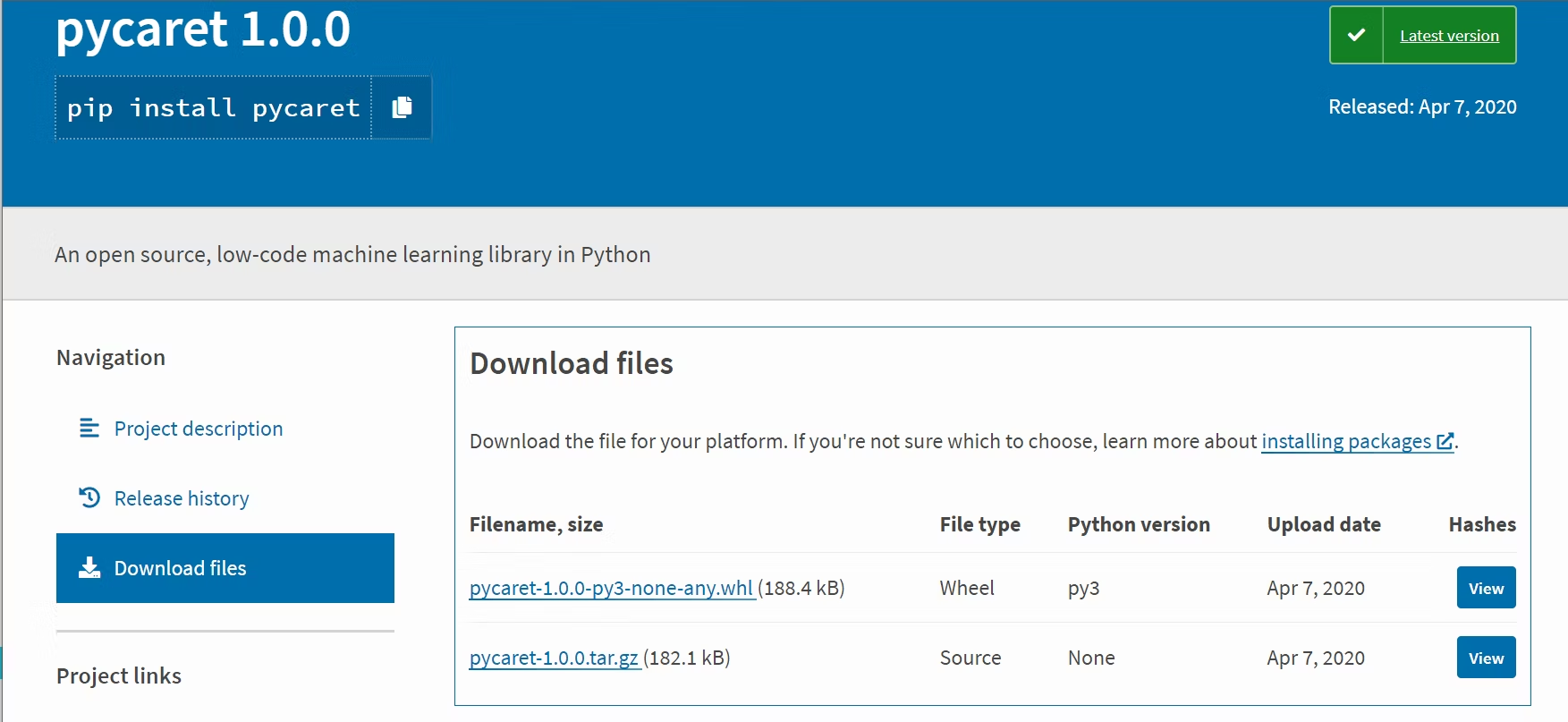
- whlファイルまたはtar.gzファイルをダウンロードする。
- 対象モジュールファイルがダウンロードされたディレクトリに移動する。
- tar.gzファイルは解凍する。
- whlファイルの場合は、「pip install whlファイル名」を実行する。
- tar.gz解凍の場合は、解凍されたフォルダに入って、「python setup.py install」を実行する。
- 依存するモジュールが無い場合はerrorが出るので、依存モジュールについても同様の手順でインストールする。
結果及び考察
当方法でpycaret実行環境を構築したときは、依存moduleのインストールが約100個必要だったので、ちゃんと効くpip installは偉大だなーと思いました。