Huawei Adsの実装方法-バナー広告編
バナー広告はこのような広告です。
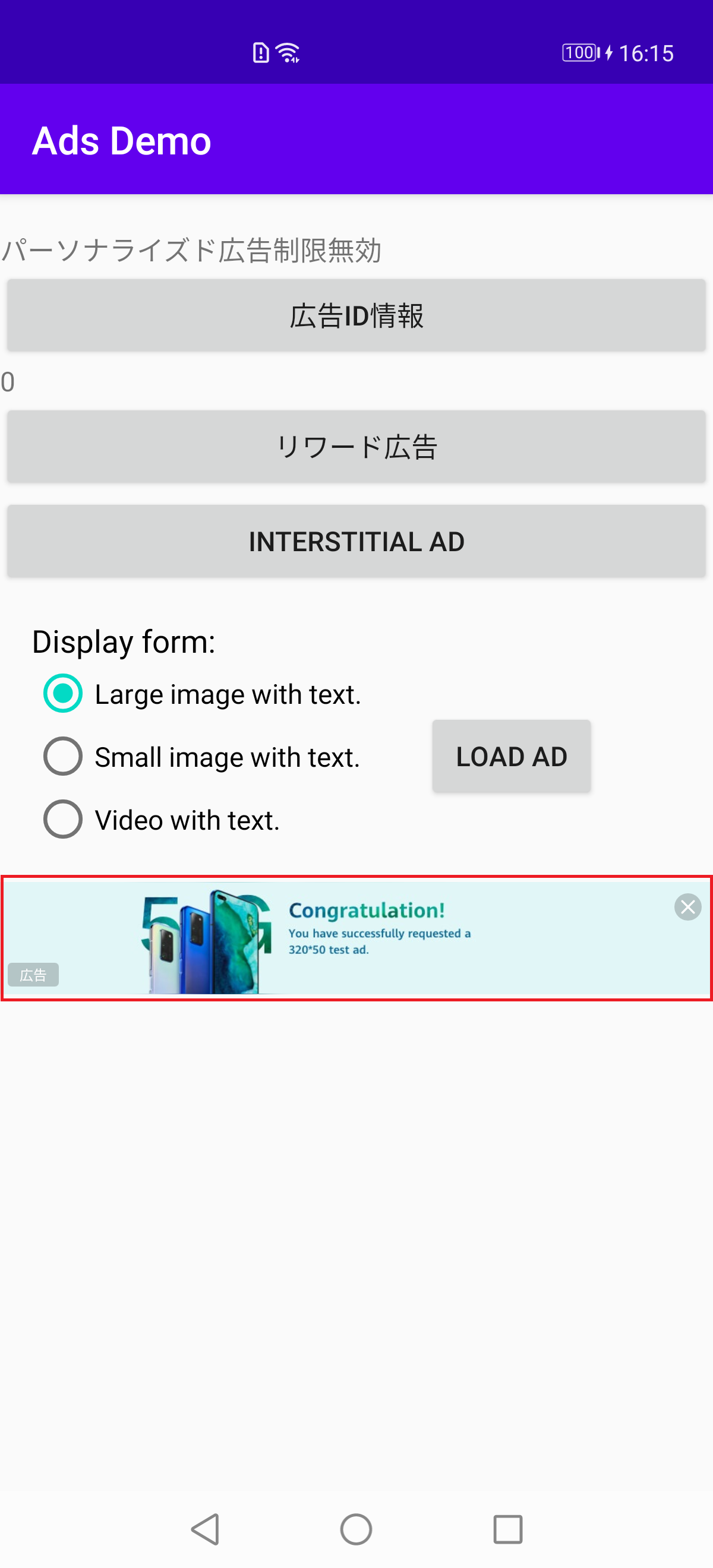
バナーサイズ
以下のバナーサイズが使用可能です。
| タイプ | サイズ(dp、幅 x 高さ) | 説明 |
|---|---|---|
| BANNER_SIZE_320_50 | 320x50 | 通常のバナーサイズ |
| BANNER_SIZE_320_100 | 320x100 | 大型のバナーサイズ |
| BANNER_SIZE_300_250 | 300x250 | 中型長方形のバナーサイズ |
| BANNER_SIZE_360_57 | 360x57 | 通常のバナーサイズ |
| BANNER_SIZE_360_144 | 360x144 | 大型のバナーサイズ |
| BANNER_SIZE_SMART | スクリーンの幅 x (32または50または90) | スクリーンの高さに応じて自動で調整するバナーサイズ 400dp以下:32 401dp - 720dp:50 721dp以上:90 |
Ad slot ID
Huawei Adsの実装方法-準備編のAd slot IDをご参照ください。
オフィシャルのテスト用Ad slot IDは
testw6vs28auh3
です。
レイアウト
layout.xml
<com.huawei.hms.ads.banner.BannerView
android:id="@+id/hw_banner_view"
android:layout_width="match_parent"
android:layout_height="wrap_content"
android:layout_alignParentBottom="true"
android:layout_centerHorizontal="true"
hwads:adId="あなたのAd slot ID"
hwads:bannerSize="バナータイプ。たとえば、BANNER_SIZE_360_57"/>
Activity/Fragment
基本的にこの一行で完了です。
binding.hwBannerView.loadAd(AdParam.Builder().build())
広告の変化を監視したい場合は次のようにリスナーを追加します。
binding.hwBannerView.adListener = object : AdListener() {
override fun onAdLoaded() {
// Called when an ad is loaded successfully.
...
}
override fun onAdFailed() {
// Called when an ad fails to be loaded.
...
}
override fun onAdOpened() {
// Called when an ad is opened.
...
}
override fun onAdClicked() {
// Called when an ad is clicked.
...
}
override fun onAdLeave() {
// Called when an ad leaves an app.
...
}
override fun onAdClosed() {
// Called when an ad is closed.
...
}
}
Huawei Adsシリーズ
- Huawei Adsの機能のまとめ
- Huawei Adsの実装方法-準備編
- Huawei Adsの実装方法-広告用識別子(OAID)編
- Huawei Adsの実装方法-インストールリファラー編
- Huawei Adsの実装方法-バナー広告編
- Huawei Adsの実装方法-ネイティブ広告編
- Huawei Adsの実装方法-リワード広告編
- Huawei Adsの実装方法-インタースティシャル広告編
- Huawei Adsの実装方法-スプラッシュ広告編
GitHub
HMS Ads Kit Demo : https://github.com/Rei2020GitHub/MyPublicProject/tree/master/AdsDemo
参考
- HMS:https://developer.huawei.com/consumer/jp/
- HMS Ads Kitの紹介:https://developer.huawei.com/consumer/jp/hms/huawei-adskit/
- HMS Ads Kitのドキュメント:https://developer.huawei.com/consumer/jp/doc/development/HMSCore-Guides/publisher-service-introduction-0000001070671805
- HUAWEI Ads Publisher Service:https://developer.huawei.com/consumer/jp/monetize/
- HUAWEI Ads Publisher Serviceのドキュメント:https://developer.huawei.com/consumer/jp/doc/distribution/monetize/advantage-0000001051201913
- Huawei Developers:https://forums.developer.huawei.com/forumPortal/en/home
- Facebook Huawei Developersグループ:https://www.facebook.com/Huaweidevs/