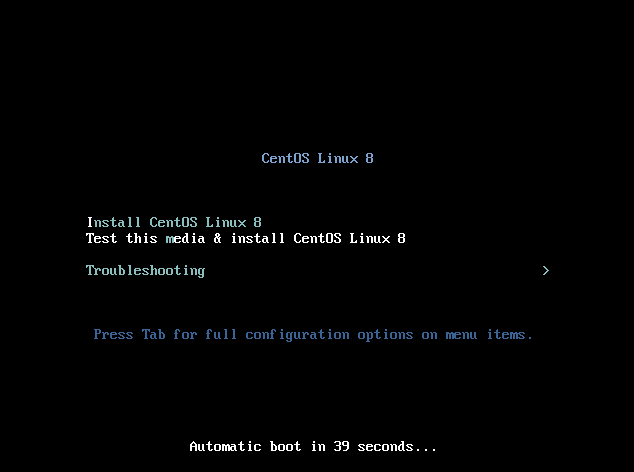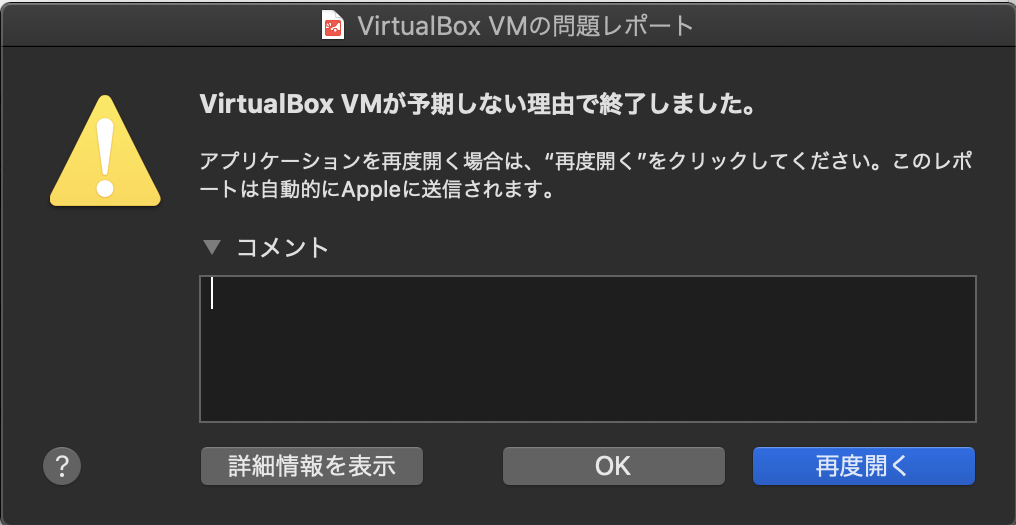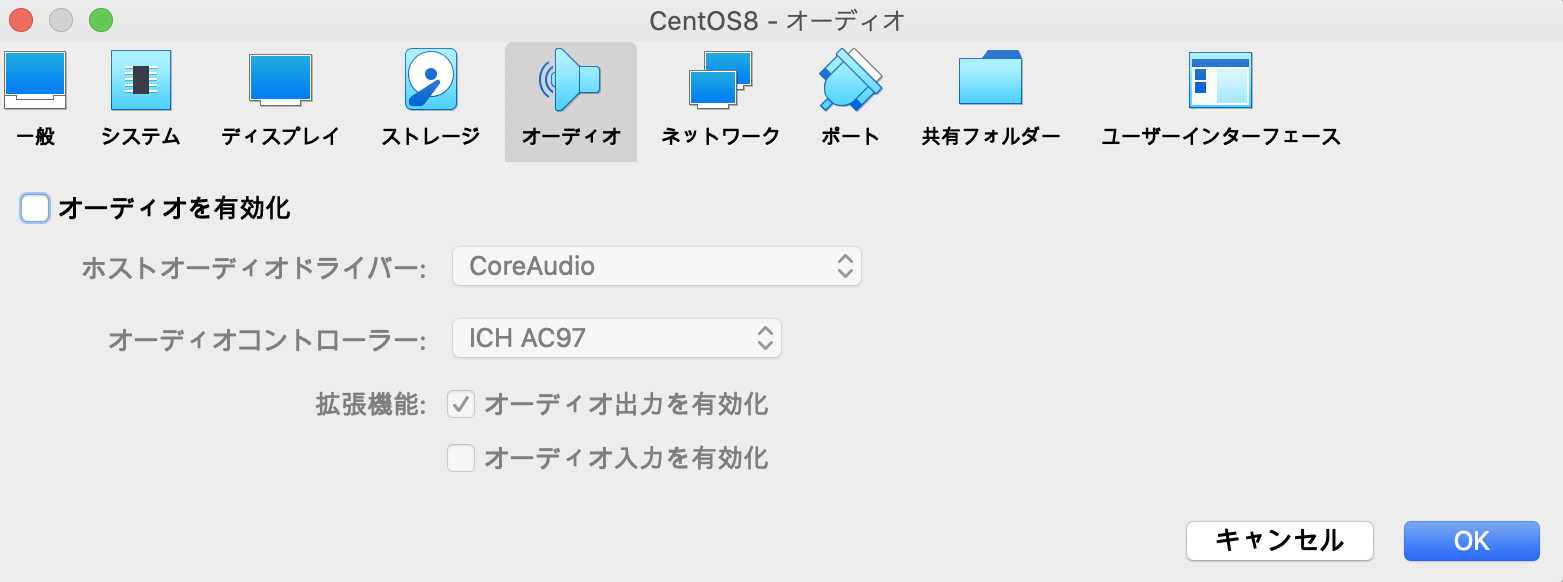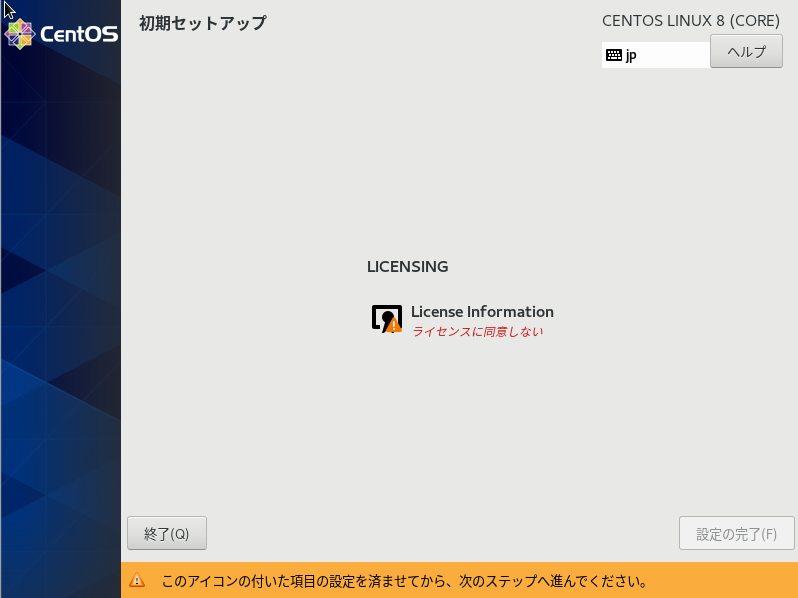MacにVirtualBoxを入れてCentOSを触ろうとした結果、ゲストOS起動までに何点か詰まったポイントがあったのでメモ
環境
- macOS Catalina 10.15.6
- VirtualBox 6.1
- CentOS 8
その1 インストールは完了したが、再起動するとインストール画面に戻る
解決策
ディスクの起動順序を修正する必要があるよう…
VirtualBoxの [設定] > [システム] > [起動順序] と進み、「ハードディスク」を「光学」よりも上にしてあげることで解決しました
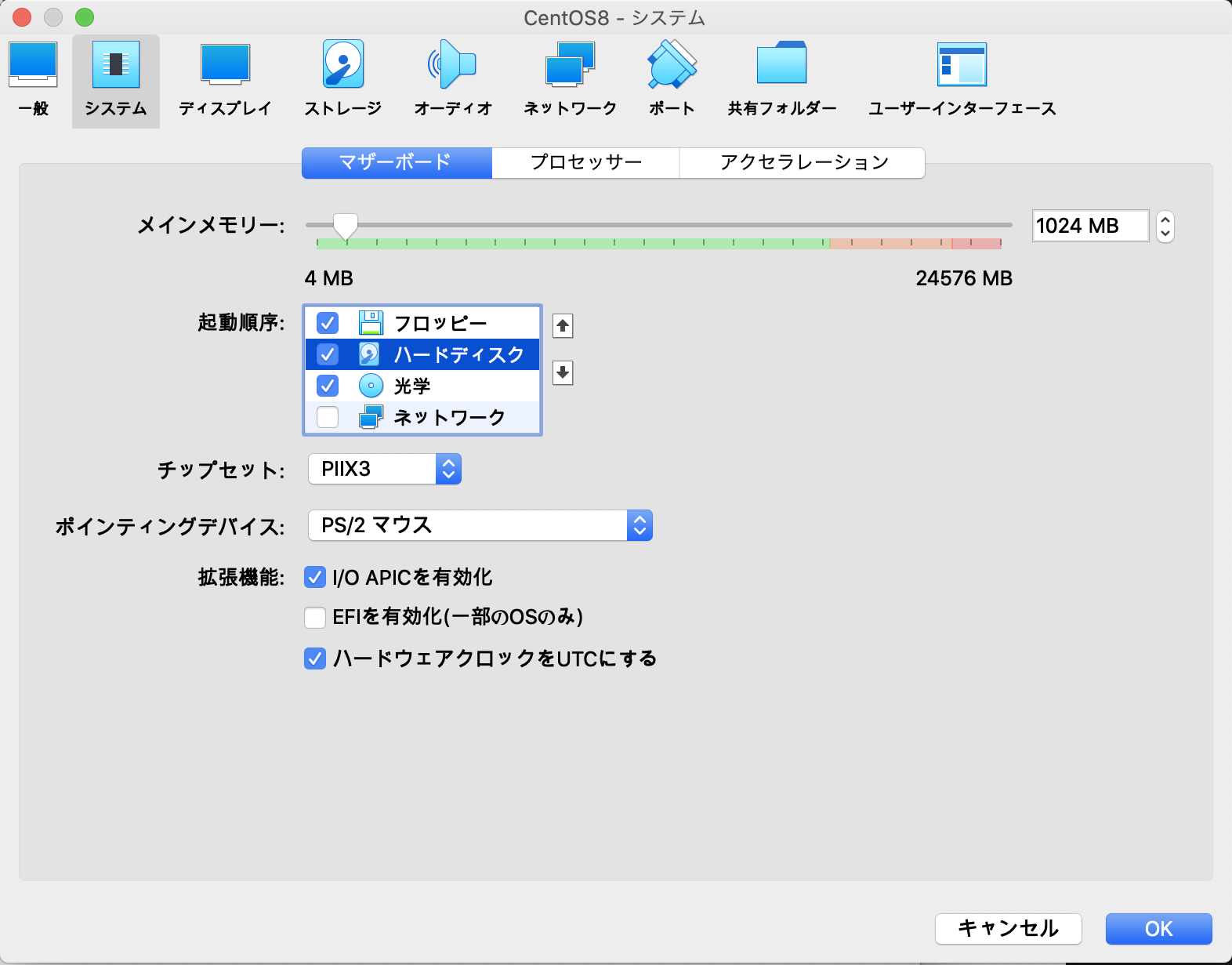
その2 仮想マシン起動中に、予期しない理由で終了する
解決策
調べていると、Macの [設定] > [セキュリティとプライバシー] > [入力監視] にて VirtualBox.app を追加すると起動できる!といった記事がヒットするものの、私の環境では追加しても解決せず…
最終的に、VirtualBoxの [設定] > [オーディオ] と進み、「オーディオを有効化」のチェックを外してあげるだけで解決しました