※ ご質問頂いたので追記
画面が押せない状態になっている場合は、実行中のCentOSを「電源オフ」にすれば選択可能状態になるかと思われます。
(戒めも兼ねて)備忘録目的です。
背景&問題
MacでLinuxを触れてみようとVirtualBox → CentOS8をインストールしようとしたところ、何度インストールしても何事も無かったかのように初期画面に戻る問題が発生。
「公開されたばかりのCatalinaの互換性?それともセキュリティソフトの設定?あるいはダウンロード中に何かしらファイル破損、もしくは...」と1日半ほど勝手に迷走しておりました。
環境
・ VirtualBox: 6.0.14 r133895
・ ホストOS: MacOS Catalina 10.15
・ ゲストOS: CentOS 8.0.1905
原因&解決
起動時のブートメディアのHDD優先順位が光学より下だったことが原因でした(※画像は修正したもの)。
ブートローダがインストールしたCentOSを再起動で選ぶのにHDDが後だと初期の画面(でもインストールで容量は埋まってる)になっていた模様。
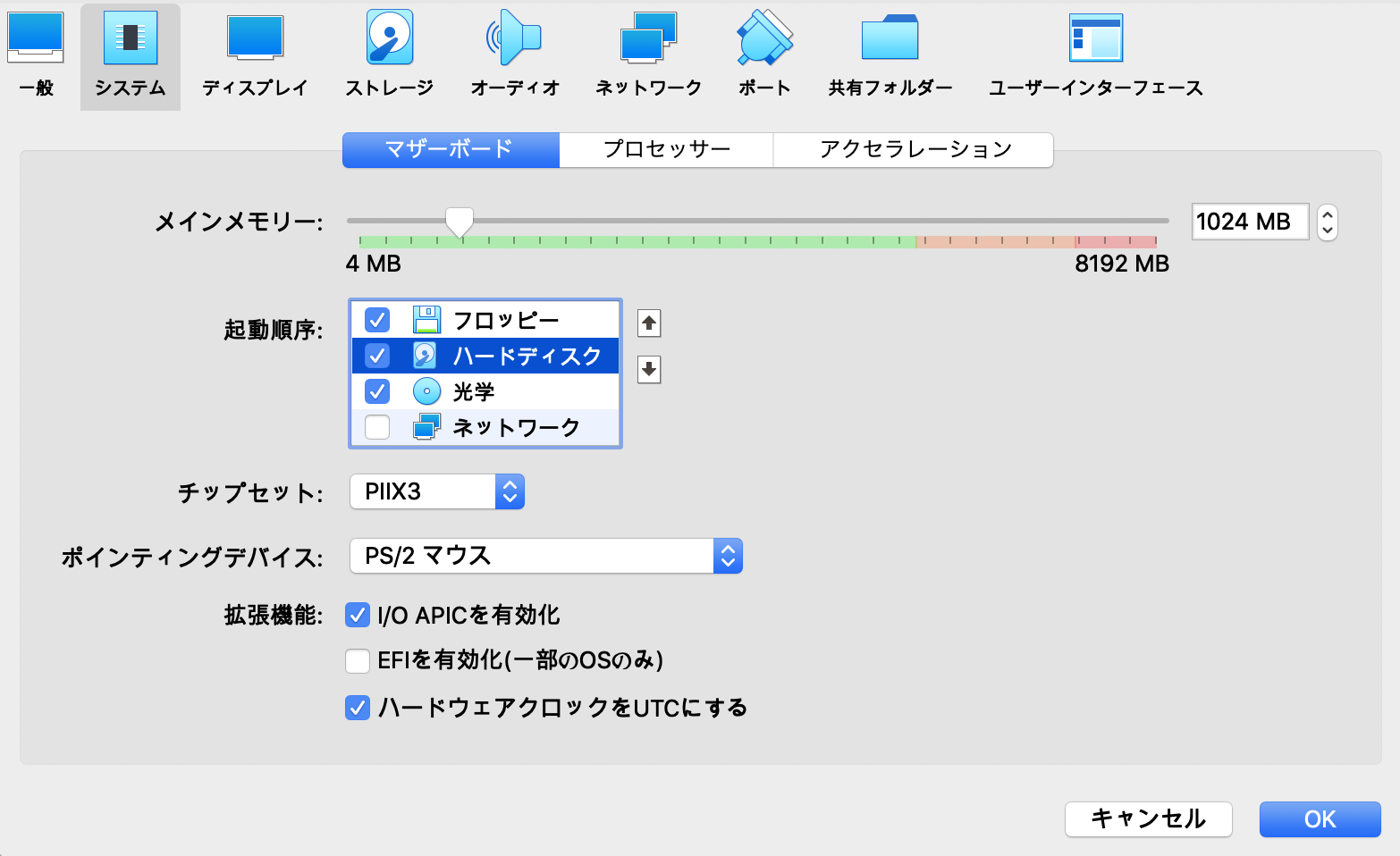
その他
非エンジニアで学習のため、表現ミス等あればどうぞご指摘ください🙇♂️
参考にさせて頂いたURL
https://teratail.com/questions/217845
http://park12.wakwak.com/~eslab/pcmemo/boot/boot3.html
https://wa3.i-3-i.info/word15558.html