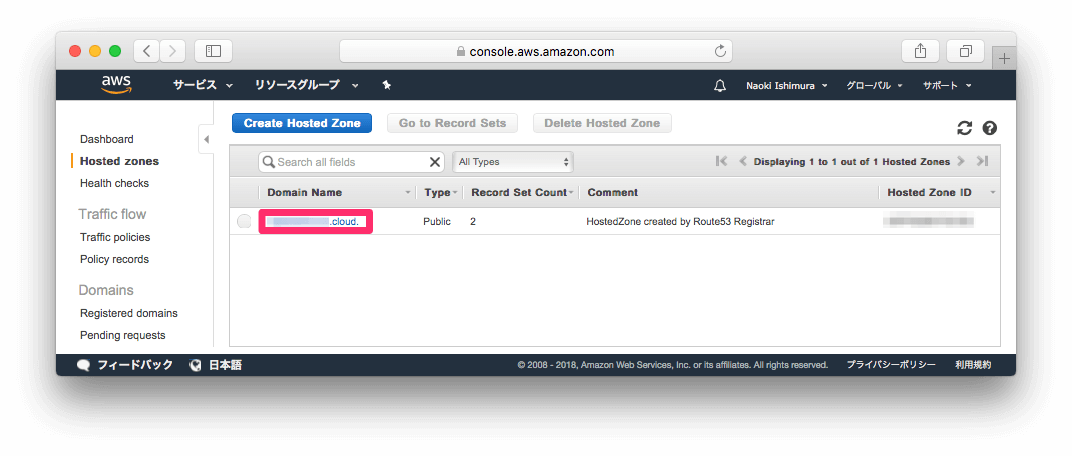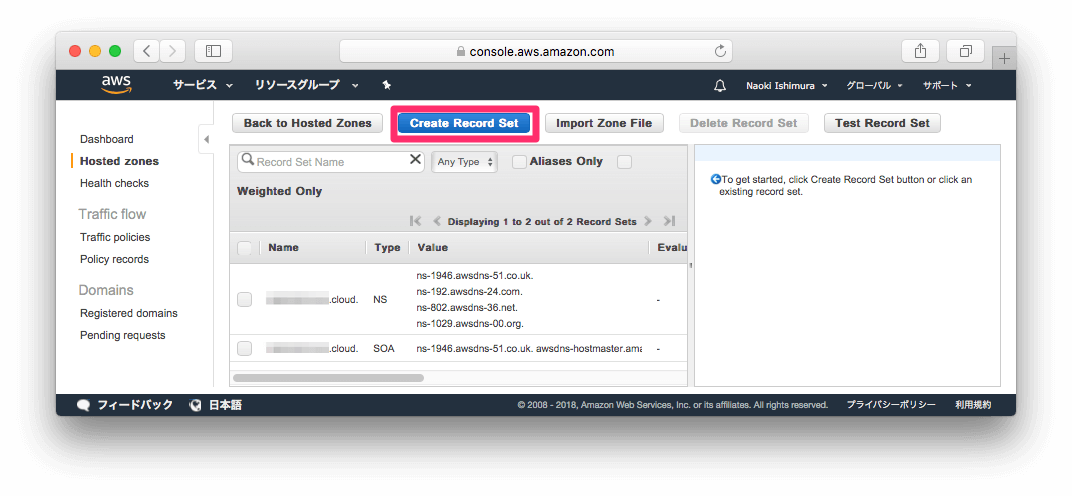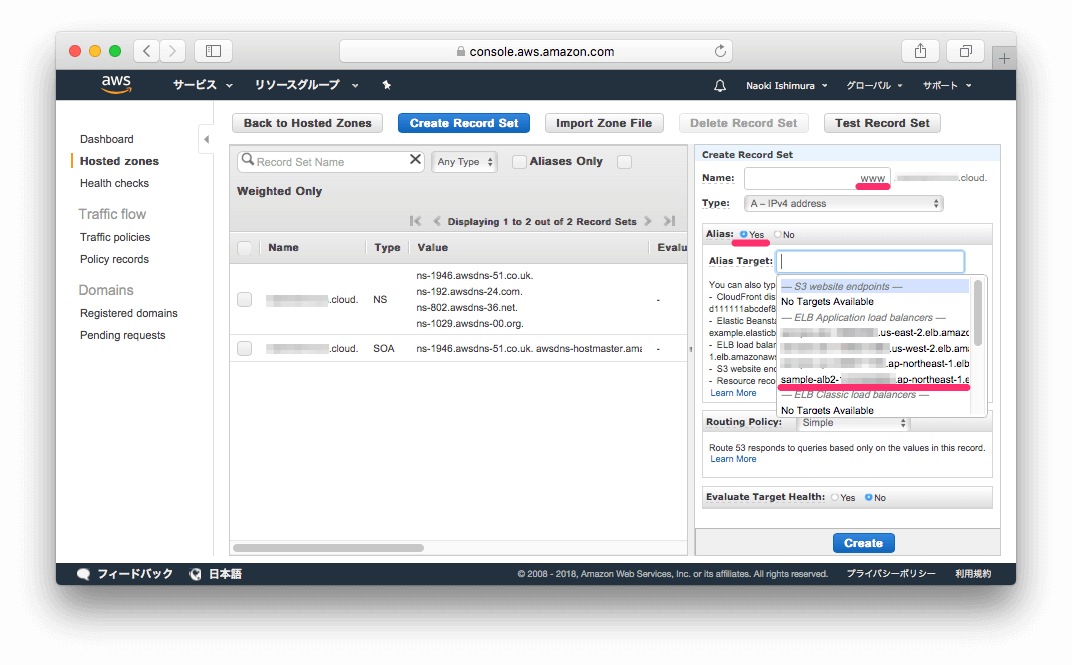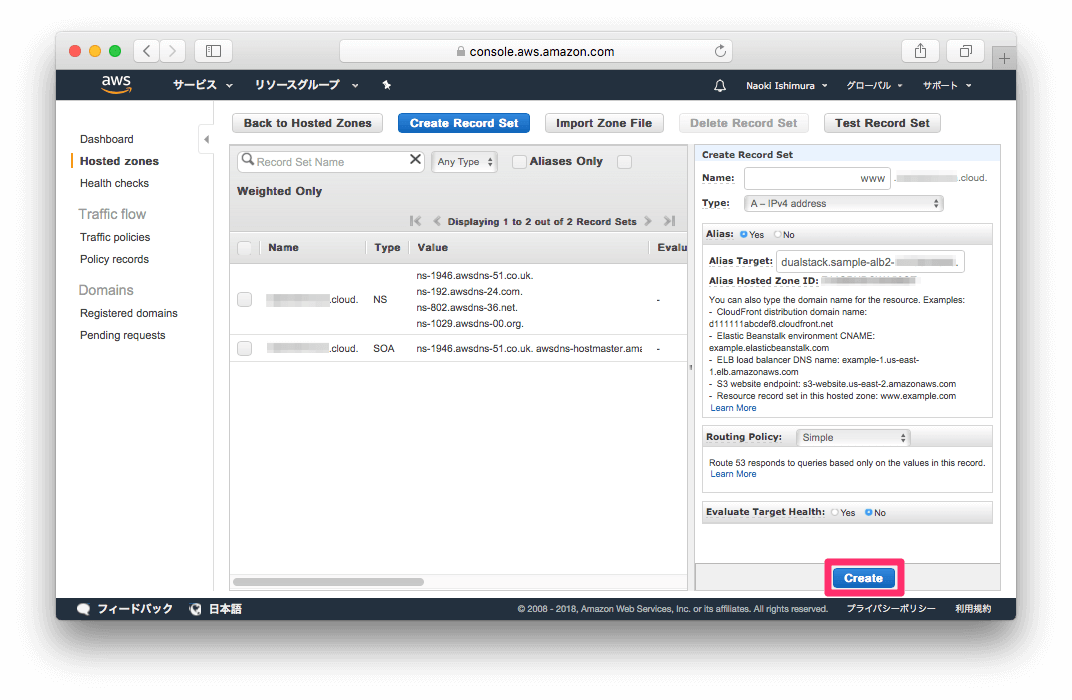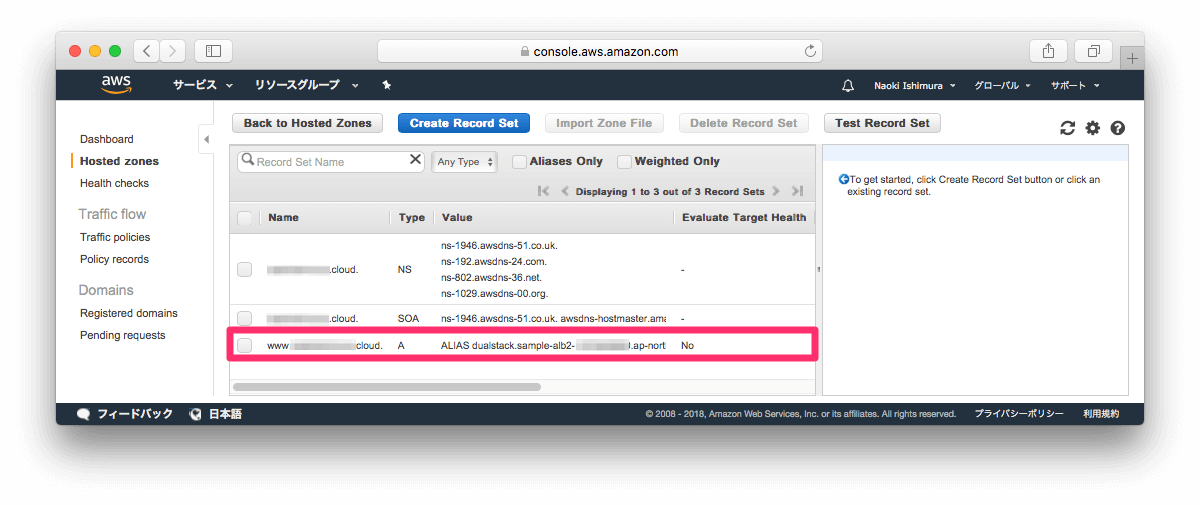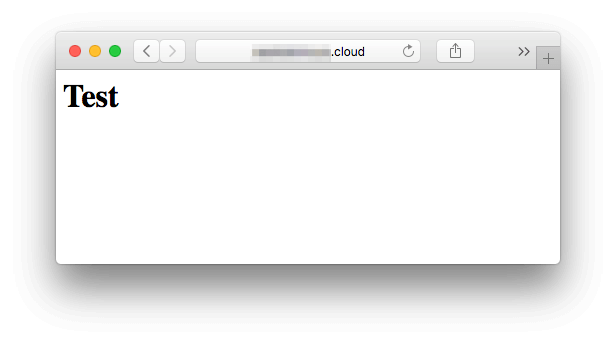全体の流れ
- ドメインを取得する
- ドメインにALBを割り当てる ←今回の投稿
- HTTPS化する
もくじ
- ドメインにALBを割り当て
- アクセス確認
参考
前提条件
- ALB(Application Load Balancer)は事前に作成済み
- ドメインは事前に取得済み
1. ドメインにALBを割り当て
Route 53のコンソールでドメインにALBを割り当てます。
補足:
Alias TargetテキストボックスをクリックするとALBの一覧が表示される
2. アクセス確認
ブラウザで登録したURLにアクセスする。