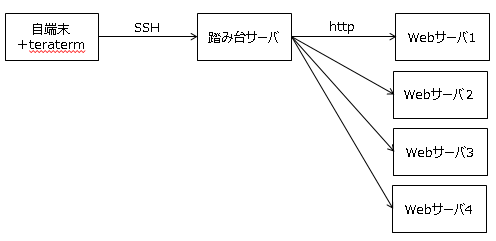自端末から踏み台サーバを経由して複数台のWEBサーバを表示したい場合
(teraterm version 4.92)
Teratermのssh転送を毎回設定したりサーバごとにいちいち設定変更操作をするのは面倒です。そこで以下のマクロで一気に設定します。(と言っても4台ですが。)
1台単位では他のサイトでも紹介されてましたが複数やりたかったので、記入方法も工夫して見やすくしてみました。
んで肝心のマクロ本文。
setuzoku.ttl
;;踏み台サーバへの接続情報(鍵認証の場合)
username = 'hogeuser'
hostname = '192.168.1.10'
keyfile = 'C:\Users\hogeuser\Documents\humidai.key'
;;;;;;;;;;;;;;;;;;;;;;;;;;;;;;;;;;;;;;;;;
;;SSH転送設定(4台のwebサーバ)
svr1 = '9999:10.1.1.10:https'
svr2 = '9998:10.1.1.11:https'
svr3 = '9997:10.1.1.12:https'
svr4 = '9996:10.1.1.13:https'
sprintf2 svr '%s,%s,%s,%s' svr1 svr2 svr3 svr4
;;;;;;;;;;;;;;;;;;;;;;;;;;;;;;;;;;;;;;;;;
;;踏み台サーバへの接続
msg = hostname
strconcat msg ':22 /ssh2 /auth=publickey /user='
strconcat msg username
strconcat msg ' /keyfile='
strconcat msg keyfile
;;SSH転送組み込み
strconcat msg ' /ssh-L'
strconcat msg svr
connect msg
踏み台への接続までは付属のサンプルを改造するなどで各自環境へ合わせてください。
sprintf2の%sの個数と後に続くsvrの個数は一致させる必要があります。連結して文字列変数のsvrに固めてます。teratermバージョンによっては(~%s,%s~)の部分はカンマ区切りじゃないかもです。
後は自端末ブラウザにアドレスを打つだけです。
https://localhost:9999/
こんな感じで。
大分楽になったー。