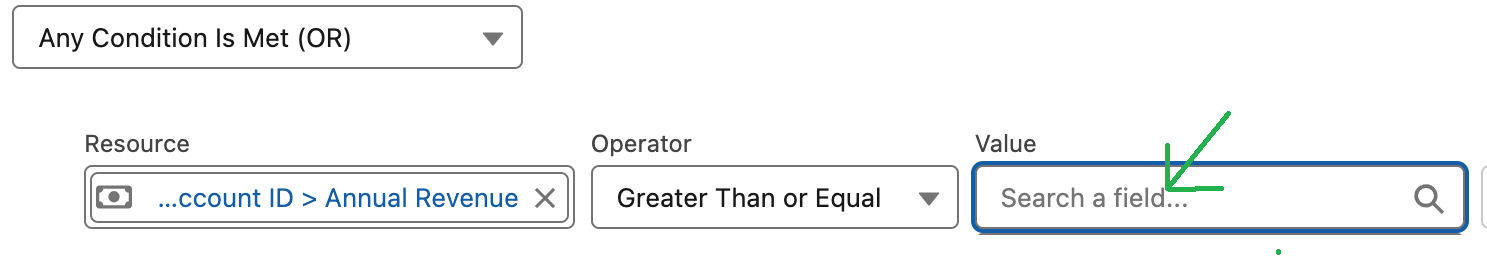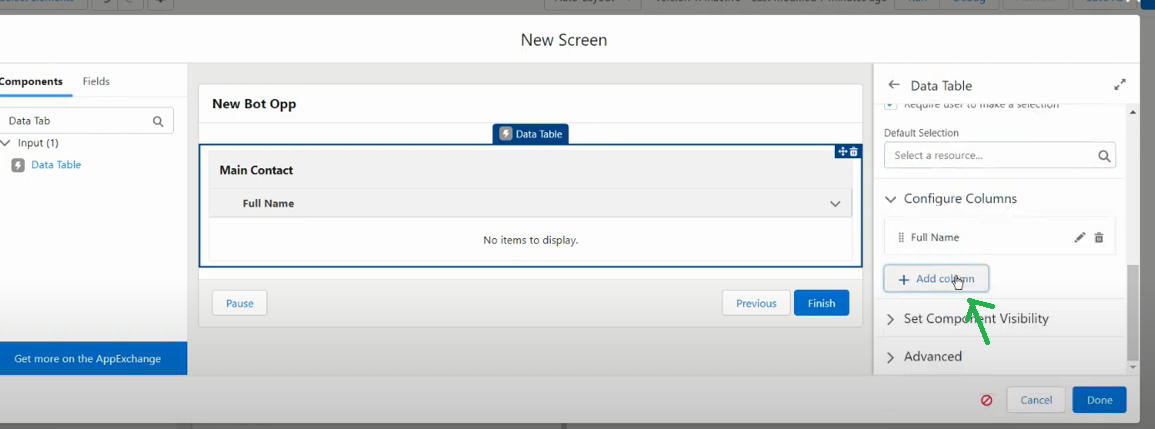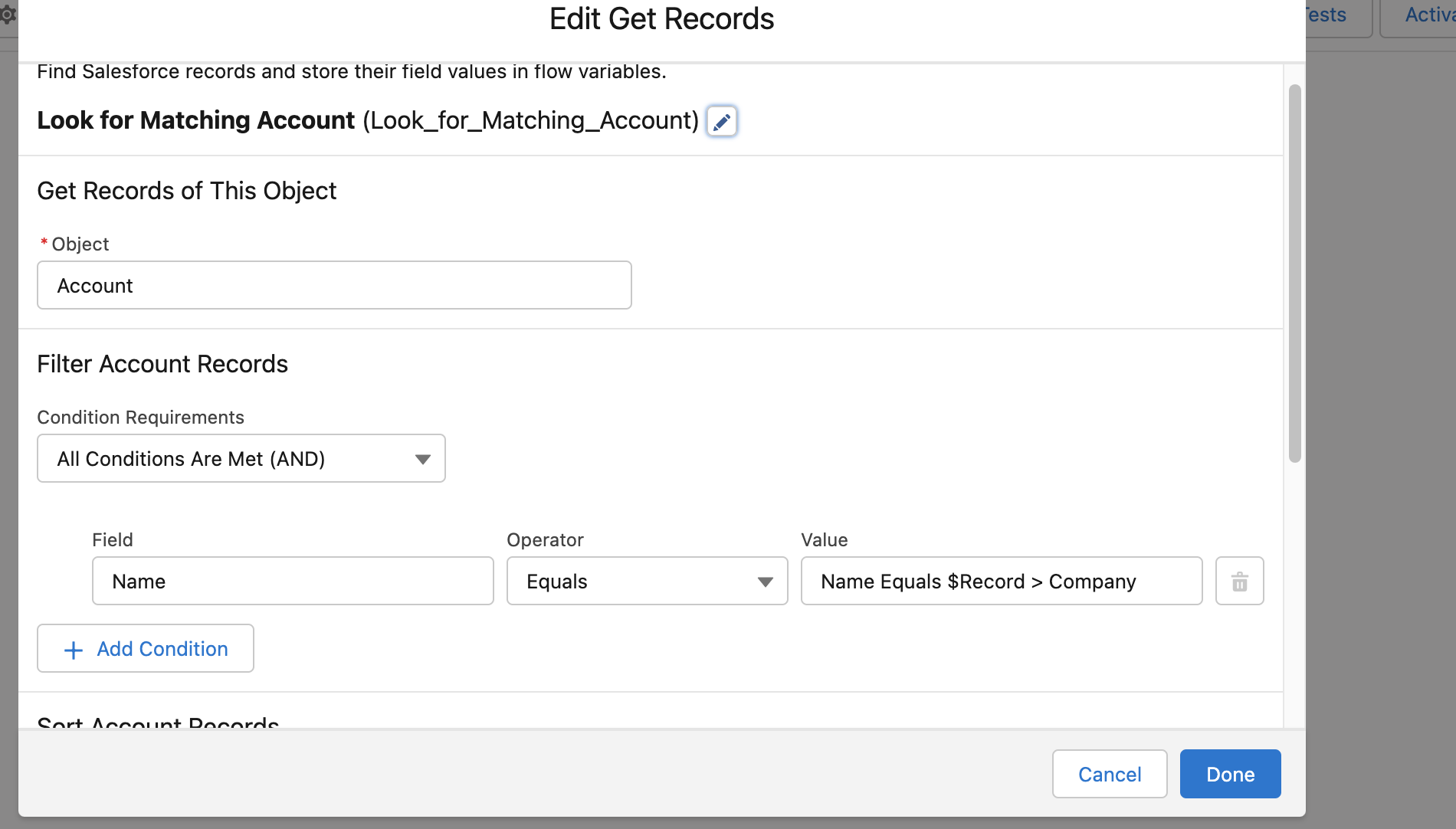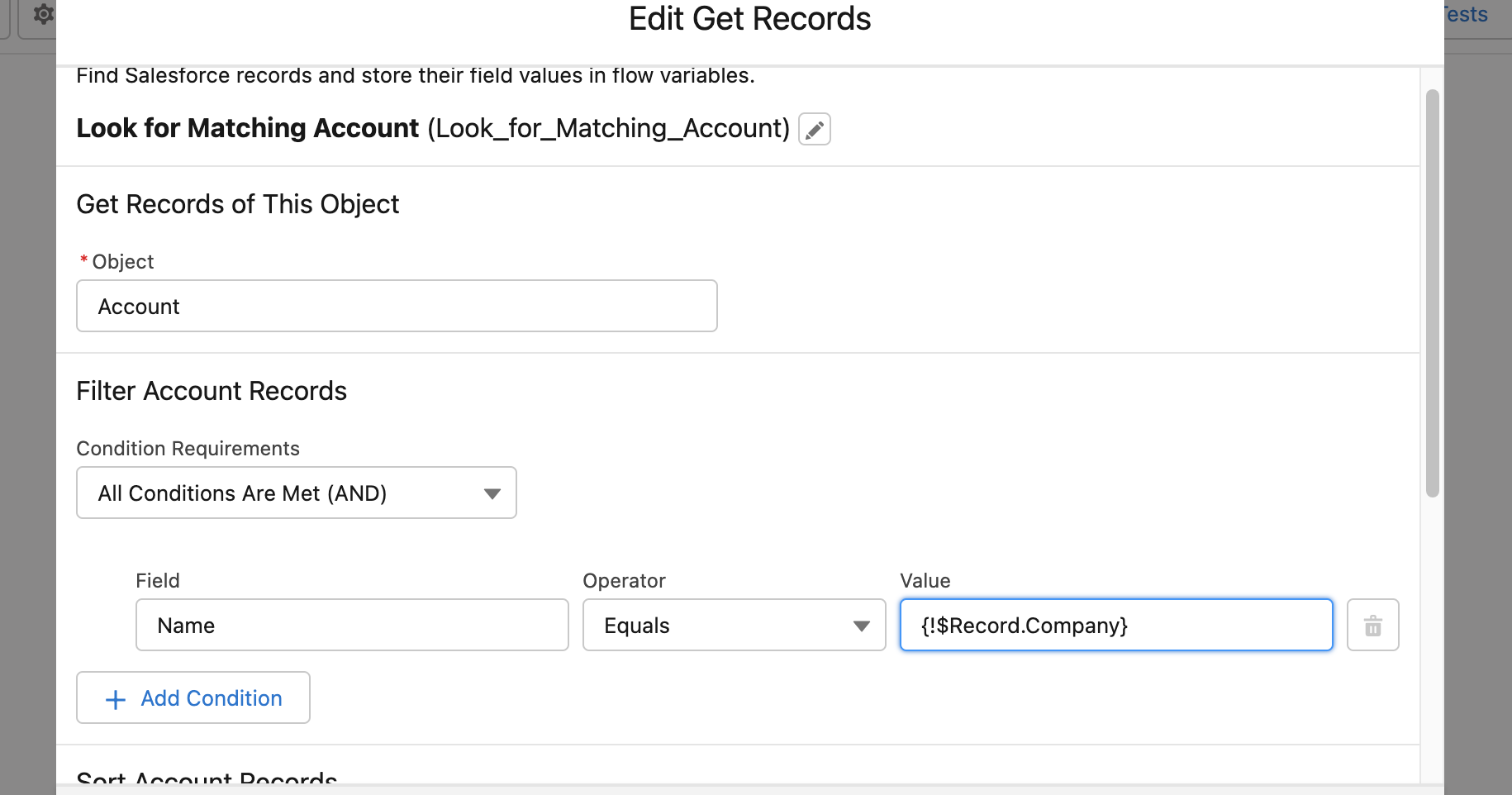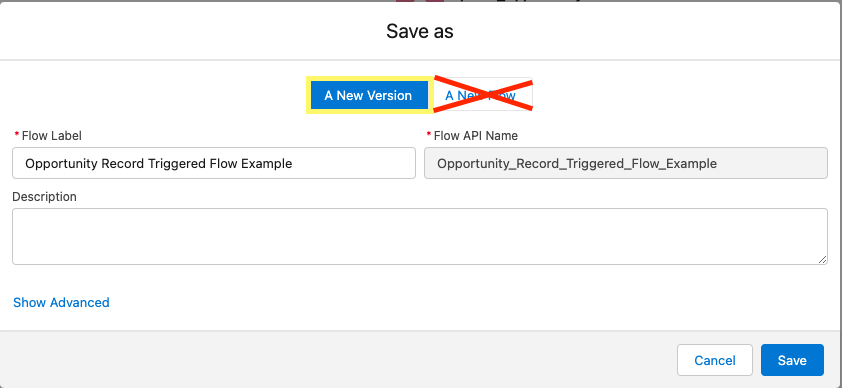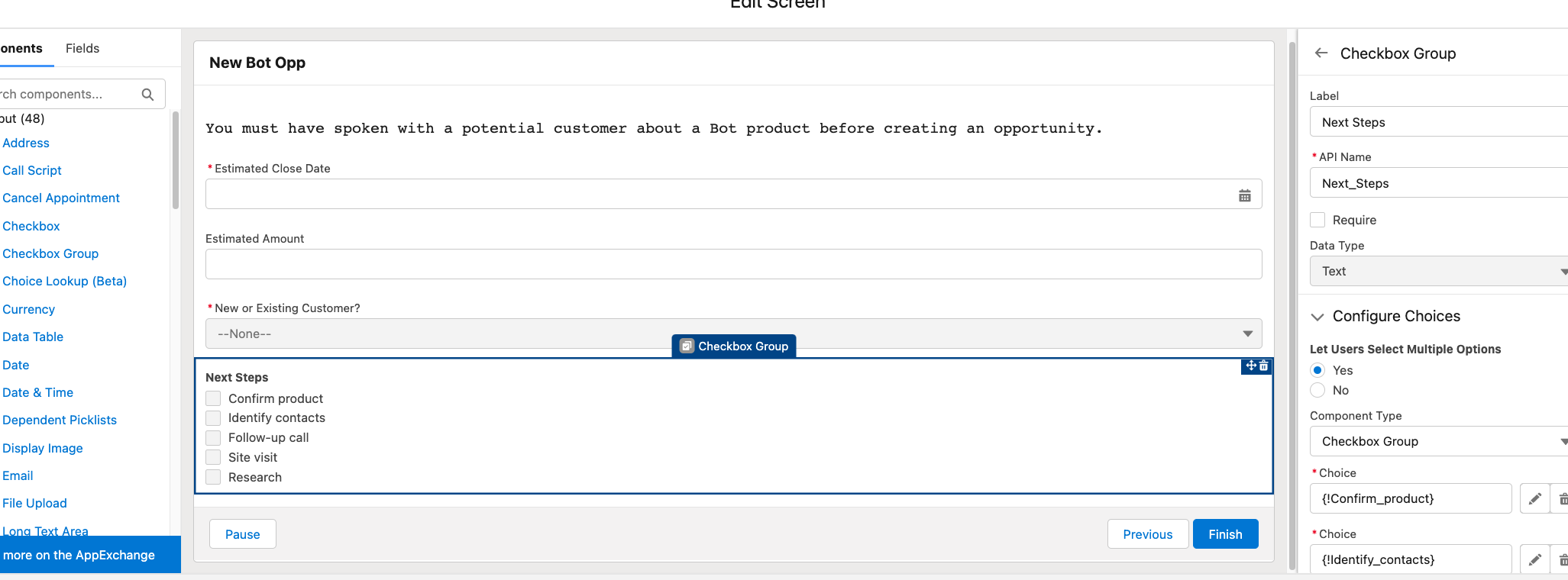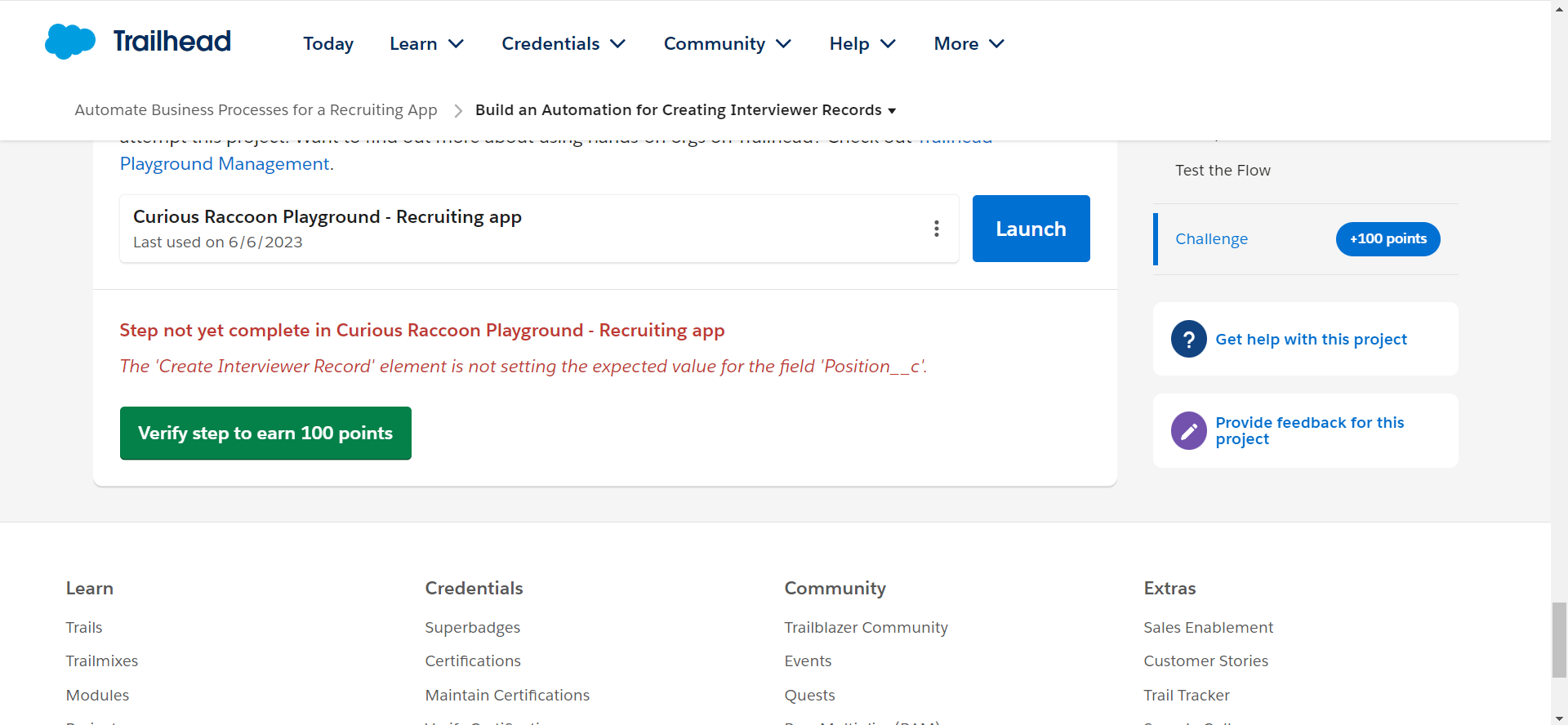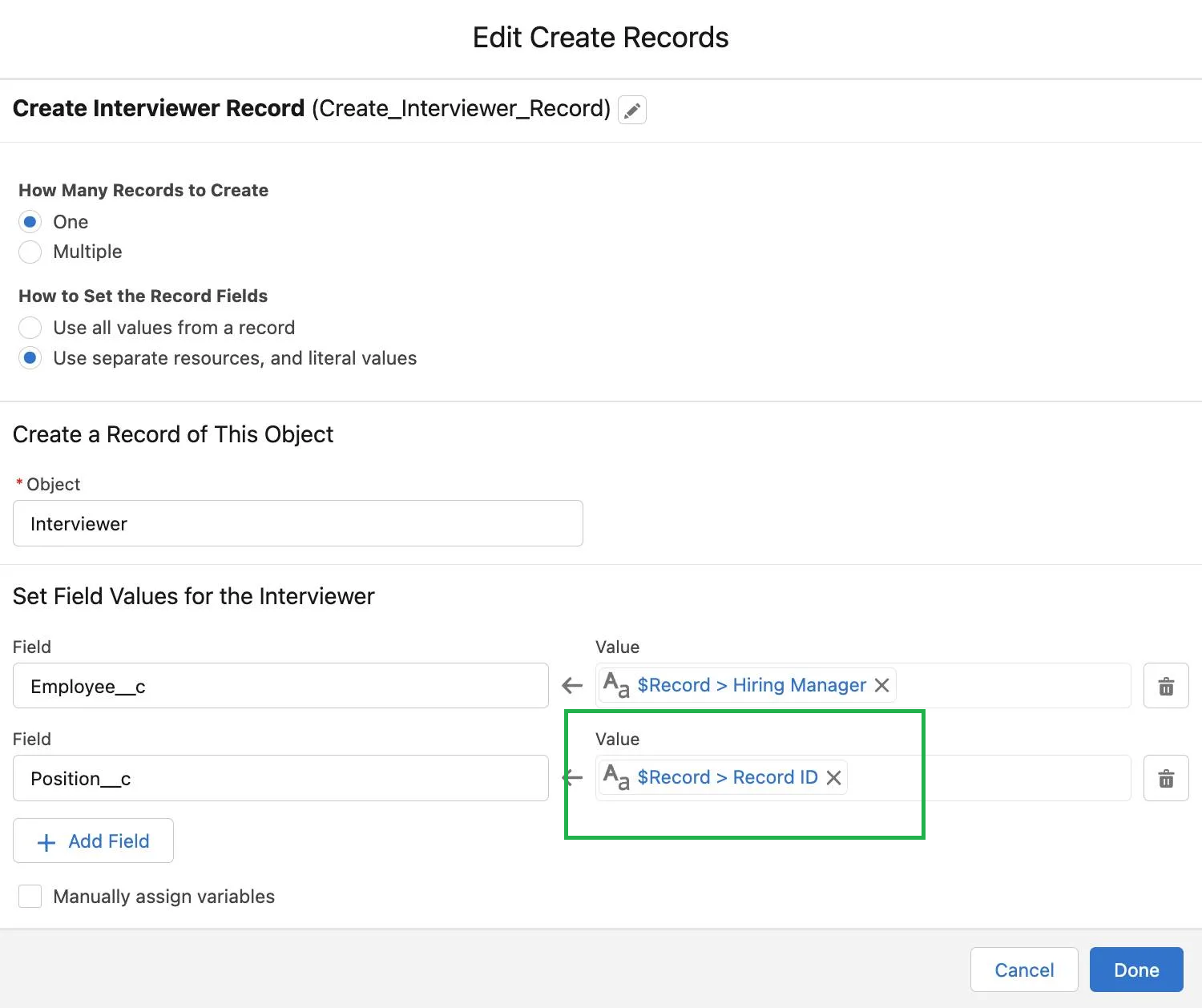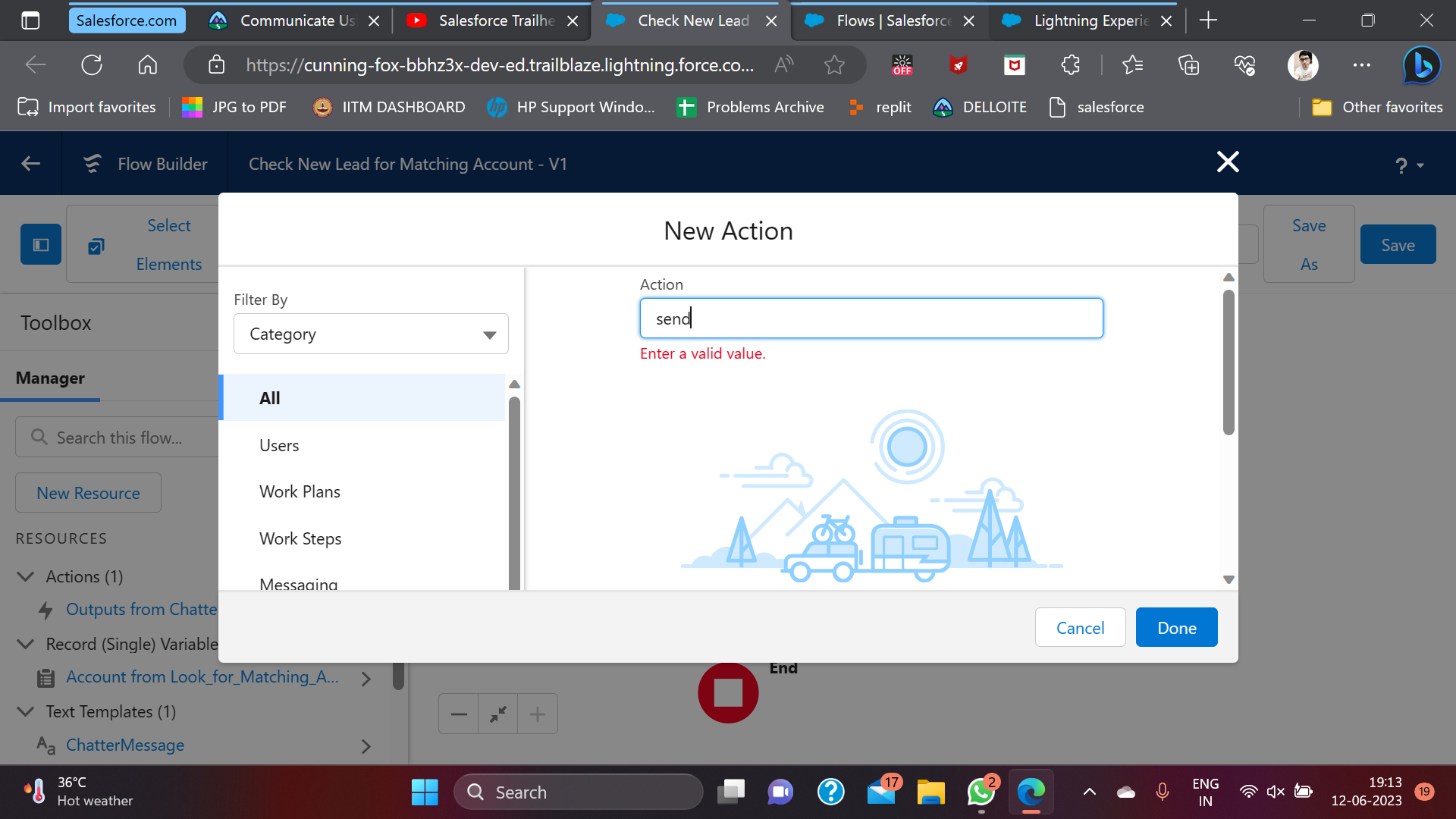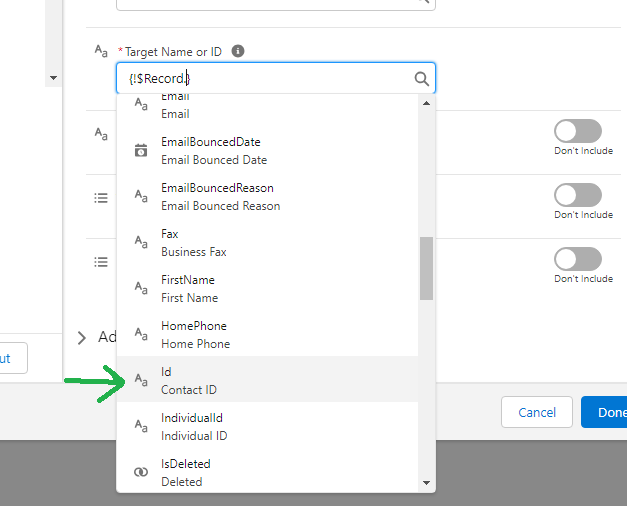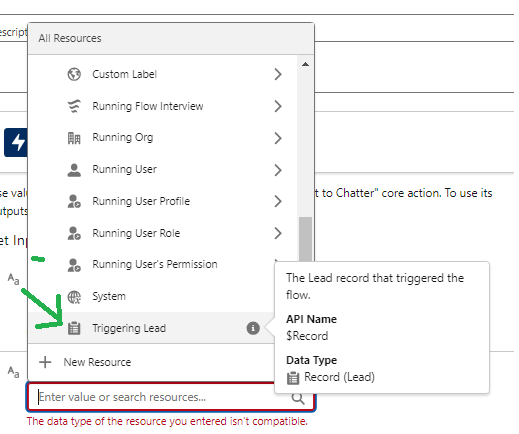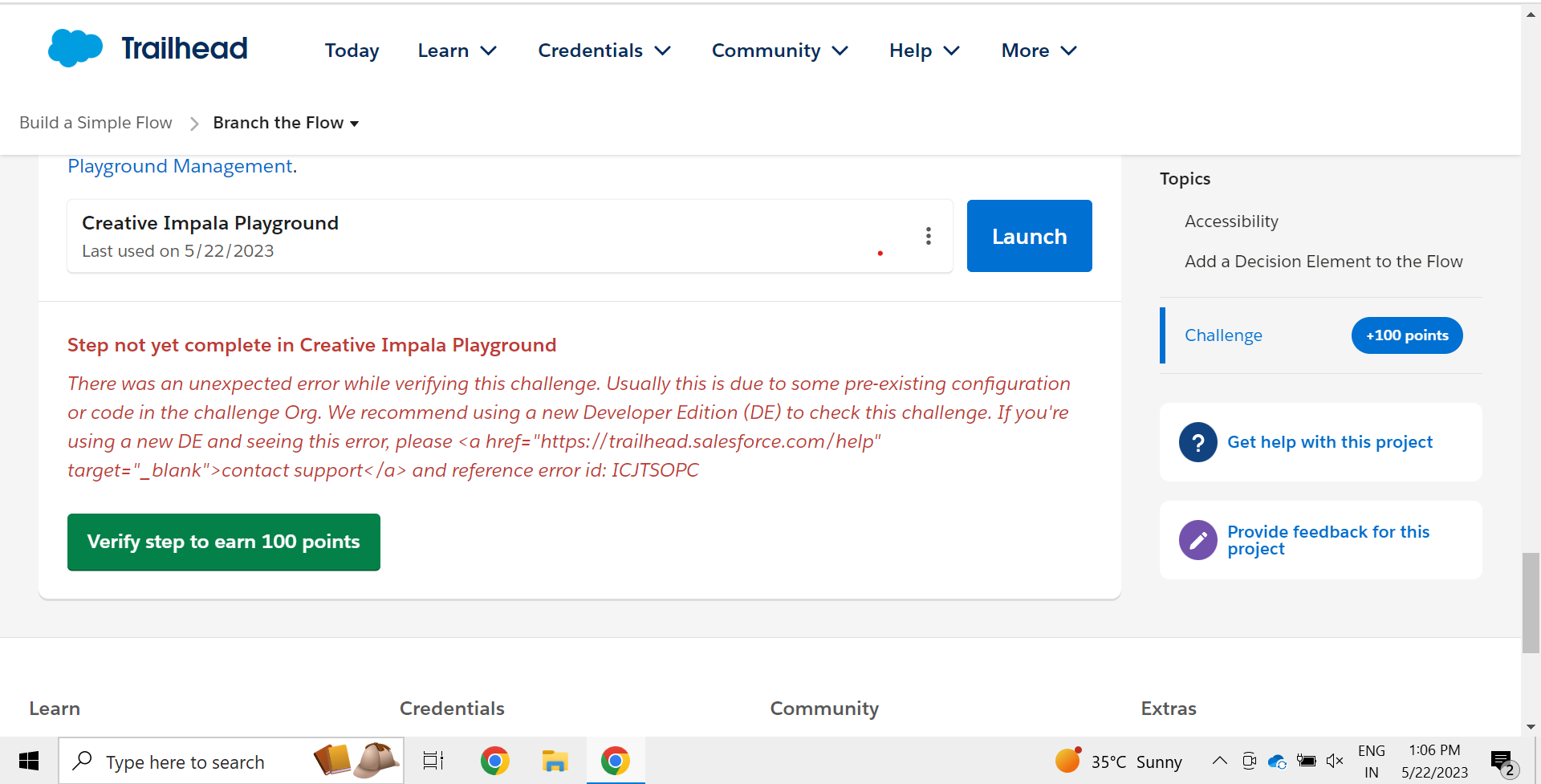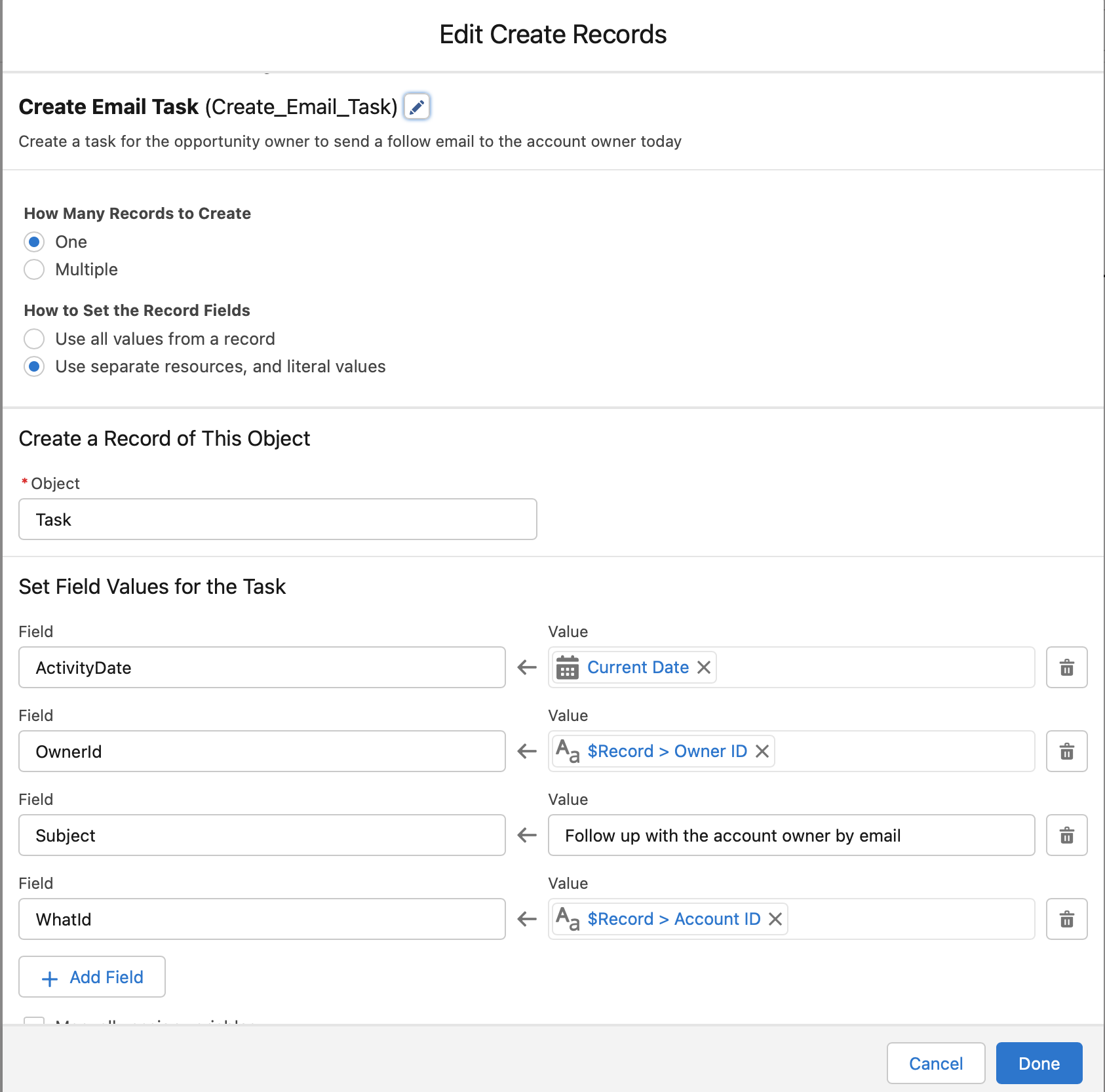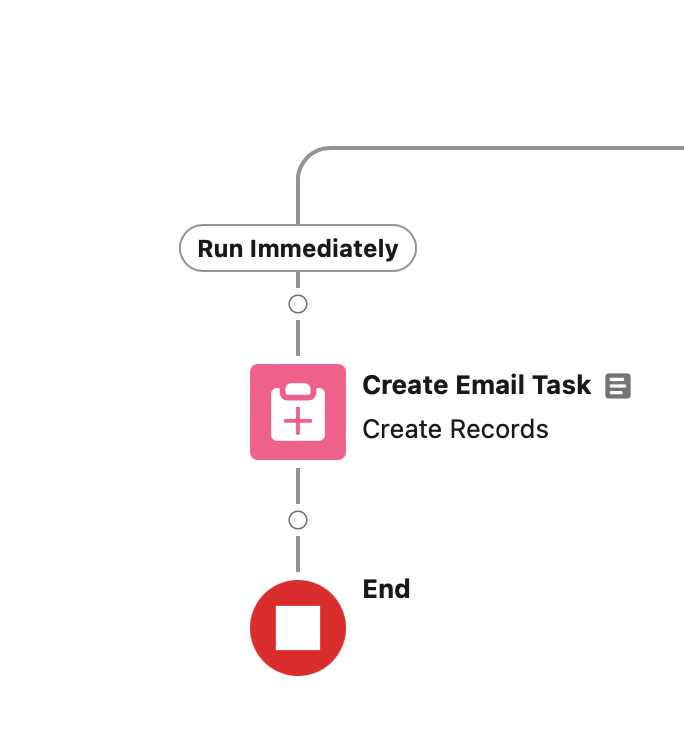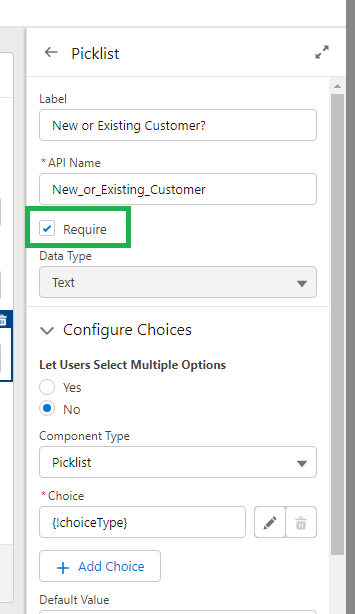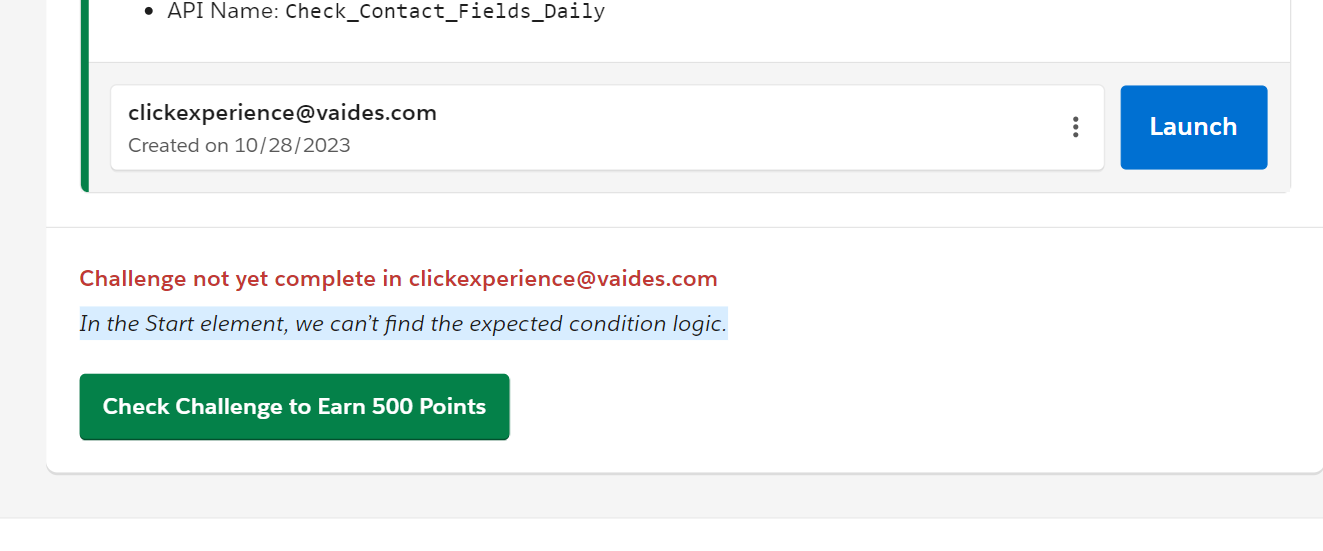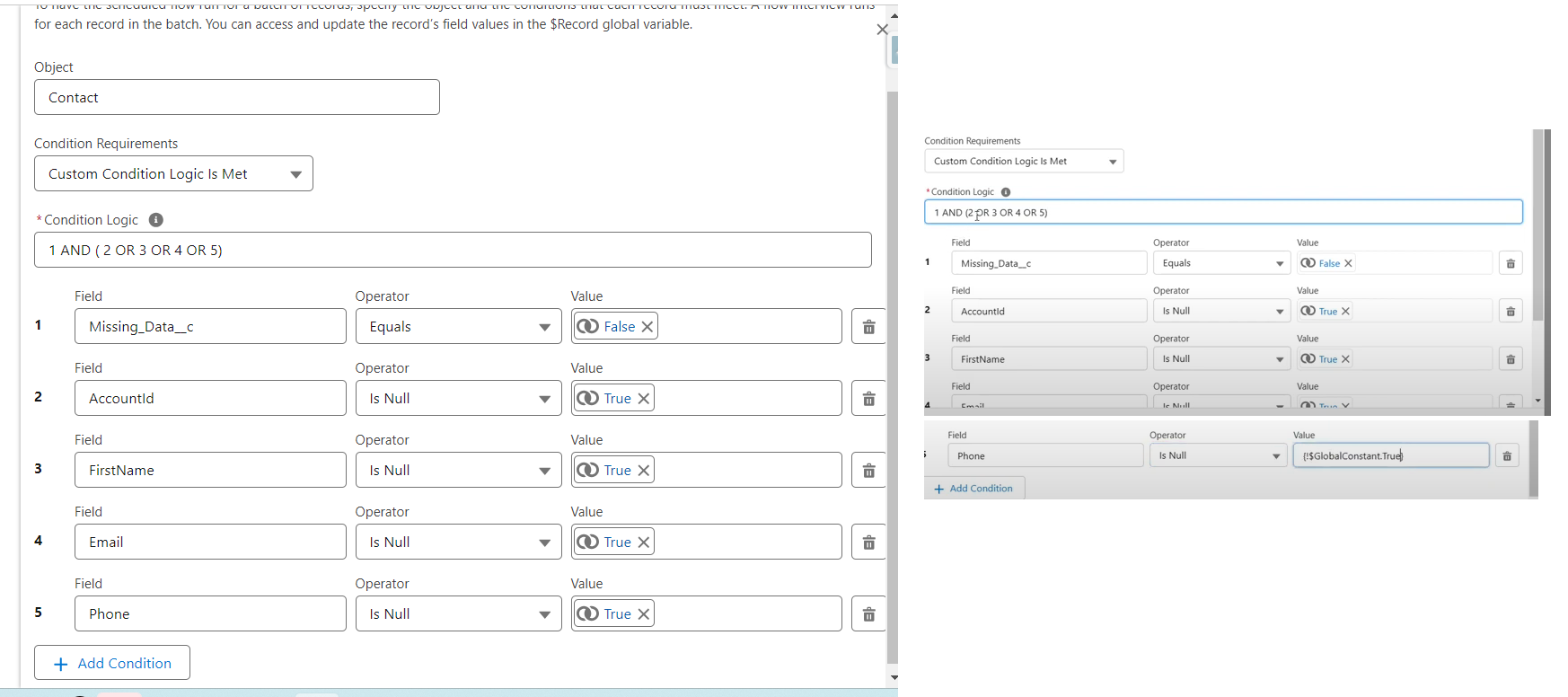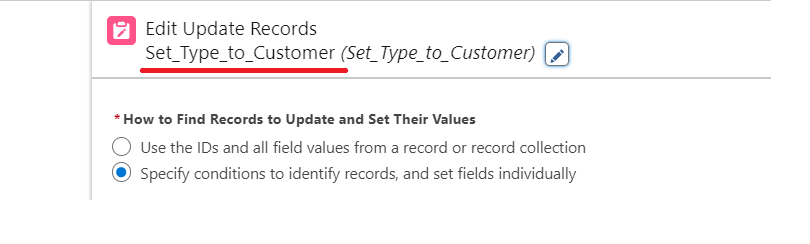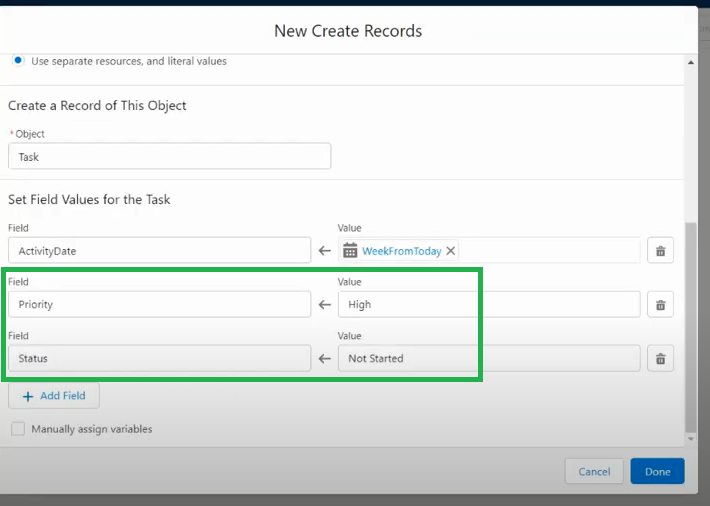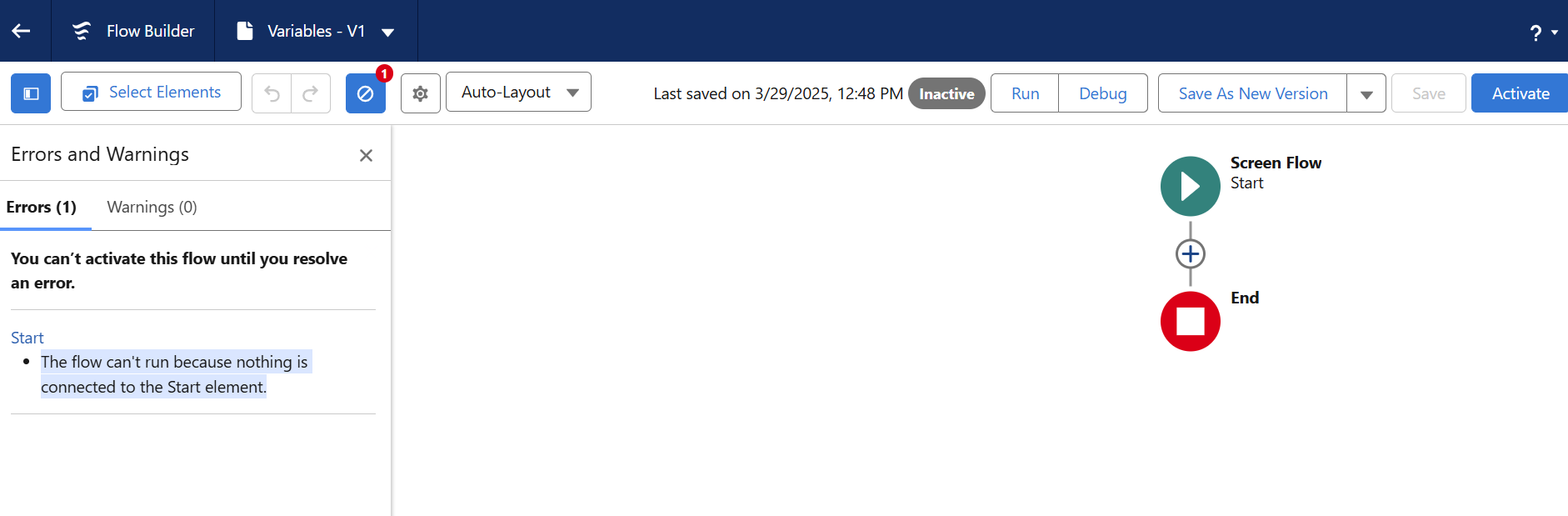- Flow関係のトレイルヘッドのエラーメッセージ集
- Screen Flows > Improve the Look and Feel of Your Screens
- Screen Flows > Add More Options to Your Screens
- Build Flows with Flow Builder> Flow Builder Logic> Define Multiple Paths in a Flow
- モジュール Record-Triggered Flows
- Data and Actions in Flows > Communicate Using the Action Element
- Data and Actions in Flows
- element "$Record". "$Record" can't be a SObject.
- resource can't be used as a merge field.
- In the flow 'Redemption Flow for Inner Circle', we can't find all the properties for the element Decision Table Outcome.
- Build an Event Registration App
- Flow Builder Basics > Learn About Flow Variables
- Check New Lead for Matching Account flowのエラー
数値は直接入力する
中身の要素がないフローを作らせるトレイルヘッド
- The flow can't run because nothing is connected to the Start element.
- I'm getting an error in Learn About Flow Variables activity
This challenge just creates a variable. Save this and click the verify button
列が追加できない?
Global $Permission が存在しない トレイルヘッド
組織内で1つでも権限セットを作っていないと表示されない
You will not see the "$Permission" option until you have at least 1 Custom Permission in your org. Go to "Custom Permissions" in Setup and create the Custom Permission described in the Unit. Then if you refresh your Flow, you should see the option to select "$Permission".
I hadn't ever created a custom permission and skipped right over that single line instruction prior to them having us jump into editing the decision element.
https://trailhead.salesforce.com/trailblazer-community/feed/0D54S00000PimuASAR
The hint mentions to use the format @[{!globalVariable.field_API_Name}].
Please check this article.
https://trailhead.salesforce.com/trailblazer-community/feed/0D54S00000JgdgQ
We could not find the input field 'Core Competencies Comments' on the 'New Review' screen."
- 未解決I'm getting an error even when I have added the required field. Error - "We could not find the input field 'Core Competencies Comments' on the 'New Review' screen."
- Create a Candidate Rating Flow
I have reviewed the issue and there is a typo in the input text element entered "Core Competencies Comments."(full stop at the end of the text label). I have removed it and saved the flow. Now you can check the challenge and hopefully it works.
問題を確認したところ、「コア コンピテンシー コメント」と入力された入力テキスト要素にタイプミスがありました (テキスト ラベルの最後にピリオドが付いています)。それを削除してフローを保存しました。これでチャレンジを確認できるようになり、うまくいけばうまくいきます。
In the 'Look for Matching Account' element, we can’t find a filter for 'Name Equals $Record > Company'.
- challenge not yet complete
- Combine Variable and Data Elements hands-on challenge road-block, In the 'Look for Matching Account' element, we can’t find a filter for 'Name Equals $Record > Company'.
Not sure I can off much help - but what I did learn today is that you CANNOT copy and paste values into the "value" windows. The trailhead may say the text is $Record > Account > ID - but this cannot be pasted into the box. You have to start typing and then click through - only then does the syntax work.
あまり役に立てるかわかりませんが、今日学んだことは、値をコピーして「値」ウィンドウに貼り付けることはできないということです。トレイルヘッドには、テキストが $Record > Account > ID であると表示される場合がありますが、これをボックスに貼り付けることはできません。入力を開始してからクリックする必要があります。そうすることで初めて構文が機能します。
We can’t find the ‘Identify contacts’ choice resource. Make sure its API Name is ‘Identify_contacts’.
We can’t find an Autolaunched flow named 'Subflow-Create Generator Opp Product'. Make sure you saved the flow with 'Subflow_Create_Generator_Opp_Product' as the API Name
- We can’t find an Autolaunched flow named 'Subflow-Create Generator Opp Product'. Make sure you saved the flow with 'Subflow_Create_Generator_Opp_Product' as the API Name
- Im working in Build Flows with Flow Builder but i get an error and im unable to finis it
このエラーメッセージがおかしい。設定を間違えているのは親側のフローの名前。
The wrong name of the main flow was the root cause of an issue.
It looks like the issue may be in the parent Flow. After adding the sub-flows did you save your parent flow "As a New Version" or "As a New Flow"? The name of the Flow in the screenshot you just shared is "Named Opps". The name should be "Add Generator Product to Named Opps".
If you accidentally saved "As a New Flow" and entered a different name, the Challenge is likely looking in the Flow labeled "Add Generator Product to Named Opps" and detecting that there are no sub-flows located there.
結局新しいプレイグランドでやり直したようです
Please check this article.
https://trailhead.salesforce.com/trailblazer-community/feed/0D54V000074ripySAA
VIP . Default value once paste it space gone after click done in the default value box.
Please check this article.
it shows me this error message "We can’t find the ‘Identify contacts’ choice resource. Make sure its API Name is ‘Identify_contacts’.
The 'Create Interviewer Record' element is not setting the expected value for the field 'Positon__c'.
一致するアカウントをリードに送信するルーティングがアクションに表示されないのはなぜですか
Please check this video.
https://www.youtube.com/watch?v=TkGnF-Zarz0
よく意味がわからん
It happened to me because I created the email alert "Send Matching Account to Lead Routing" in another window. Then, I just had to refresh the page on which I was building the flow. But save the flow before doing so you don't lose the work done.
In the 'Look for Matching Account' element, we can’t find a filter for 'Name Equals $Record > Company
Not sure I can off much help - but what I did learn today is that you CANNOT copy and paste values into the "value" windows. The trailhead may say the text is $Record > Account > ID - but this cannot be pasted into the box. You have to start typing and then click through - only then does the syntax work.
We could not find the following input value setting in the 'Submit Position for Approval' action: Record ID: {!$Record.Id}
We could not find the following input value setting in the 'Submit Position for Approval' action:action:Approval Process Name Or Id:{!Submit_Position_for_Approval.entityId}
In the Chatter_Mention_Post element , We can't find the Target Name or ID field set to '!$Record > Id'
I got it, I just needed to re-fresh and save the flow,
Communicate Using the Action Element
Please check this video.
On the 'Child Campaign' custom button, we can’t find the expected value for the 'campName' parameter. Be sure to use merge field notation.
Branch the flow challenge issue
In the 'Create Task' action, we can’t find the 'OwnerId' field set to the owner of the Opportunity
it should be record.opportunity.ownerId
In the requirement component, we can’t find the text 'You must have spoken with a potential customer about a Bot product before creating an opportunity.
It looks like you want the dot at the end.
You must have spoken with a potential customer about a Bot product before creating an opportunity.
最後にドットが必要なようです。
オポチュニティを作成する前に、ボット製品について潜在的な顧客と話し合っている必要があります。
In the ‘New_or_Existing_Customer’ component, we can’t find a setting to require the component.
In the Opp Fields element, we can’t find the 'Name' field related to the 'oppVar' variable
So I tried to delete and add this field one more time and this time it worked. I'm confused why this didn't work previous times. But happy to finish this challenge
そこで、このフィールドをもう一度削除して追加しようとしましたが、今度はうまくいきました。なぜこれが前回うまくいかなかったのか混乱しています。でも、この挑戦を終えることができて嬉しいです
Make sure the ‘Large Account?’ decision element is configured to Any Condition is Met (OR).
- Make sure the ‘Large Account?’ decision element is configured to Any Condition is Met (OR).
- Hi, i'm unable to complete Create an Automation with Flow Builder challenge . This error triggered- 'Make sure the ‘Large Account?’ decision element is configured to Any Condition is Met (OR)'.How to configure this, pls help
In the Check New Lead for Matching Account flow, we can’t find a text template with the API Name 'ChatterMessage'.
If you have an old version of the flow, try deleting it
Autolaunched and Scheduled Flows >> Schedule A Flow
We can’t find an Update Records element named 'Set Type to Customer'. Make sure the API Name is 'Set_Type_to_Customer'.
In the Get Pricebook element, we can’t find a condition requirement that 'Name Equals Standard Price Book'.
Try launching a new playground. I was able to resolve this issue by doing so, as others have suggested.
However, I ran into a different issue with a subsequent step, the Get 1500 Product, which required Salesforce's help. The "All Conditions Are Met (AND)" condition requirement wasn't working correctly. Hopefully it is for you. When you Edit Get Records for the "Get 1500 Product" and "Get 2000 Product," manually type the simple numerical values "1500" and "2000" in the respective values field. Do not select the "X1500kW" or "X2000kW" values that appear when you start typing.
https://trailhead.salesforce.com/trailblazer-community/feed/0D54V00007A2YKXSA3
In the 'Create Onboarding Task' element, we can’t find a field value that sets 'Priority' to 'High'.
Work with Salesforce Records in Flows" module
In the Subflow-Create Generator Opp Product flow, we can't find the latest version activated.
even i got the same problem even after trying above solution i wasn't getting so i even activated Subflow-create generator(the flow which was created earlier which contains get product, pbe etc ), so activate that and see
上記の解決策を試しても同じ問題が発生しましたが、得られなかったので、サブフロー作成ジェネレーター(get product、pbeなどを含む以前に作成されたフロー)をアクティブ化しました。それをアクティブにして確認してください。
In the display logic, we can't find the condition set to 'All the conditions are met'
Apparently there is a bug in the verification code. After trying many times, I added the Display Logic to the survey "Solar Panel Feedback Survey" created in the previous section and passed!
どうやら認証コードにバグがあるようです。何度も試した結果、前項で作成したアンケート「ソーラーパネルフィードバックアンケート」に表示ロジックを追加して合格しました!
The Assignment element isn't properly configured. Check the instructions for the Set Variable Values section.
The flow can't run because nothing is connected to the Start element
If you are in the Create Variable Resource module, click the [Validate] button in this state.
We can’t find an Autolaunched flow named 'Subflow-Create Generator Opp Product'. Make sure you saved the flow with 'Subflow_Create_Generator_Opp_Product' as the API Name.
My issue got resolved.
I gave an incorrect name to the Decision box. After correcting it in the latest version, the challenge got completed.