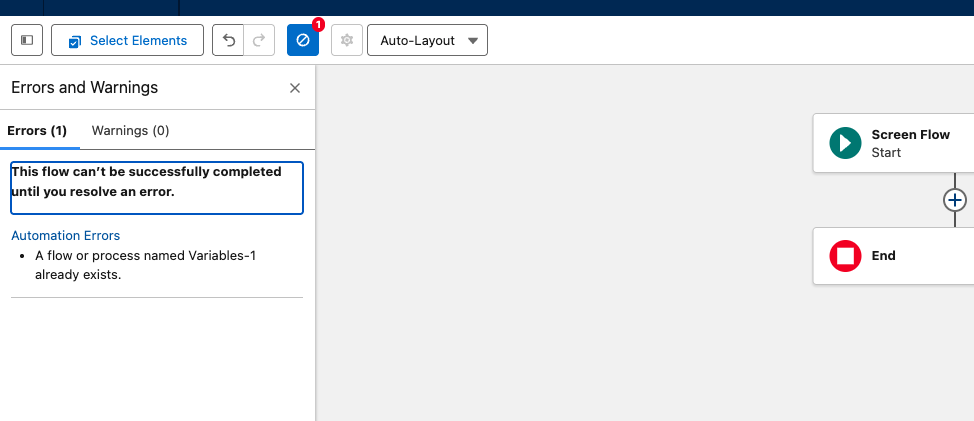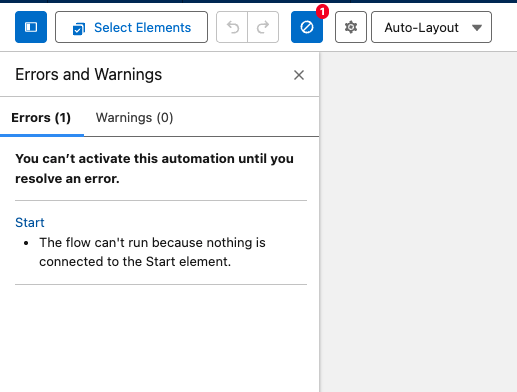We set the value of the 'number' variable and subtracted '100' from it, but didn't get the expected result. Check your formula and use 'Insert a resource picker' to add the 'number' variable to the formula.
Your formula should look like this:
{!number}-100
Just reference the number variable you created earlier.
EDIT since this is getting a lot of views and some people seem to be struggling with this challenge:
-
"It won't save". It does save, the error you're getting is just a warning that doesn't prevent you from saving the flow.
-
Spelling: Don't just type the answer above when creating your formula. Reference the number variable you created in the previous step by inserting the resource into your formula. Also make sure your variables match the exact spelling in the instructions. They're case-sensitive.
-
Save new version: Make sure you save, or save as before checking the challenge.
https://trailhead.salesforce.com/trailblazer-community/feed/0D54S00000J7PDNSA3
My number variable was named with a capital "N", changed to lower case and passed the challenge.
エラー
I think this challenge just sets variables, so ignore the error and try verifying.