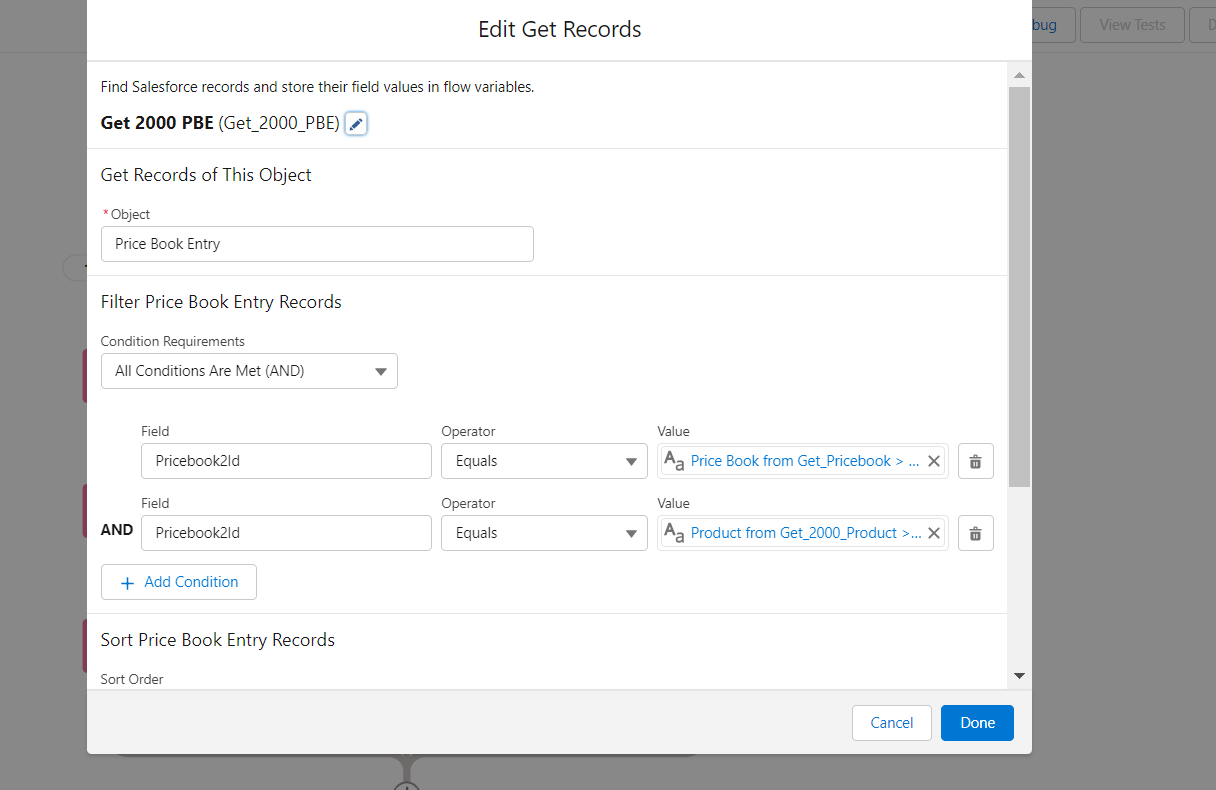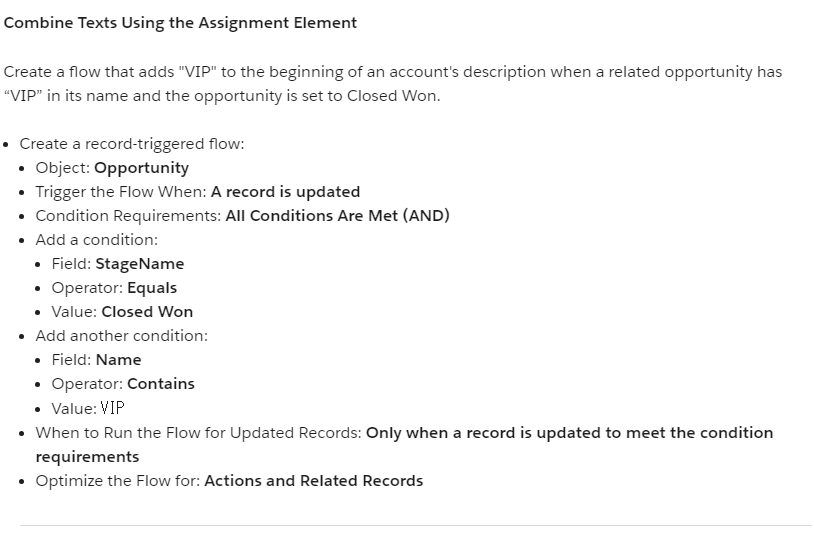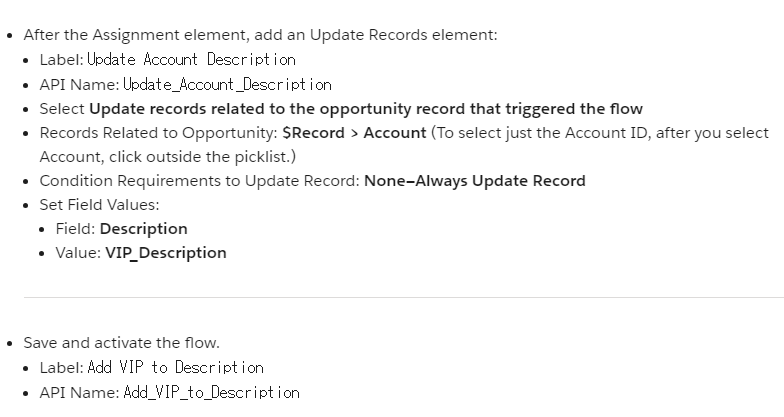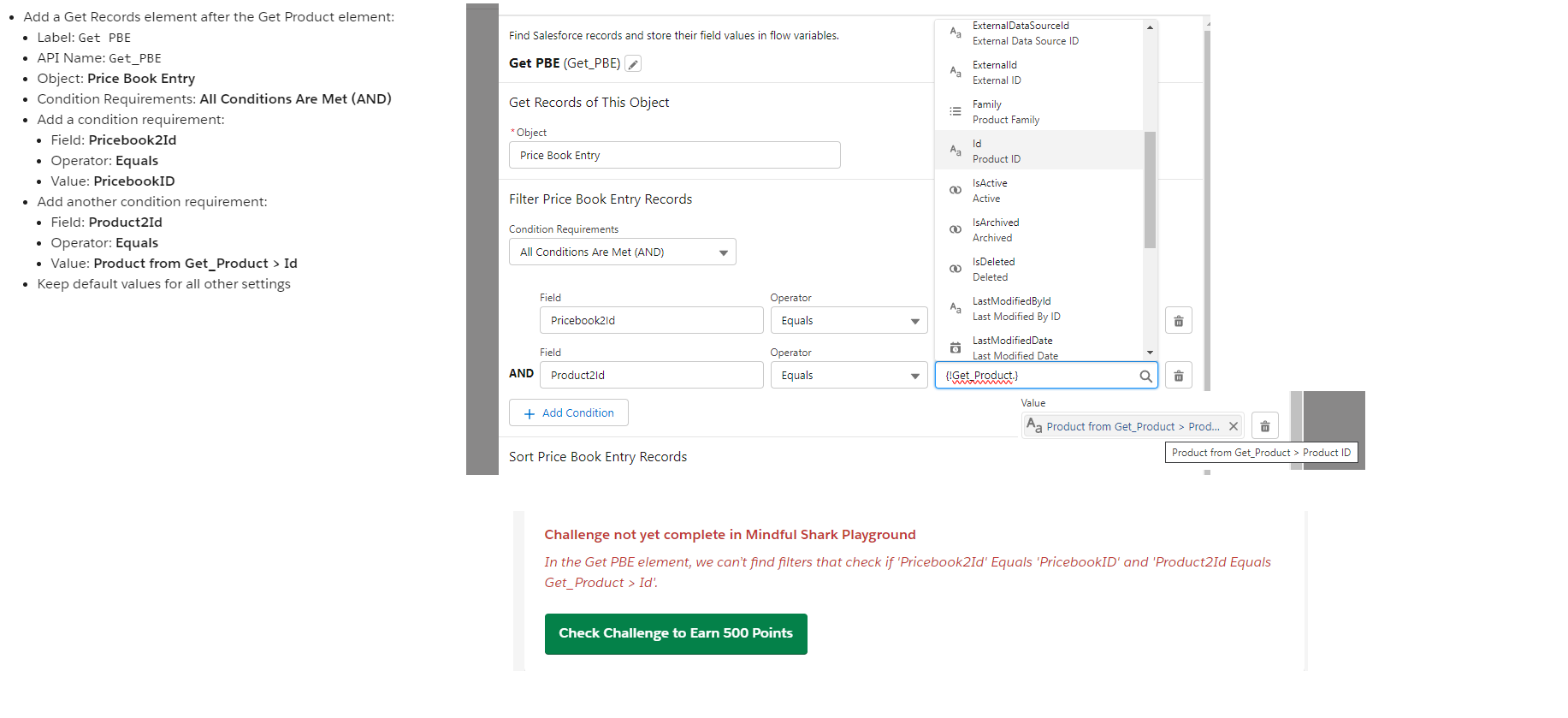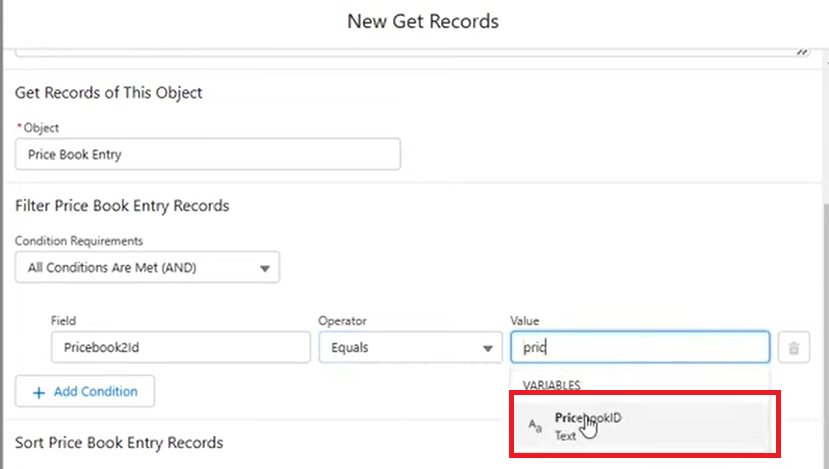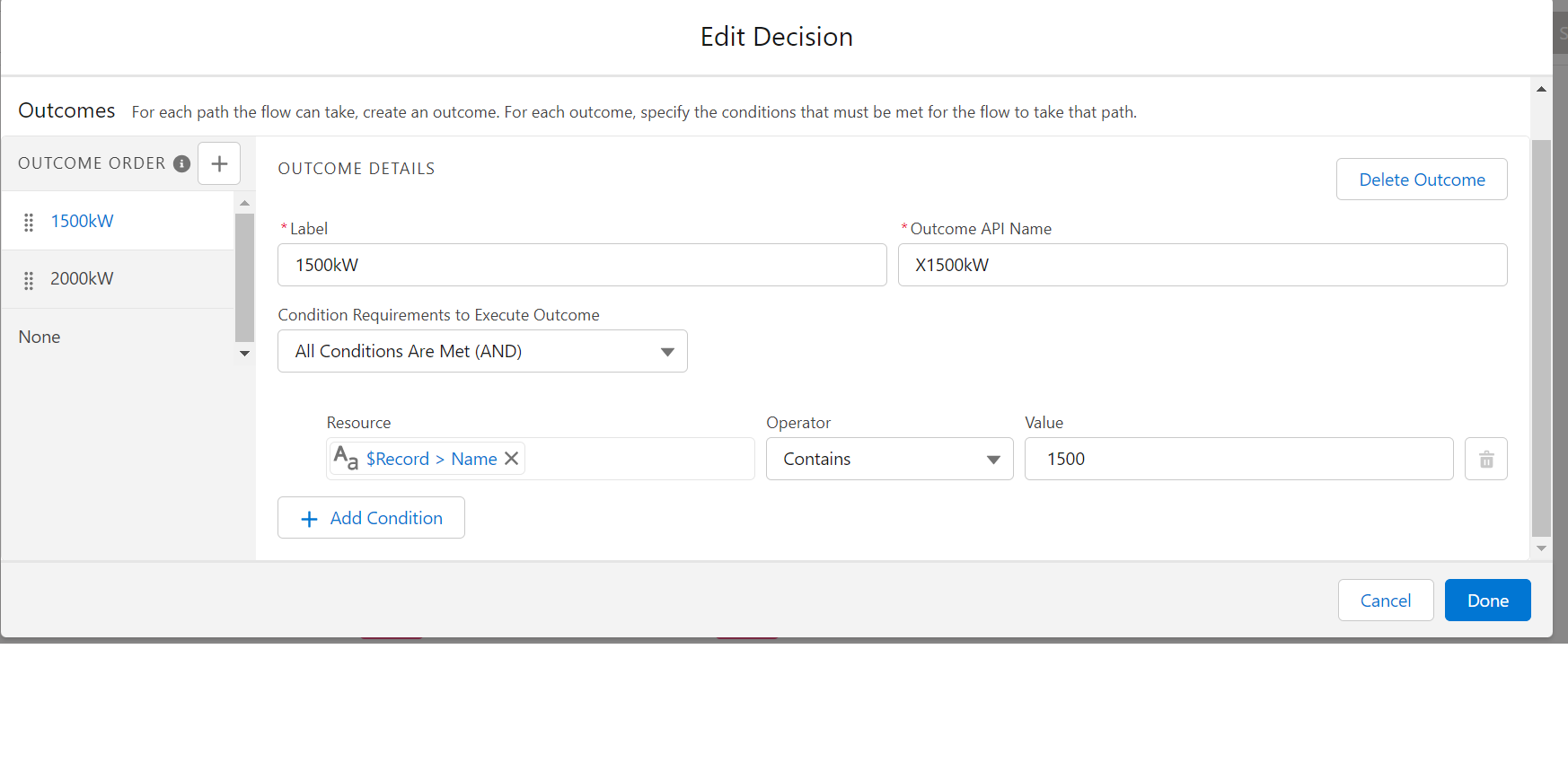Define Multiple Paths in a Flow
何もしないで検証ボタンを押す
We can’t find a Record-Triggered Flow named 'Add Generator Product to Named Opps'. Make sure you saved the flow with 'Add_Generator_Product_to_Named_Opps' as the API Name.
Set Case Priorityを作っただけ
We can’t find a Record-Triggered Flow named 'Add Generator Product to Named Opps'. Make sure you saved the flow with 'Add_Generator_Product_to_Named_Opps' as the API Name.
説明の最後まで作ったけど関係ないですね。
We can’t find a Record-Triggered Flow named 'Add Generator Product to Named Opps'. Make sure you saved the flow with 'Add_Generator_Product_to_Named_Opps' as the API Name.
In the Check Opp Name element, we can’t find the default outcome named 'None'.
ああ、設定忘れた
Make sure when you Paste in your "None" Default Outcome Label you select Done rather than Cancel.
Your Default Outcome still shows "Default Outcome Label" in that screenshot and it should say "None".
Then make sure you Save As a New Version and Activate again.
Make sure when you Paste in your "None" Default Outcome Label you select Done rather than Cancel.
Your Default Outcome still shows "Default Outcome Label" in that screenshot and it should say "None".
Then make sure you Save As a New Version and Activate again.
「なし」のデフォルト結果ラベルに貼り付けるときは、キャンセルではなく完了を選択してください。
デフォルトの結果には、そのスクリーンショットに「デフォルトの結果ラベル」がまだ表示されており、「なし」と表示されているはずです。
次に、必ず新しいバージョンとして保存し、再度アクティブ化してください。
In the Add Generator Product to Named Opps flow, we can't find the latest version activated.
有効化までチェックしているとは...
In the create 2000 Opp product element, We can't find the pricebookEntryId set to Get_2000_PBE>id
あっている感じなんだけど、よくわからん
In the Get 2000 PBE element, we can’t find a condition requirement that 'Product2Id Equals Product from Get_2000_Product > Id'.
Can you please make sure you enter Product2Id instead of pricebook2Id.
We can’t find a Create Records element named 'Create 1500 Opp Product'. Make sure its API Name is 'Create_1500_Opp_Product'
I deleted all older flows and versions and made sure it was the only one active. Unfortunately, I am still getting the same error, so I've logged a case. Hopefully, someone will be able to go into it and check it out. Maybe there's a glitch? I'm considering just starting over, completely.
In the Create 1500 Opp Product element, we can’t find the 'PricebookEntryId' set to 'Get 1500 PBE > Id'.
The "Product from Get_1500_Product > Id" does not appear as an option in the Value space in the "Get New Records" for "1500kW.
I recreated the entire flow and the missing value appeared on that one. Everything was the same on both flows, so I didn't do anything differently... but it worked!
Calculate Values in Variables and Formulas
何もせずに検証ボタンを押してみる
We can’t find a record-triggered flow named 'Add VIP to Description'. Make sure you saved the flow with 'Add_VIP_to_Description' as the API name.
In the Add VIP to Description flow, we can’t find a trigger that runs the flow only when a record is updated.
あちゃ、新規作成だけになってた。
In the Add VIP to Description flow, we can’t find a setting to run the flow only when a record is updated to meet the condition requirements.
さっき、新規だけにしてたから
Only when a record is updated to meet the condition requirements が選択されてなかった
In the VIP Description variable, we can’t find the default value set to 'VIP. '. (Don’t forget the period and space after VIP.)
おお、予定通りのエラー
ピリオドの後にスペースがない
In the Get Account element, we can’t find a condition requirement that 'Id Equals $Record > AccountId'.
わざと2つスペースを入れたらこのエラーだ
In the Get Account element, we can’t find a condition requirement that 'Id Equals $Record > AccountId'.
スペースを一つにしても関係ない?ああ、確かに間違えてました。
This resolved my issue: https://trailhead.salesforce.com/trailblazer-community/feed/0D54S00000OsQGKSA3
In the Add VIP to Description flow, we can't find the latest version activated.
これもアクティベートをチェックしているな。
In the VIP Description variable, we can’t find the default value set to 'VIP. '. (Don’t forget the period and space after VIP.)
It should be
VIP.
Not
VIP .
https://trailhead.salesforce.com/trailblazer-community/feed/0D54S00000JgwteSAB
VIP. が先頭になっているのは何故?
I realize I should have clarified-- the challenge asks you to add "VIP. " to the start of the description, and I followed the instructions successfully.
So, a disclaimer in case anyone gets confused by this conversation-- the exercise @Ortega Roberto helped me work through, of adding the VIP text to the end of the description, was not intended to solve the challenge. My problem was that I misunderstood how the Add operator works with variables and values in the Assignment element, and by Roberto helping me understand how to add text to the end of existing text, I was able to understand why VIP was added to the beginning of existing text.
In the start element of the Add VIP to Description flow, we can’t find a condition requirement that 'Name Contains VIP'.
未分類
I think you have the wrong combination of fields and values.
Add another condition requirement:
- Field: Product2Id
- Operator: Equals
- Value: Product from Get_Product > Id
https://trailhead.salesforce.com/trailblazer-community/feed/0D54S00000JgRdE
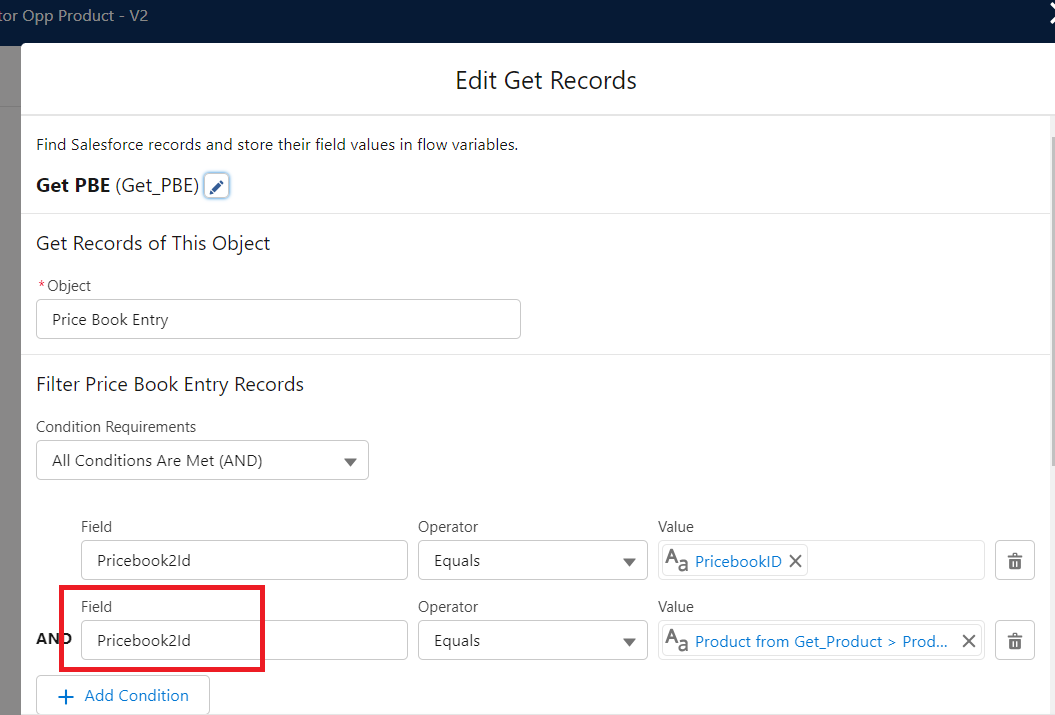
In the Get PBE element, we can’t find filters that check if 'Pricebook2Id' Equals 'PricebookID' and 'Product2Id Equals Get_Product > Id'.
- Run a Flow within a Flow Help
- In the Get PBE element, we can’t find filters that check if 'Pricebook2Id' Equals 'PricebookID' and 'Product2Id Equals Get_Product > Id'.
- 【未解決】Run a Flow within a flow error
- Run a Flow Within a Flow Getting error: In the Get PBE element, we can’t find filters that check if 'Pricebook2Id' Equals 'PricebookID' and 'Product2Id Equals Get_Product > Id'"
for others that may have encountered the same problem. deleting previous versions of the subflows , redoing the Get PBE and Create Opp Product elements and the calling of the subflow may be required to address the problem.
同じ問題に遭遇した可能性のある他の人のために。問題に対処するには、以前のバージョンのサブフローを削除し、Get PBE 要素と Create Opp Product 要素をやり直して、サブフローを呼び出すことが必要な場合があります。
I think Pricebook2Id not assigned correctly, try to select from dropdown list and make sure you created all variables in flow
https://trailhead.salesforce.com/trailblazer-community/feed/0D54V00007O5H3ISAV
In the Get 1500 PBE element, we can’t find a condition requirement that 'Product2Id Equals Product from Get_1500_Product > Id'
In the X1500kW outcome, we can’t find a condition requirement that '$Record > Name Contains 1500'.
In the X1500kW outcome, we can’t find a condition requirement that 'Triggering Opportunity> Name Contains 1500'.
- 【未解決】In the X1500kW outcome, we can’t find a condition requirement that '$Record > Name Contains 1500'.
- 【未解決】In the X1500kW outcome, we can’t find a condition requirement that '$Record > Name Contains 1500'.
- 【未解決】Define Multiple Paths in a Flow
- 【未解決】I am getting this error "In the X1500kW outcome, we can’t find a condition requirement that '$Record > Name Contains 1500'. please help me to solve this issue?
- 【未解決】In the X1500kW outcome, we can’t find a condition requirement that '$Record > Name Contains 1500'.
- In the X1500kW outcome, we can’t find a condition requirement that ‘!$Record>Name Contains 1500’.
In the Get Pricebook element, we can’t find a condition requirement that 'Name Equals Standard Price Book'.
I encountered the same error today.
In order to resolve the issue had to create a new org because I have previously installed BOTanicals that mess up with already built-in product properties on the specific playground.
今日同じエラーに遭遇しました。
この問題を解決するには、新しい組織を作成する必要がありました。これは、特定のプレイグラウンドに既に組み込まれている製品プロパティを台無しにしてしまう BOTanicals を以前にインストールしたためです。
In the Get Pricebook element, we found unexpected condition requirements. Remove all extra condition requirements
このフローはケースで機能し、商談製品では機能しないことです。何が足りないのでしょうか?
Whoops, looks like there was a problem. Please try again.
In the X1500kW outcome, we can’t find a condition requirement that '$Record > Name Contains
the issue was resolved by re-entering the fields.
Can you check that you don't have a space before the value 1500? Also delete any previous versions of flow if you have them
It would be best if you used "Contains" in the decision Node instead of Equals.
if it helps, then please do click on the like button! thanks
https://trailhead.salesforce.com/trailblazer-community/feed/0D54V00007KYA93SAH
In the 'Create 1500 Opp Product' element, we can’t find the input value for 'ProductKW' set to '1500'.
I think the decision element has been removed.
No 1500KW path
https://trailhead.salesforce.com/content/learn/modules/flow-build-logic/run-flow-within-flow
In "Define Multiple Paths in a Flow" Challenge, In the Get Pricebook element, we can’t find a condition requirement that 'Name Equals Standard Price Book'.
Try launching a new playground. I was able to resolve this issue by doing so, as others have suggested.
However, I ran into a different issue with a subsequent step, the Get 1500 Product, which required Salesforce's help. The "All Conditions Are Met (AND)" condition requirement wasn't working correctly. Hopefully it is for you. When you Edit Get Records for the "Get 1500 Product" and "Get 2000 Product," manually type the simple numerical values "1500" and "2000" in the respective values field. Do not select the "X1500kW" or "X2000kW" values that appear when you start typing.
https://trailhead.salesforce.com/trailblazer-community/feed/0D54V00007A2YKXSA3