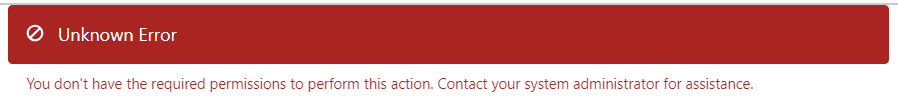- npsp__RD_RecurringDonations_BATCHでのエラー
- npsp.TDTM_Contact でのエラー
- npsp__ACCT_AccountMerge_TDTM.handleAccountMergeFixupsFutureでのエラー
実際に上記のリンクを使用すると、インストール前の検証エラーが発生しました。いくつか調査した結果、これは既知の問題として作成されており、回避策はここで見つけることができます。
I actually ran into a Pre-install validation error using the link above. After some research, I found this has been created as a known issue and the workaround can be found here: https://issues.salesforce.com/issue/a028c00000sv9cBAAQ/nonprofit-success-packnpsp-pre-install-validation-has-failed-when-upgrading-enhanced-recurring-donationserd?_ga.
This article pointed me to this installation page, which worked for me: https://install.salesforce.org/products/npsp/8ce5f4be/enhanced-recurring-donations. Posting here in case someone else needs it as well.
After several days the batches started running again without errors so we asked support to close the case. It was the same weekend as the Hyperforce move, so we suspect that triggered the error.
数日後、バッチはエラーなしで再び実行され始めたので、サポートにケースをクローズするよう依頼しました。ハイパーフォースの移転と同じ週末だったので、それがエラーの引き金になったのではないかと思われます。
First error: Apex CPU time limit exceeded" Context: npsp__CRLP_Contact_BATCH Stack Trace: null
According to this thread, something in the Summer ‘22 release may have caused this. You may need to open a support case with Salesforce
このスレッドによると、Summer '22 リリースの何かが原因である可能性があります。 Salesforce でサポートケースを開く必要がある場合があります
The CRLP_Contact_BATCH had an error on 11/4/23: First error: invalid query locator
Error Type: Batch Apex error Error Date: 2021-12-16 07:35:01 Message: "First error: Too many queueable jobs added to the queue: 2" Context: npsp__CRLP_Contact_BATCH Stack Trace:
Yes, you are correct Colin-- Code is in a managed package in NPSP, and you can't edit it. There are ways for admins to edit the parameters the code is using to run batches, however, like lowering the batch size, which would process fewer records at once and make them less likely to bump into limits. Do you have a lot of records (Opportunities rolling up, etc) that would be pulled into NPSP's custom rollups? You can adjust batch sizes yourself without touching code, here's that documentation (TL;DR: Go to NPSP Settings-->Bulk Data Proccesses-->Batch Process Settings.) https://powerofus.force.com/s/article/NPSP-Edit-or-Reschedule-NPSP-Scheduled-Jobs
はい、正解です Colin -- コードは NPSP の管理パッケージにあり、編集できません。ただし、管理者がコードがバッチの実行に使用するパラメーターを編集する方法はあります。たとえば、バッチ サイズを小さくすると、一度に処理されるレコードが少なくなり、制限にぶつかる可能性が低くなります。 NPSP のカスタム ロールアップに取り込まれるレコード (商談のロールアップなど) はたくさんありますか?コードに触れずにバッチサイズを自分で調整できます。そのドキュメントは次のとおりです (TL;DR: NPSP 設定に移動します-->バルク データ プロセス-->バッチ プロセス設定。)
Today's scheduled npsp.CRLP_RD_BATCH batch job was skipped because a previous npsp.CRLP_RD_BATCH job was still running. The next batch job will run as scheduled. No action is required; this error is for information purposes only.
Definitely open a case with SF. Also check Setup > Apex Jobs and see if the CRLP_RD_BATCH class is stuck in processing or hold status.
間違いなくSFでケースを開きます。また、[設定] > [Apex ジョブ] を確認し、CRLP_RD_BATCH クラスが処理中または保留ステータスでスタックしているかどうかを確認します。
INVALID_FIELD:Failed to deserialize field at col 42. Due to, '31/08/20' is not a valid value for the type xsd npsp__Donation_Date__c --
npsp__Donation_Date__c --
日付のフォーマットが違う?
Okay so that fixed the issue but here is the wider problem. I downloaded the file labelled "Sample data for dates formatted year/month/day", and in it the dates were labelled day/month/year. It's not my formatting, because even after correcting, re-downloading the file gives the erroneous day/month/year format.
これで問題は解決しましたが、ここにもっと大きな問題があります。「年/月/日形式の日付のサンプル データ」というラベルの付いたファイルをダウンロードしたところ、日付は日/月/年とラベル付けされていました。修正した後でも、ファイルを 再ダウンロードすると、誤った日/月/年の形式が得られるため、それは私の形式ではありません。したがって、エラーはファイル自体にあります。
Either we couldn’t find the opportunity record we were looking for, you didn’t send the email, or your flow isn’t marking the opportunity as Acknowledged. Please check the instructions and try again.
Users can't edit recurring donations
Message: "First error: Insert failed. First exception on row 0; first error: CANNOT_INSERT_UPDATE_ACTIVATE_ENTITY, npsp.TDTM_EngagementPlan: execution of AfterInsert
caused by: System.DmlException: Insert failed. First exception on row 0; first error: INACTIVE_..."
Context: npsp__LVL_LevelAssign_BATCH
Took a lot of digging to find, but the issue was an engagement plan was assigning a task to a user who's inactive.
https://trailhead.salesforce.com/trailblazer-community/feed/0D54S00000Bu6eRSAR
見つけるのに多くの調査が必要でしたが、問題はエンゲージメント プランが非アクティブなユーザーにタスクを割り当てていたことでした
[INACTIVE_OWNER_OR_USER] owner or user is inactive. [and then my org ID]
When you deactivate a user that is the running user of a batch job, then these errors begin to appear. You can change the running user for those jobs to yourself to fix this, just follow the steps outlined here - https://powerofus.force.com/s/article/NPSP-Edit-or-Reschedule-NPSP-Scheduled-Jobs #Ariaid-title3
https://trailhead.salesforce.com/trailblazer-community/feed/0D54S00000BttxpSAB
バッチ ジョブの実行ユーザーであるユーザーを非アクティブ化すると、これらのエラーが表示され始めます。この問題を解決するには、これらのジョブの実行ユーザーを自分自身に変更できます。ここで概説されている手順に従ってください -
ERROR: npsp.TDTM_Opportunity: System.LimitException: npsp:Too many SOQL queries: 201
npsp.TDTM_RecurringDonation: execution of BeforeUpdate caused by: System.QueryException: Aggregate query has too many rows for direct assignment, use FOR loop External entry point Class.npsp.RD2_RecurringDonations_TDTM.transformDataInBeforeContext: line 221, column 1 Class.npsp.RD2_RecurringDonations_TDTM.run: line 127, column 1 Class.npsp.TDTM_TriggerHandler.runClass: line 198, column 1 Class.npsp.TDTM_TriggerHandler.run: line 118, column 1 Class.npsp.TDTM_Config_API.run: line 92, column 1 Trigger.npsp.TDTM_RecurringDonation: line 33, column 1
Message: "entity is deleted"
To use Addresses with non-Household Accounts, you must select Organizational Account Addresses Enabled in NPSP Settings
Error Type: Future method error
Error Date: 2023-09-07 20:39:56
Message: "First error: Update failed. First exception on row 0 with id a0K5G00000NYwpZUAT; first error: FIELD_CUSTOM_VALIDATION_EXCEPTION, To use Addresses with non-Household Accounts, you must select Organizational Account Addresses Enabled in NPSP Settings | P..."
Context: npsp__ACCT_AccountMerge_TDTM.handleAccountMergeFixupsFuture
Try setting up address management with an organizational account.
Address Management on Organizational Accounts
Address management behaves differently for organizational accounts and is disabled by default. To enable address management for organizational accounts, select the Organizational Account Addresses Enabled field in NPSP Settings > People > Addresses.
Address management functionality on organizational accounts gives you a new address record when the account address is updated, and an address change history in the address related list.
組織アカウントを使用してアドレス管理を設定してみてください。
組織アカウントのアドレス管理
アドレス管理は組織アカウントでは動作が異なり、デフォルトでは無効になっています。組織アカウントのアドレス管理を有効にするには、[NPSP 設定] > [ユーザー] > [アドレス] で [組織アカウント アドレスを有効にする] フィールドを選択します。
組織アカウントのアドレス管理機能により、アカウントのアドレスが更新されると新しいアドレス レコードが提供され、アドレス関連リストにアドレス変更履歴が表示されます。
two Contacts, using the NPSP Contact Merge app.
npsp__ACCT_AccountMerge_TDTM.handleAccountMergeFixupsFuture
First error: Update failed. First exception on row 0 with id 0012r000008wWDaAAM; first error: UNABLE_TO_LOCK_ROW, unable to obtain exclusive access to this record or 1 records: 0012r000008wWDaAAM: []
i found something really odd with this a couple of years back. Try going into your Profiles and make sure this field "Undeliverable Billing Address" is editable.
You need to check the Account, Contact and Addresses Objects.
数年前、これに関して本当に奇妙なことを発見しました。プロフィールを開いて、このフィールド「配送不能請求先住所」が編集可能であることを確認してください。
アカウント、連絡先、およびアドレスのオブジェクトを確認する必要があります。
作成した連絡先レコードを削除できないユーザーがいます。
Elevate
Error Type: ccsi_npsp.ErrorHandlerFacade.ErrorHandlerCustomException
Error Date: 2023-10-30 00:01:59
Message: "{"errors":[{"message":"User is not authorized to access this resource with an explicit deny", "FAILURE_REASON":""}]}
This error persists in Gift Entry. The issue is if 'Donor Type' is set to 'Account1' and the Household Account is selected, rather than if 'Contact1' is selected with corresponding Primary Contact. If the Contact is selected, the gift updates without error.
Context: BDI
- Message: "Invalid field thundertix_id__c for npsp__DataImport__c"
- Message: "Required fields are missing: [Start_date__c]"
Got this error message: Could not process MDAPI response: Update of Report NPSP_Fundraising_Reports/GAU_Allocations_Payments: Error: Unknown problem.
This issue can be resolved by unchecking the 'Accessibility Mode (Classic Only)' checkbox for the affected user.
この問題は、影響を受けるユーザーの「アクセシビリティ モード (クラシックのみ)」チェックボックスをオフにすることで解決できます。