$ sudo apt update
でこんなエラーが出たとき
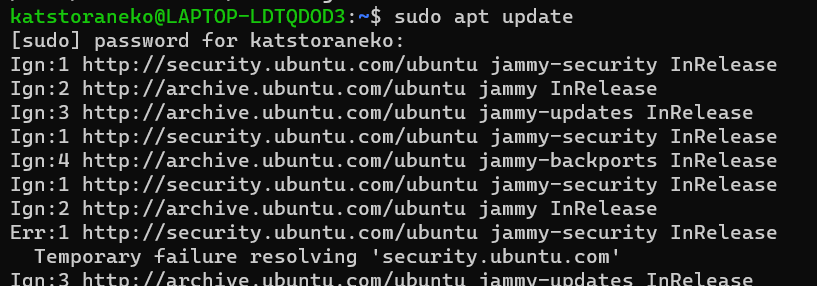
「wsl apt update できない」で検索すると、いろいろ出てくる
が
時間がずれている、とか
listを更新する、とか
・・・、とかとか
手当たり次第に試してみるも全部ダメ、、何か違う・・・
調査方法
まずそもそもちゃんと疎通しいるのかを確かめるためpingを打つ
$ ping google.com
の応答が
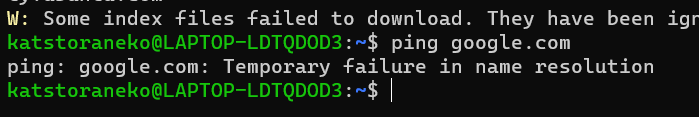
となって名前解決ができないらしい(が、これも怪しい)
ちなみにWindows Terminal からだと
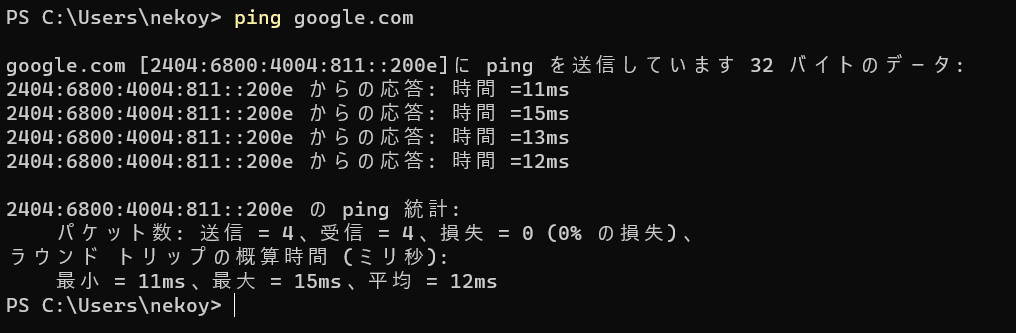
と返ってくるので、wsl側の通信だけができない状態
@riraosan さんの記事
【WSL2】WSL2でUbuntuを動かしたらハマった件(sudo apt-get updateできない)
原因
ウィルスソフトのファイアウォールが邪魔をしていた。
とある。もしやと思い自分のPCのESETのFWを一時解除すると
$ sudo apt update できた!!
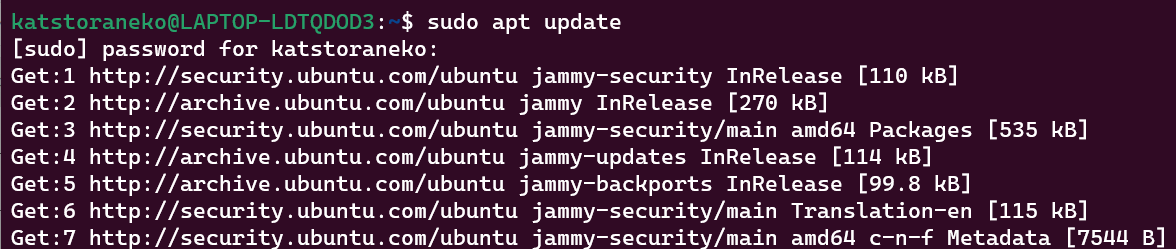
この間まで何もなかったのに、何でFWに引っかかるようになったのか?はわからず
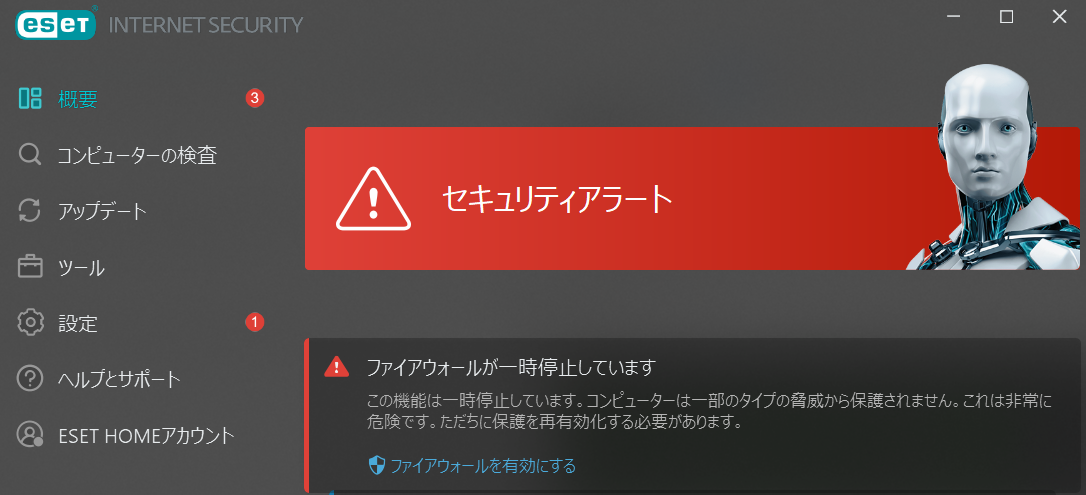
(詳細設定でvEthernet(wsl)は許可になっているのだが、どうしてだろう)
わかるまではその都度ON-OFFするしかないか