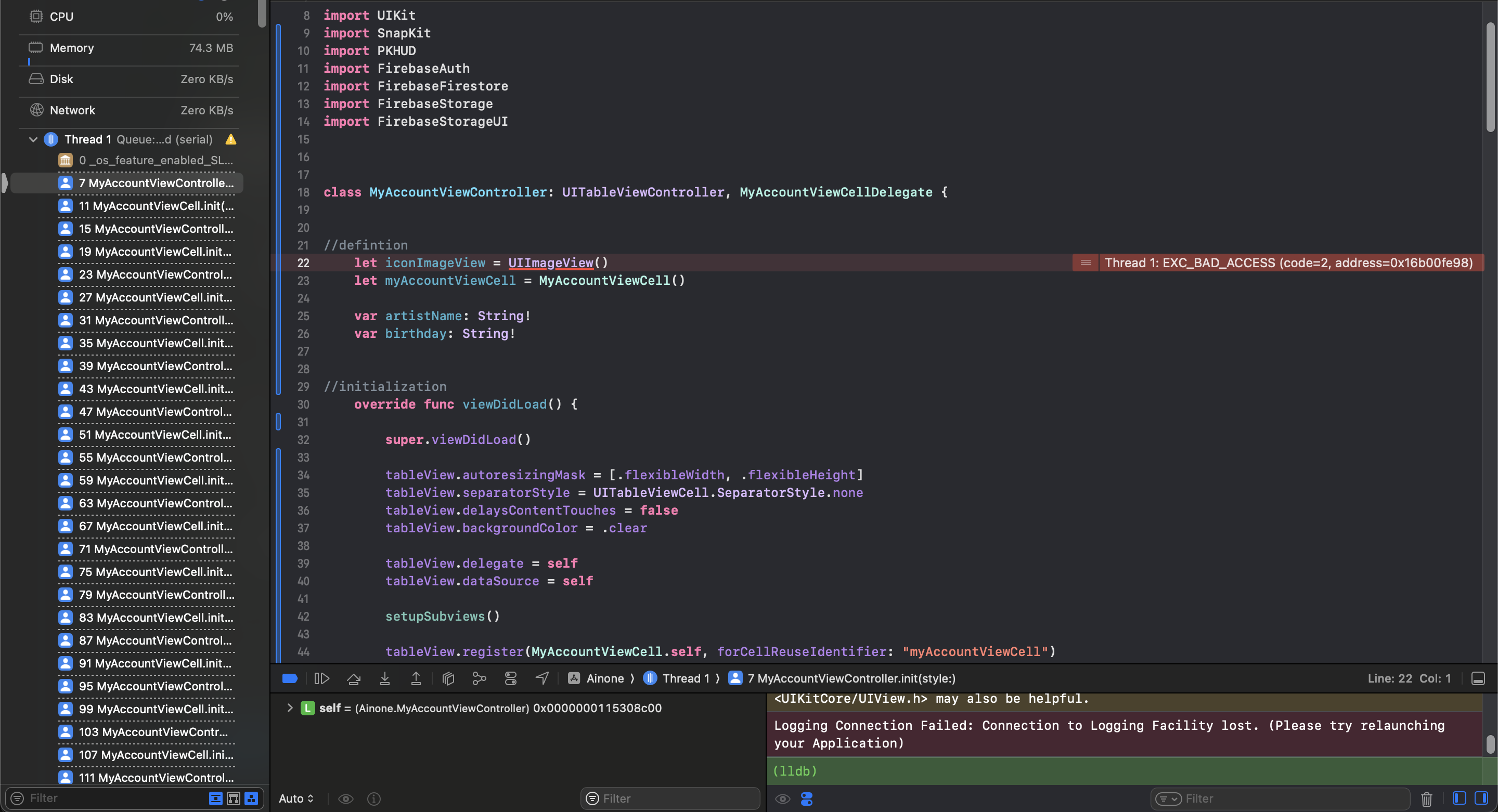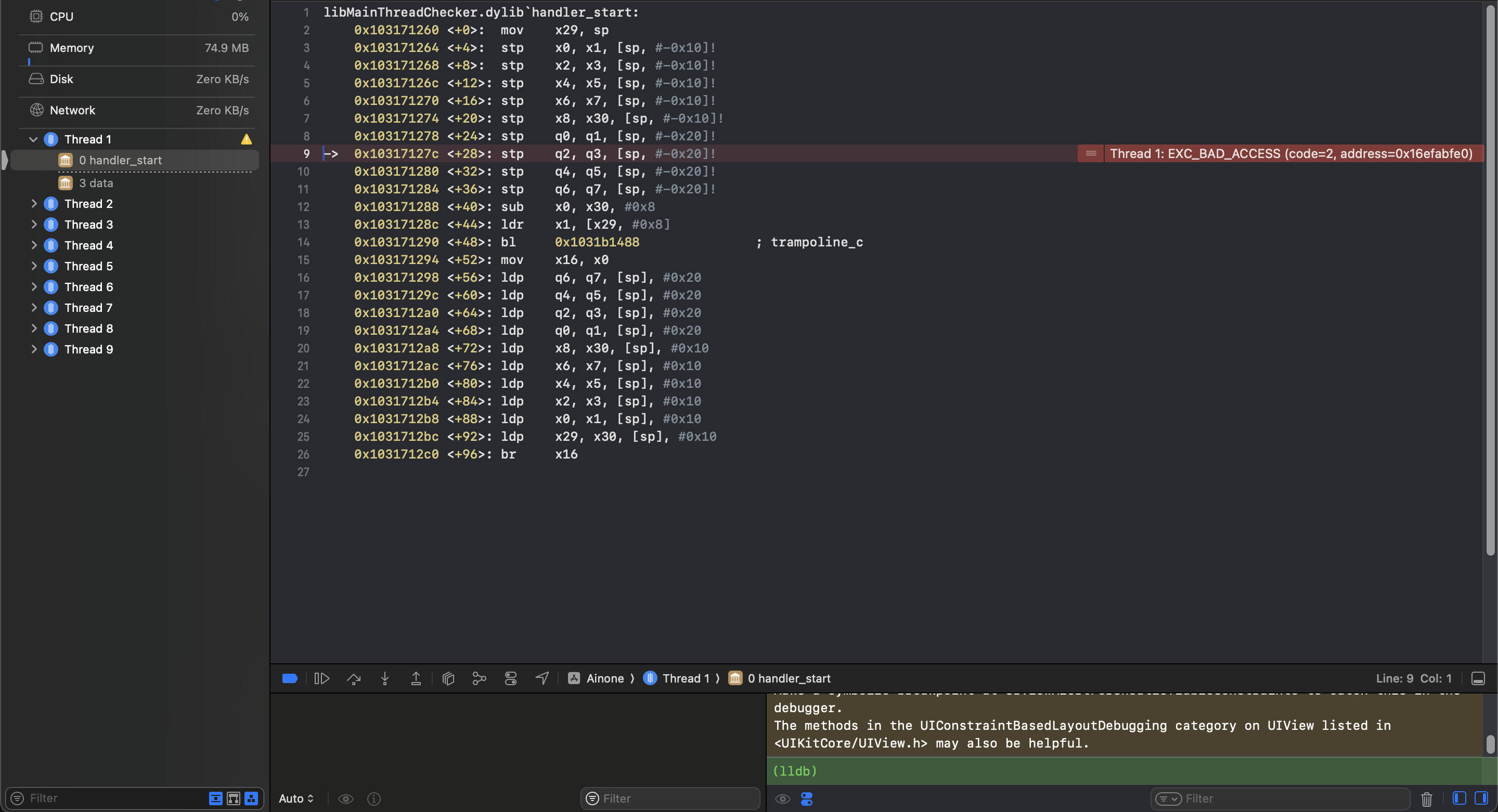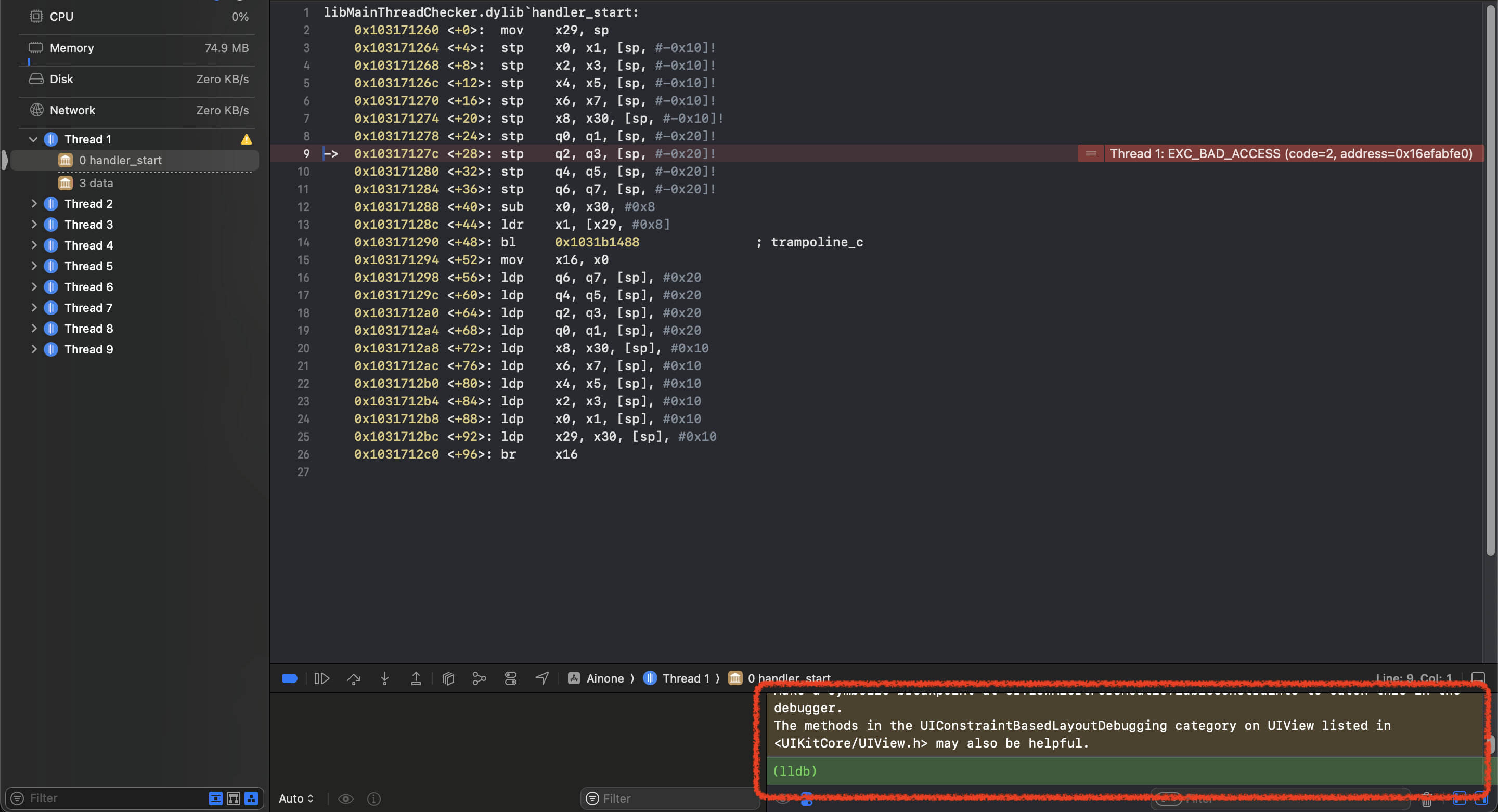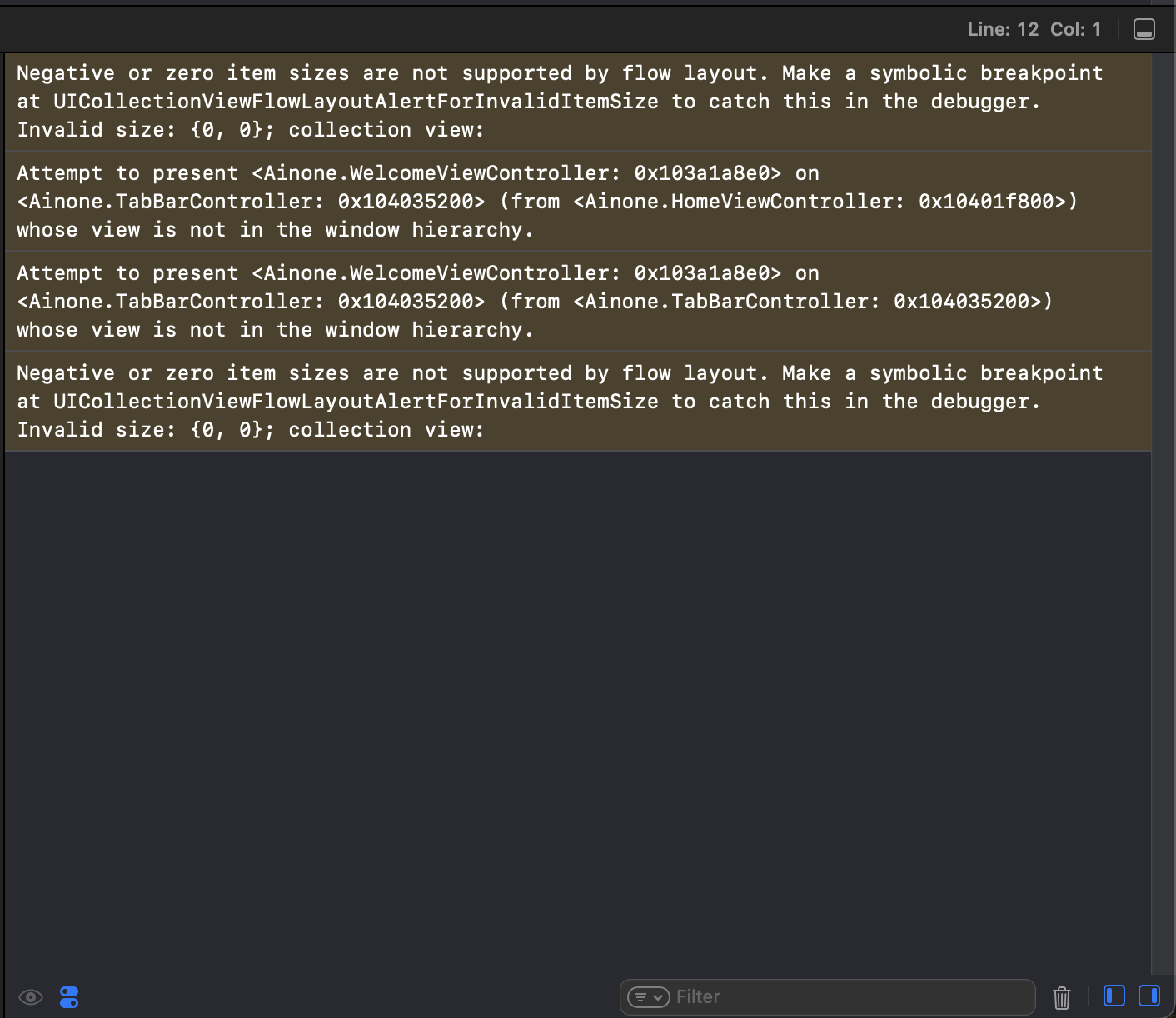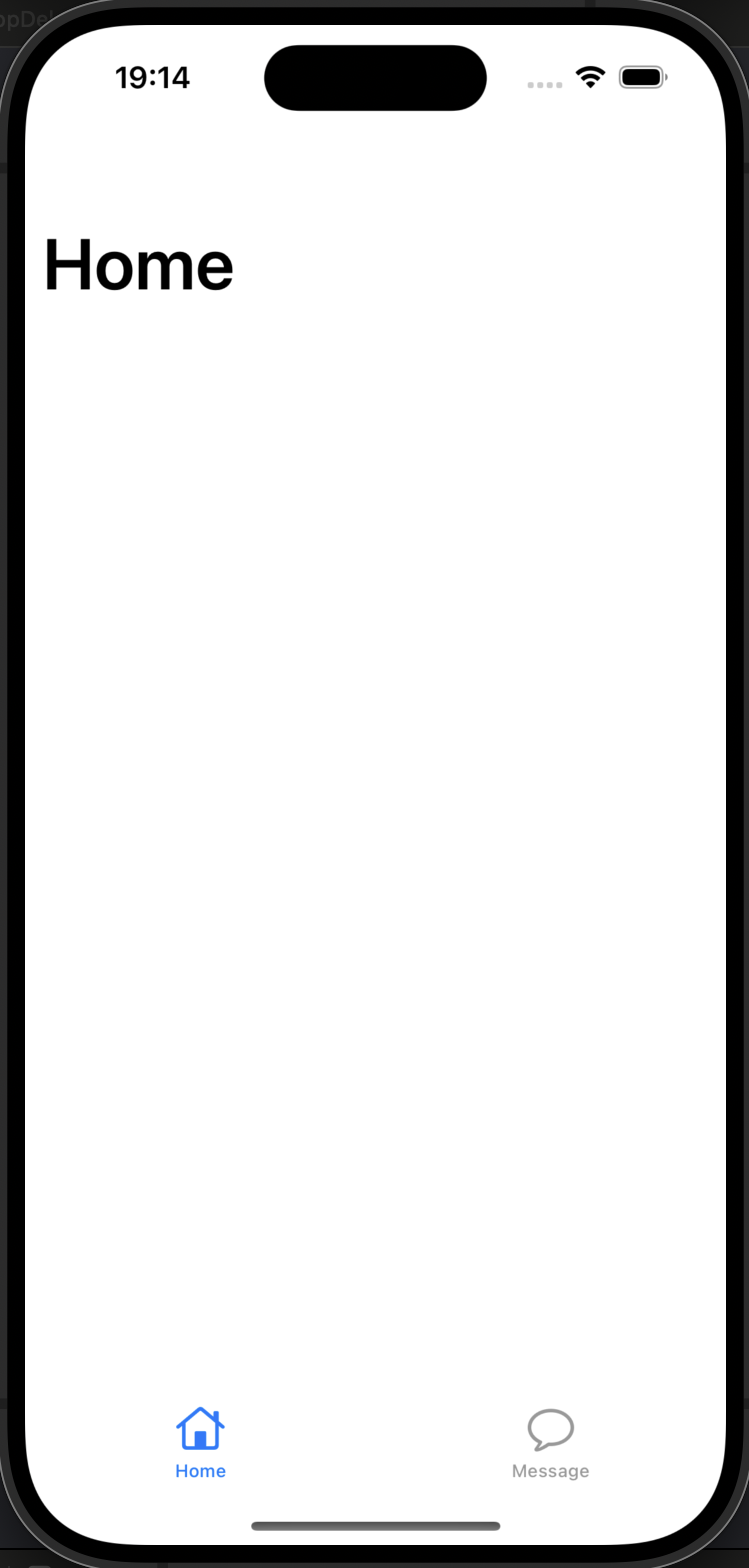エラー EXC_BAD_ACCESS
Q&A
解決したいこと
コードのみでUIを生成しています。
シミュレーターを起動したところすぐに落ちてしまい、該当コード内の UIImageView() の部分に赤下線と下記のエラー文が表示されました。調べてみましたがよく分かりませんでした。
解決方法をご存知の方がいらっしゃいましたらご教授ください。よろしくお願いします。
発生している問題・エラー
Thread 1: EXC_BAD_ACCESS (code=2, address=0x16b077e98)
該当するソースコード
class MyAccountViewController: UITableViewController {
let iconImageView = UIImageView()
override func viewDidLoad() {
super.viewDidLoad()
setupSubviews()
}
func setupSubviews() {
let defaultIconImage = UIImage(systemName: "person")
iconImageView.contentMode = .scaleAspectFit
iconImageView.image = defaultIconImage
view.addSubview(iconImageView)
iconImageView.snp.makeConstraints {
$0.width.equalToSuperview()
$0.height.equalTo(view.frame.width)
$0.top.equalToSuperview()
$0.leading.equalToSuperview()
}
}
}