はじめに
AIX上でdnfを利用するために行なった作業のメモです。
dnfはソフトウェアパッケージを管理できます。
2通りの手順を行いました。
*手順2はインターネットに接続していない環境では実行できません。
手順1では、下記の記事を参考にさせていただいています。
AIX にローカル(インターネット非接続)で dnf を導入する
実施環境
#oslevel -s
7300-02-02-2420
手順1
AIX 7.3用のbundleモジュール(dnf_bundle_aix_73.tar)をダウンロードして対象のLPARに配置しました。
下記のURLからdnf_bundle_aix_73.tarをダウンロードすることができます。
http://public.dhe.ibm.com/aix/freeSoftware/aixtoolbox/ezinstall/ppc/dnf_bundle_aix_73.tar
#tar -xvf dnf_bundle_aix_73.tar
x ca-certificates-2023.2.60-0.aix7.1.ppc.rpm, 991206 bytes, 1936 tape blocks
(中略)
x install_dnf.sh, 16091 bytes, 32 tape blocks
(中略)
x zchunk-libs-1.1.4-64_3.aix7.1.ppc.rpm, 560016 bytes, 1094 tape blocks
解凍されたinstall_dnf.shを利用しました。
#ls -l install_dnf.sh
-rwx------ 1 root system 16091 Sep 29 2023 install_dnf.sh
install_dnf.shを実行しました。
#/.install_dnf.sh -d
Installing rpm.rte at the latest version ...
This may take several minutes depending on the number of rpms installed...
+-----------------------------------------------------------------------------+
Pre-installation Verification...
+-----------------------------------------------------------------------------+
Verifying selections...done
(中略)
dnf installed successfully.
Please run 'dnf update' to update packages to the latest level.
Please note, RPM packages are downloaded in dnf cache /var/cache/dnf.
RPM packages install files go under the path /opt.
Hence it is recommended to always keep at least 512MB of free space in /var & /opt
to avoid any download and installation/update failures.
export PATH=$PATH:/opt/freeware/binを行い、dnfコマンドが実行できるようになりました。
.profileにexport PATH=$PATH:/opt/freeware/binを記入すると再ログイン後も利用することができました。
手順2(インターネット接続が必要)
AIX用のシェルスクリプト(dnf_aixtoolbox.sh)をダウンロードして対象のLPARに配置しました。
下記のURLからdnf_aixtoolbox.shをダウンロードすることができます。
AIX Toolbox for Open Source Software : Downloads alpha
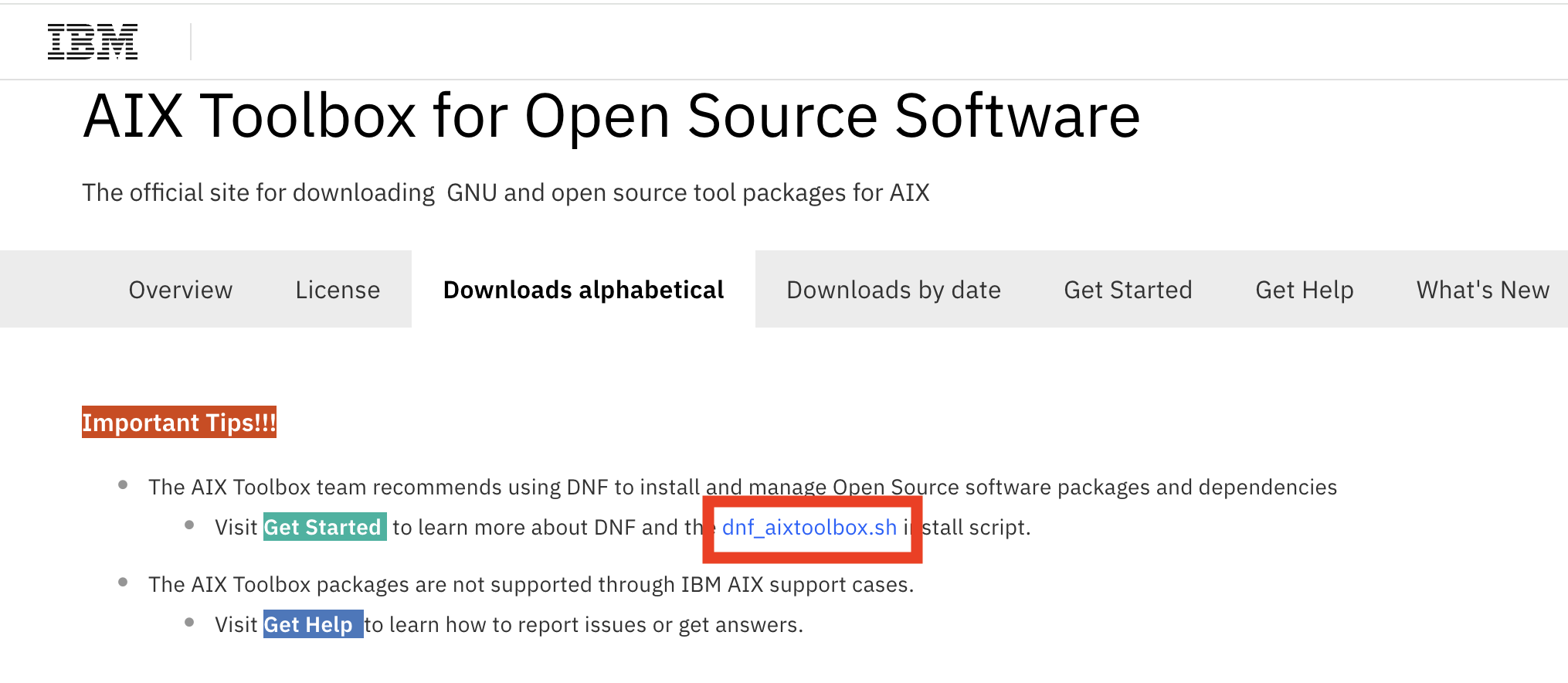
または
http://public.dhe.ibm.com/aix/freeSoftware/aixtoolbox/ezinstall/ppc/dnf_aixtoolbox.sh
インターネットに接続しているLPAR上で、手順1のinstall_dnf.shを実行する以降の作業をdnf_aixtoolbox.shに置き換えて実行しました。
以上です。