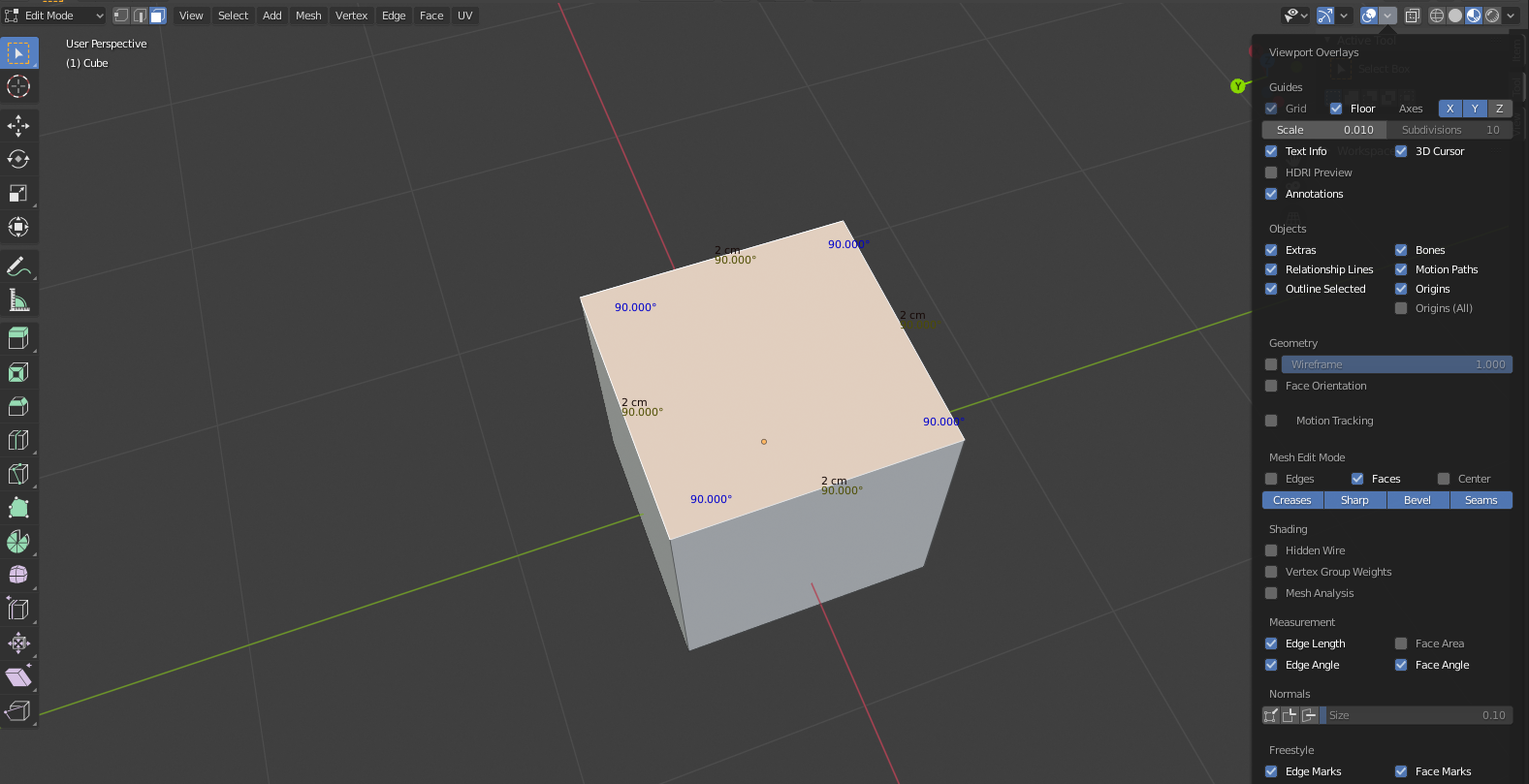Blender 初心者です。
色々調べていると、Blender 2.7 の情報がヒットして、Blender 2.8 と UI が大幅に異なっているようで、混乱したためメモとして残します。
Units の単位設定
Properties (Shift+F7) > Scene Properties (液体っぽいアイコン) > Units
から、Unit System を Metric にし、距離をメートルに設定。
また、自分の設定したい単位に合わせ、2つのパラメータを変更する。
- センチ単位の場合:
LengthをCentimeters/Unit Scaleを0.01に設定 - ミリメートル単位の場合:
LengthをMillimeters/Unit Scaleを0.001に設定
寸法の表示
3D Viewport (Shift+F5) から Edit Mode(Tab) へ入り、Viewport Overlay(○と●がちょっと重なってるアイコン) の ▽ を押し、割と下のほうにある Measurement から、以下の寸法にチェックを入れることで、表示を切り替えられる。
- Edge Length
- Edge Angle
- Face Area
- Face Angle
以上
参考資料
- Blender 2.8 - Edge info and Face info: https://stackoverflow.com/questions/55093872/blender-2-8-edge-info-and-face-info