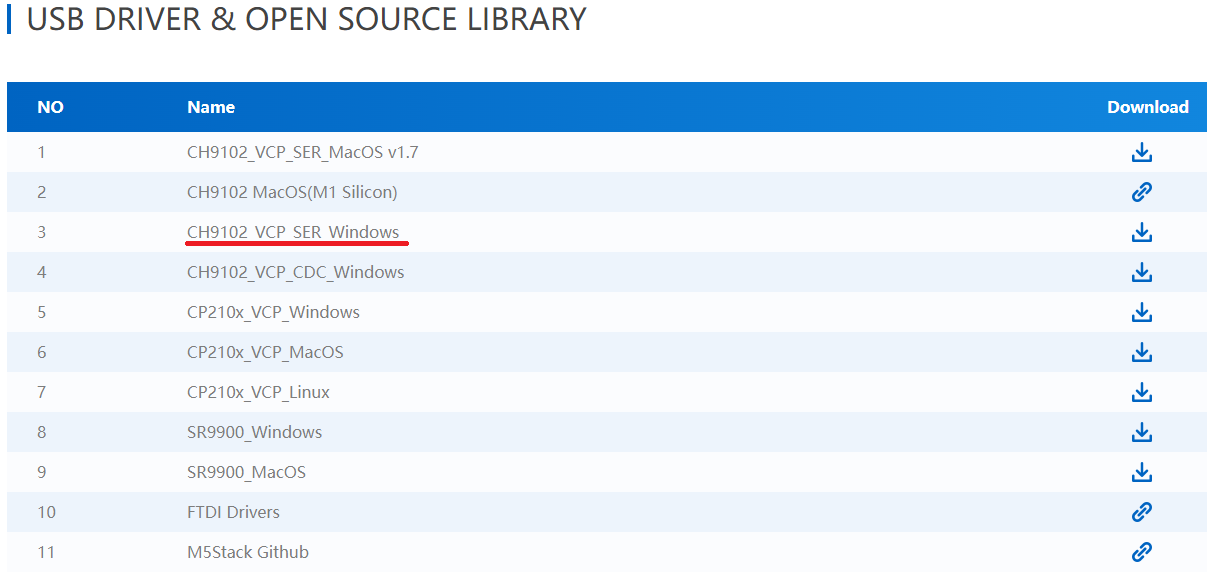VSCodeでM5stack開発環境構築(前編)
この記事ではVSCodeでM5Stack開発環境構築を行った手順を示します.
動作環境
Windows 11
M5Stack BASIC
1. Arduino IDEのインストール
-
Arduino IDEをインストールします.
このページからArduino IDE 1.8.xの1番上のオプション(Installer)をダウンロードしてください.
現在,最新バージョンをインストールするとVSCodeで環境構築ができません.(調査中)
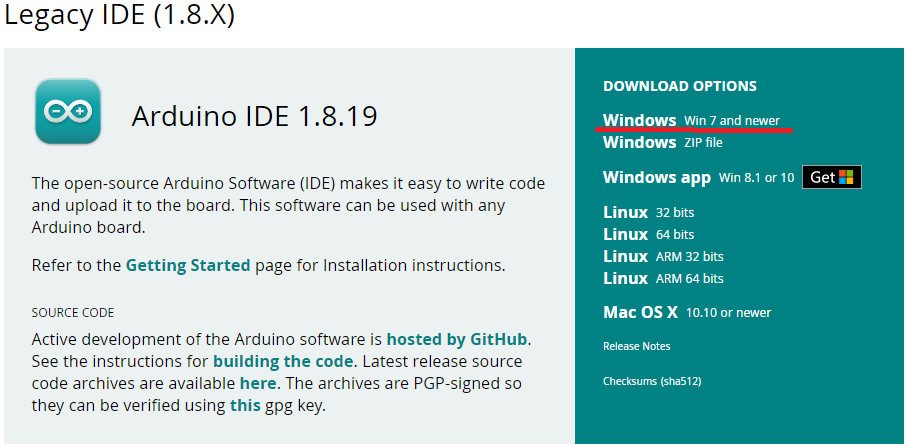
- ダウンロード前に,
Arduino IDE開発への支援するか確認がありますが,支援する方はCONTRIBUTE & DOWNLOADを選択し,ダウンロードだけの方はJUST DOWNLOADを選択してください.
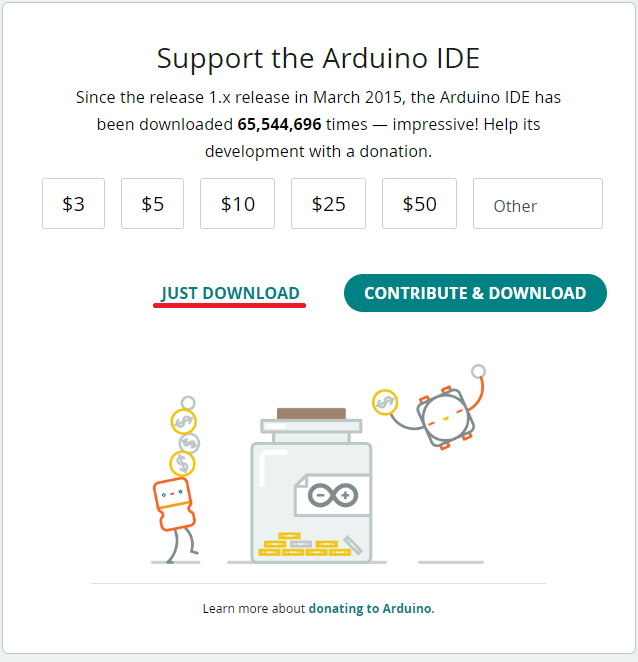
-
Installerがダウンロードされたら,起動して何もいじらずI agreeやNext等を選択してインストールを完了させてください.
2. シリアル通信のドライバインストール
-
M5Stackのプログラム書き込みは,シリアル通信で行っています.そのため,PC側にドライバがインストールされている必要があります.
まず,M5StackをPCに接続してタスクマネージャーを開いてください.おそらく下の画像のようにCH9102という文字が確認できると思います.
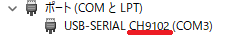
- ドライバをこのページから先ほど確認した
CH9102専用のドライバーをインストールしましょう.USB DRIVER & OPEN SOURCE LIBRARYからWindowsのドライバであるCH9102_VCP_SER_Windowsを選びダウンロードします.
ドライバはSERとCDCの2種類がありますが,特に理由がない場合はSERを選びます.