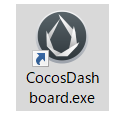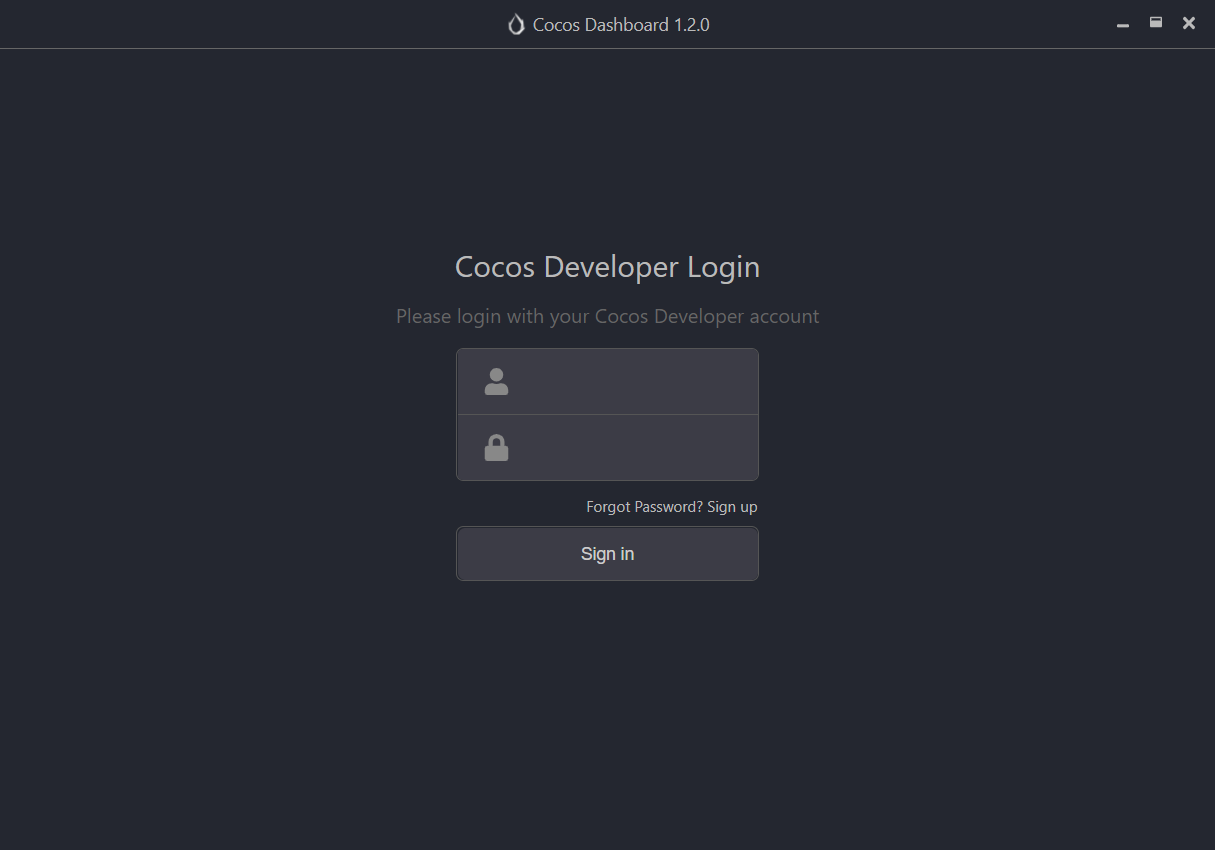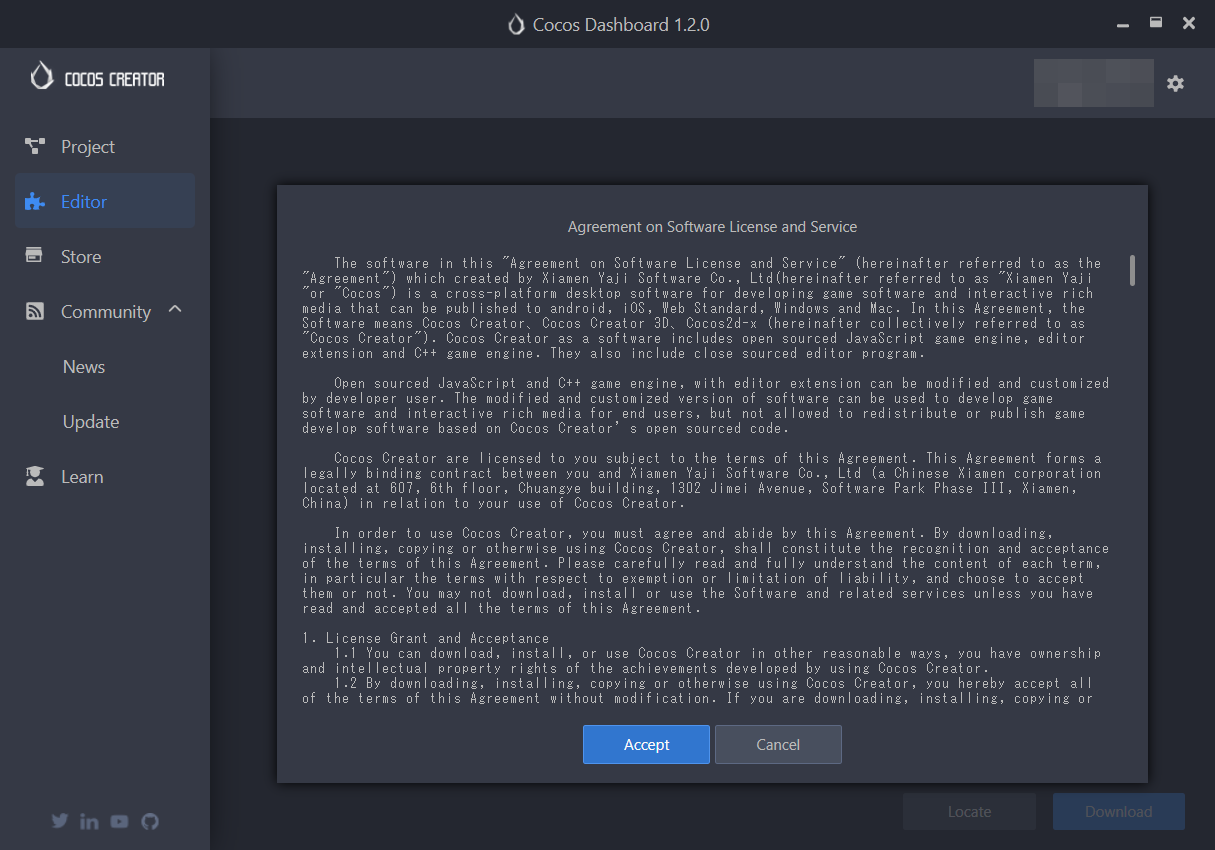ページ一覧
Cocos Creator 3 導入編
- Cocos Creator 3 ダウンロード
- Cocos Creator 3 インストール ← 本記事
Cocos Creator 3 カンタン2Dゲーム制作
Cocos Dashboard の起動
Cocos Dashboardを利用するには、事前にアカウントの登録が必要です。
詳しい手順は下記のページで解説しています。
Cocos Creator 3 ダウンロード
左側メニューのEditerを押す。
まだCocosCreatorのどのバージョンもインストールされていないので右ペインはブランク。
右下のDownloadボタンを押す。
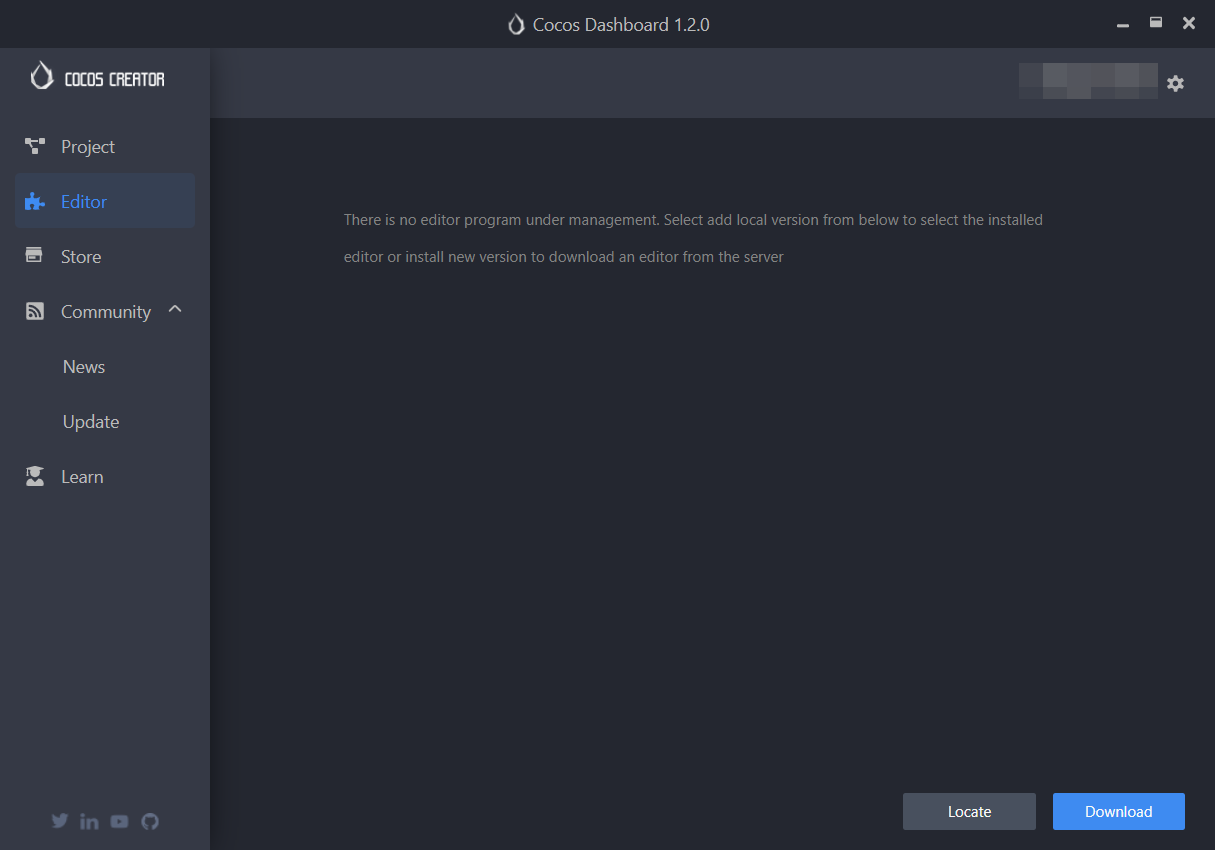
ダウンロード可能な各バージョンのCocos Creatorが一覧で表示される。
一番上に最新のバージョンがある(本記事随筆時の最新版は3.6.0)。
ダウンロードするバージョンの右端「↓」アイコンをクリックし、ダウンロードを開始する。
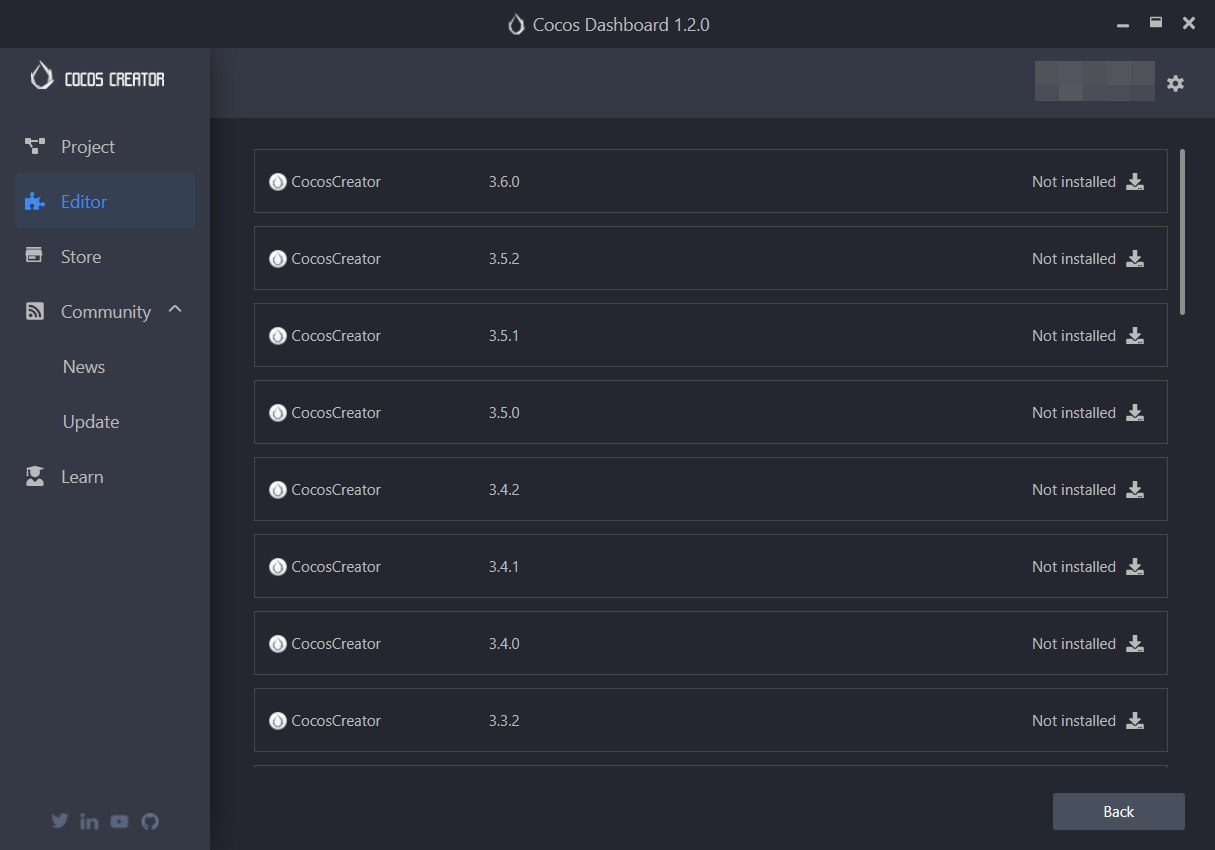
ダウンロードが開始する。ダウンロードが終わると自動で展開が始まる。(実行中は右端にunzipのメッセージが表示される)展開が終わるまで待つ。
すべて終わると次の画面の状態になる。
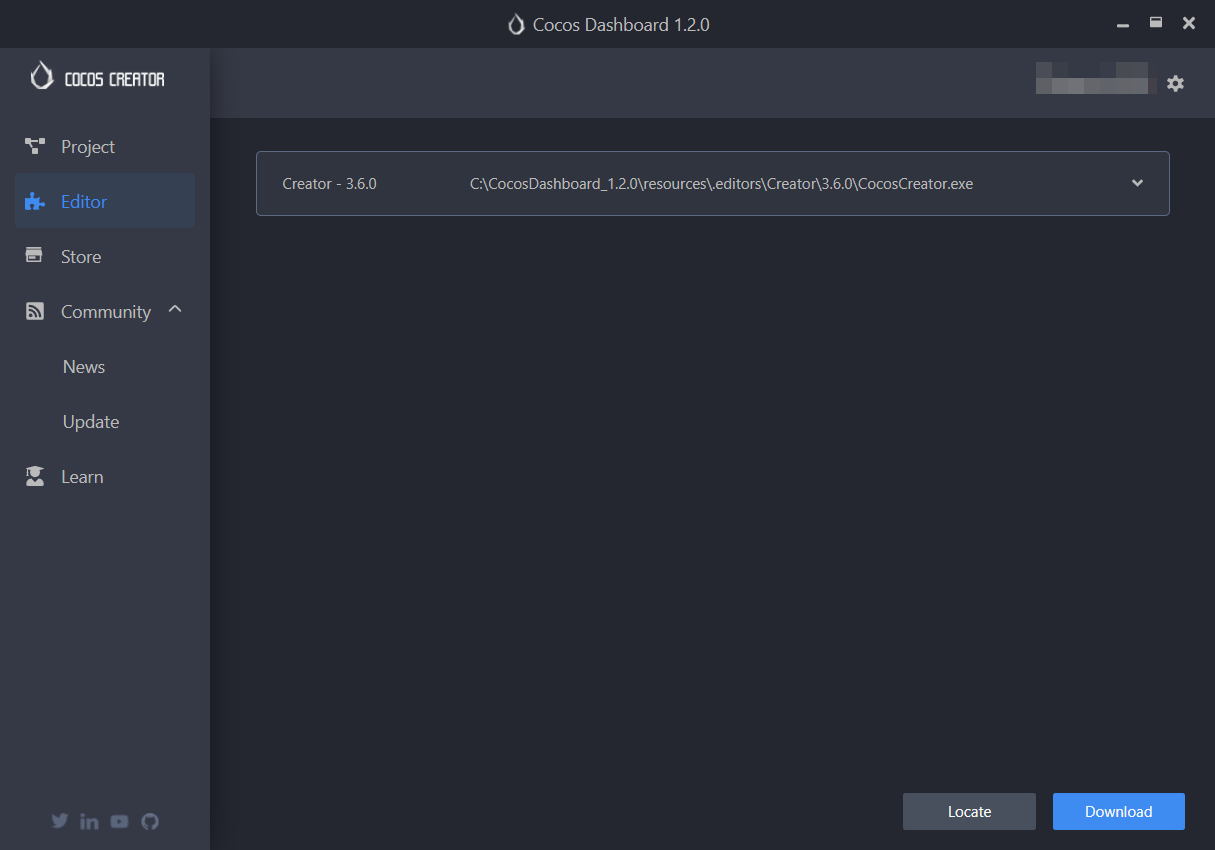
以上でCocos Creatorのインストールは完了です。