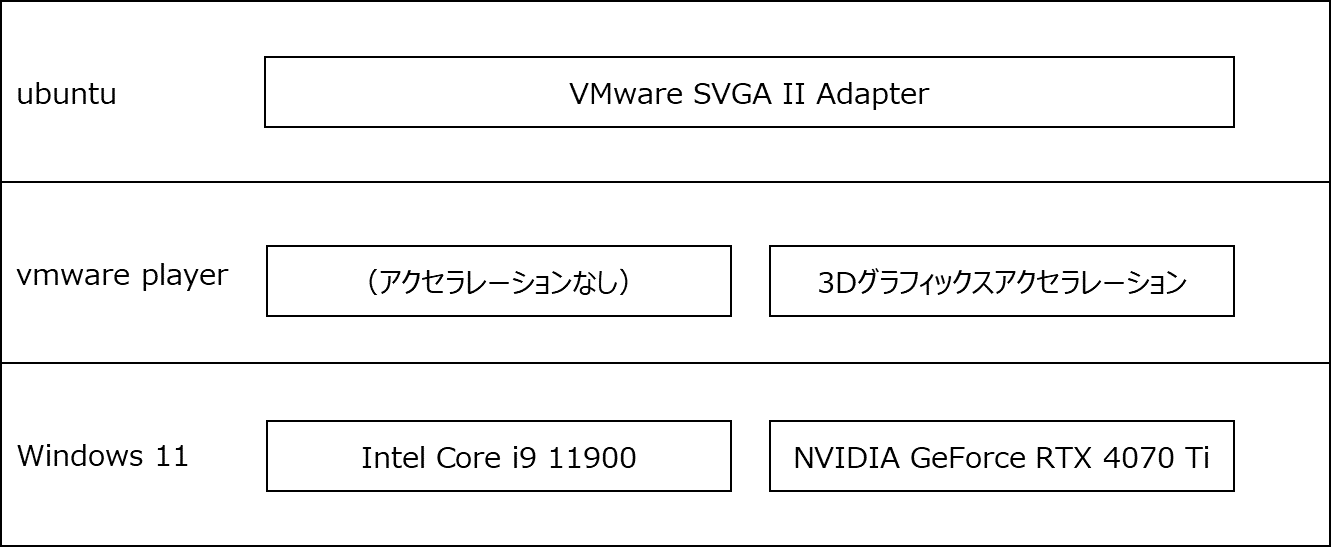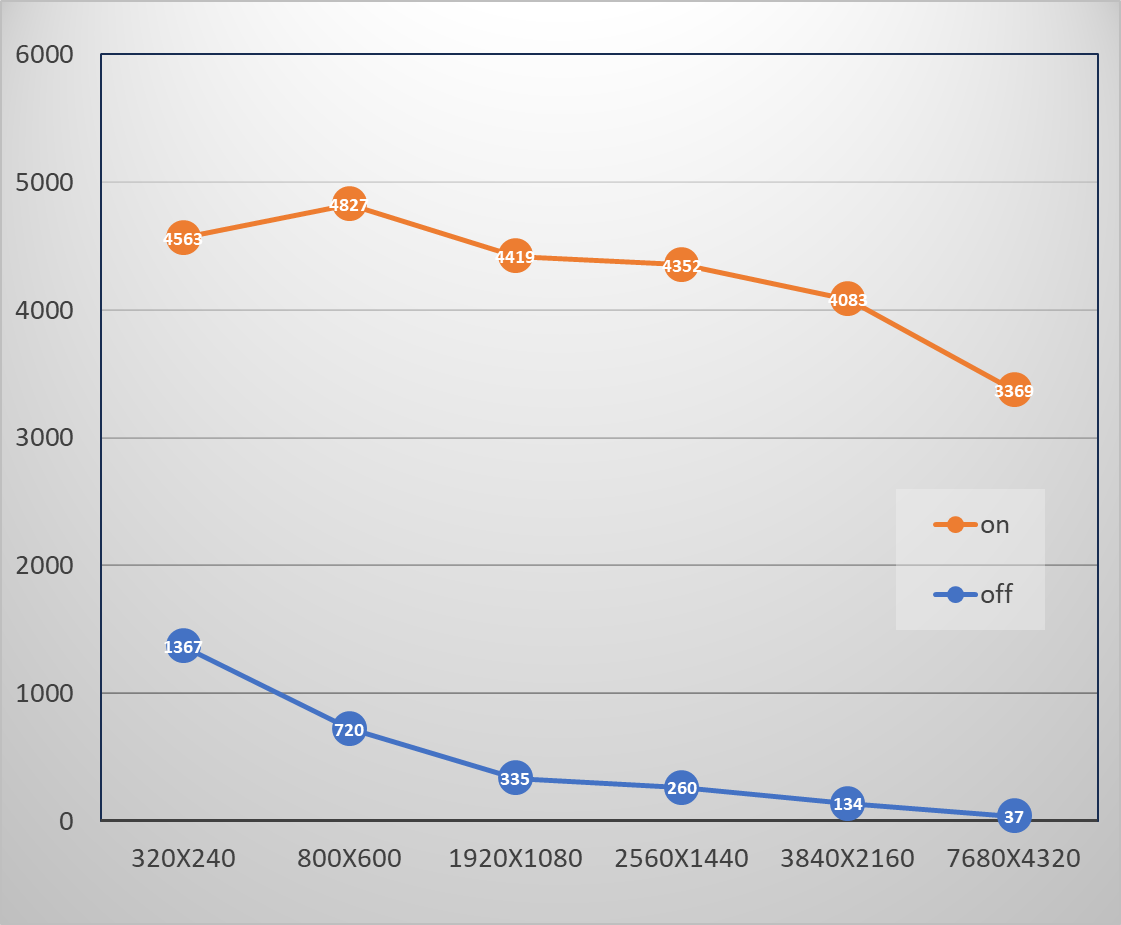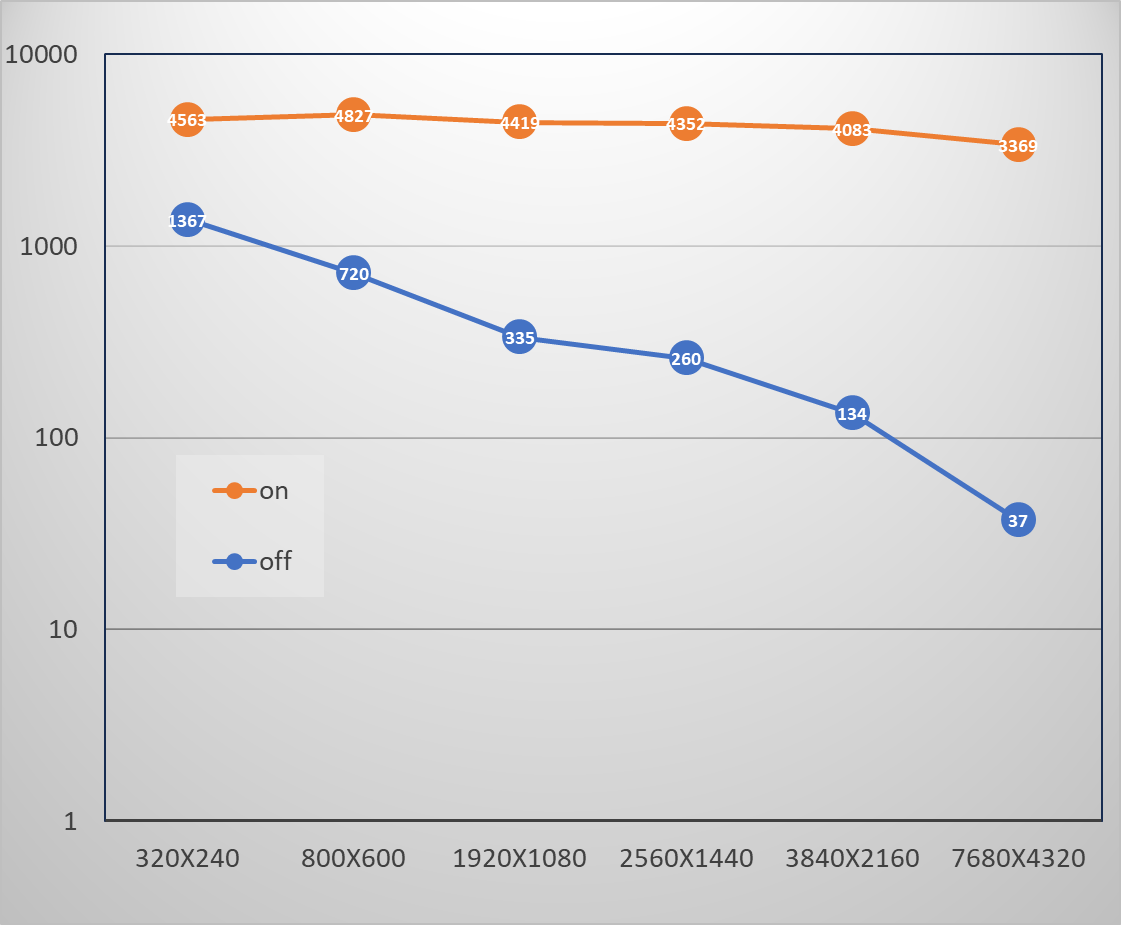Windowsマシン上のvmware playerにインストールした仮想マシンおけるGPUの利用について確認しました。
1.GPUパススルーについて
GPUパススルーとは仮想マシンがGPUを占有することを指します。
残念ながら、vmware workstationではGPUパススルーによるホストGPUの占有はできないようです。
VMware Workstation does not support GPU passthrough.
2.3Dアクセラレーションについて
上記の通りGPUパススルーはできませんが、vmware workstationがホストGPU使用を抽象化して使用できるようにする3Dアクセラレーションはサポートされるようになっています。
vmware workstationが抽象化したVGAは仮想マシンから確認が可能です。
ubuntu@ubuntu22-04:~$ lspci
00:0f.0 VGA compatible controller: VMware SVGA II Adapter
ubuntu@ubuntu22-04:~$ lspci -s 00:0f.0 -v
00:0f.0 VGA compatible controller: VMware SVGA II Adapter (prog-if 00 [VGA controller])
Subsystem: VMware SVGA II Adapter
Flags: bus master, medium devsel, latency 64, IRQ 16
I/O ports at 1070 [size=16]
Memory at e8000000 (32-bit, prefetchable) [size=128M]
Memory at fe000000 (32-bit, non-prefetchable) [size=8M]
Expansion ROM at 000c0000 [virtual] [disabled] [size=128K]
Capabilities: <access denied>
Kernel driver in use: vmwgfx
Kernel modules: vmwgfx
ubuntu@ubuntu22-04:~$
3.実計測
GLmark2を利用して計測を実施していきます。
準備・コマンド等は以下の記事を参照しています。
3Dアクセラレーションをoff/onして計測を実施しました。
$ glmark2 -s 320x240
$ glmark2 -s 800x600
$ glmark2 -s 1920x1080
$ glmark2 -s 2560x1440
$ glmark2 -s 3840x2160
$ glmark2 -s 7680x4320
4.計測結果
以下の特性を確認することができました。
・3Dアクセラレーション有効時のほうが高性能
・3Dアクセラレーション無効時は解像度を上げるとスコアが低下
・3Dアクセラレーション有効時は解像度を上げてもスコアが落ちない
・逆に3Dアクセラレーション有効時は低解像度時はスコアが上がらない
| 解像度 | 3D ACC off | 3D ACC on |
|---|---|---|
| 320x240 | 1367 | 4563 |
| 800x600 | 720 | 4827 |
| 1920x1080 | 335 | 4419 |
| 2560x1440 | 260 | 4352 |
| 3840x2160 | 134 | 4083 |
| 7680x4320 | 37 | 3369 |
☟ホストOS側のタスクマネージャ(3Dアクセラレーション有効:7680x4320の一部)

最後に
GPUパススルーほどの性能は発揮できない可能性はあるものの、仮想マシンがGPUをある程度使用できることは確認ができました。ただし確実なパススルーや共有を実施する場合はvwmware ESXiを使用したほうが良いかと思います。