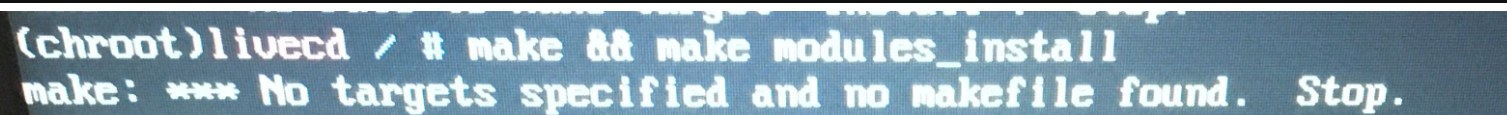目的
Gentoo Linuxのハンドブックをもとにgentoo linuxを開発しました
ハンドブックでは分かりづらいため、他の方が作る際に少しでも助けになればいいとおもい記事にしました。
・Gentoo Linux構築の手順 パート1
・Gentoo Linux構築の手順 パート2
・Gentoo Linux構築の手順 パート3
・Gentoo Linux構築の手順 パート4
・Gentoo Linuxを構築する上での用語集
chroot する
nano -w /mnt/gentoo/etc/portage/make.conf
Gentoo ebuild リポジトリ
mkdir --parents /mnt/gentoo/etc/portage/repos.conf
cp /mnt/gentoo/usr/share/portage/config/repos.conf /mnt/gentoo/etc/portage/repos.conf/gentoo.conf
DNS 情報をコピーする
cp --dereference /etc/resolv.conf /mnt/gentoo/etc/
必要なファイルシステムをマウントする
mount --types proc /proc /mnt/gentoo/proc
mount --rbind /sys /mnt/gentoo/sys
mount --make-rslave /mnt/gentoo/sys
mount --rbind /dev /mnt/gentoo/dev
mount --make-rslave /mnt/gentoo/dev
新しい環境に入る
chroot /mnt/gentoo /bin/bash
source /etc/profile
export PS1="(chroot) ${PS1}"
export PS1="(chroot) ${PS1}"をたたいた後に
ターミナルの左側のlivecdが(chroot)livecd
となる.
これはchroot環境であることを忘れないようするために、シェルのプロンプトを変更する仕様
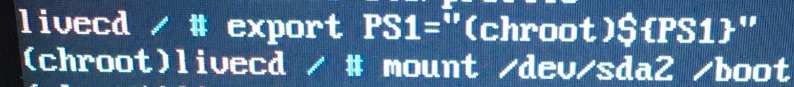
ブートパーティションをマウントする
mount /dev/sda2 /boot
Portageを設定する
emerge-webrsync
任意自由選択: Gentoo ebuildリポジトリを更新する
emerge --sync
ニュースを読む
eselect news list
eselect news read
man news.eselect
適切なプロファイルを選ぶ
eselect profile list
eselect profile set *
*には数字を入力する
eselect profile listで表示された、no-multilibの左の数値を入力する
@worldの更新
emerge --ask --verbose --update --deep --newuse @world
更新にしばらく時間がかかる
USE変数を設定する
nano -w /etc/portage/make.conf
上記コマンドを入力して表示された画面に
USE="-gtk -gnome qt4 qt5 kde dvd alsa cdr"
を追加
crtl+xでsavaし、Enterを選択
タイムゾーン
ls /usr/share/zoneinfo
ロケールの設定
Locale generation
nano -w /etc/locale.gen
次のロケールの例では、英語と日本語を指定
C.UTF8 UTF-8
ja_JP.ECU-JP ECU-JP
Locale selection
eselect locale list
eselect locale set *
*に数値をいれる
ここでは英語(C.utf8かen_US.utf8)を選択すること。
理由:ハンドブックではここで日本語を選択しているが、
その後の章でエラーが起きたときにエラー文字化けを起こしてしまうため。
カーネルソースのインストール
emerge --ask sys-kernel/gentoo-sources
ls -l /usr/src/linux
デフォルト: マニュアル設定
はじめに
emerge --ask sys-apps/pciutils
cd /usr/src/linux
make menuconfig
以降 ハンドブックに則りオプションを設定する
コンパイルおよびインストール
make && make modules_install
make install
カーネルモジュール
find /lib/modules/<kernel version>/ -type f -iname '*.o' -or -iname '*.ko' | less
は環境によって異なります。
このコマンドでは、 find で検索したファイルを パイプ「|」を通して less という表示コマンドに渡しています
less の表示画面からは「Q」キーで抜けられます。(Ctrl+Zで強制終了もできます)
の自動入力(補完)方法
find /lib/modules/ まで入力した後、 Tab キーを1~2回押す
find /lib/modules/5.4.97-gentoo-x86_64と表示
※5.4.97-gentoo-x86_64は環境によって異なる
画面を見れること確認したら「Q」キーで抜ける
mkdir -p /etc/modules-load.d
nano -w /etc/modules-load.d/network.conf
苦戦したところ
(エラーが出た際に解決の糸口になれば幸いです)
mirrorselect -i -o >> /mnt/gentoo/etc/portage/make.conf
をたたいてもエラー表示
-iの-がぬけているだけだった
mount --types proc /proc /mnt/gentoo/proc
mount --rbind /sys /mnt/gentoo/sys
mount --make-rslave /mnt/gentoo/sys
mount --rbind /dev /mnt/gentoo/dev
mount --make-rslave /mnt/gentoo/dev
のところでmountをするとエラーが表示
→exitでchrootをぬけてrebootをたたく
rebootするとマウントがすべて外れるため、mount /dev/sda4 /mnt/gentoo(ルートパーティションのマウント)をたたく
stage tarball をダウンロードする、stage tarball を展開するのところコマンドを再度行う
その後mount --types proc /proc /mnt/gentoo/proc以降できました
(stage tarball を展開ができてなかったためにエラーが表示されていた可能性がある)
ls -l /usr/src/linux
lrwxrwxrwx 1 root root 19 Feb 27 16:12 /usr/src/linux -> linux-5.4.97-gentoo
といった表示がでない
→-l(小文字のエル)とたたくべきところを-I(大文字のアイ)とたたいていた
make && make modules_install
make instal(コンパイルおよびインストール)
のところでエラー表示
→ディレクトリがちがう(cd /usr/src/linuxをたたきわすれていた)