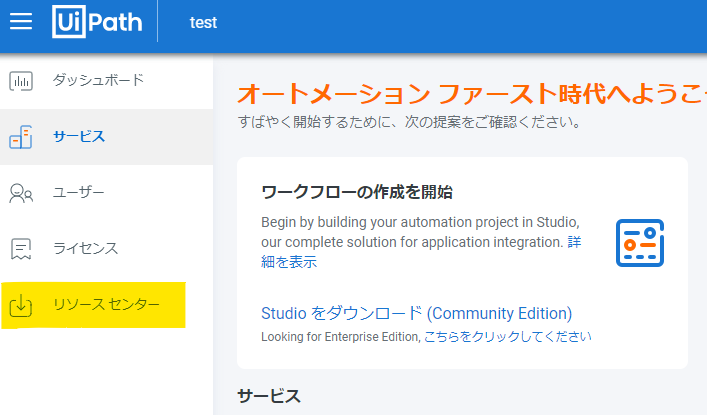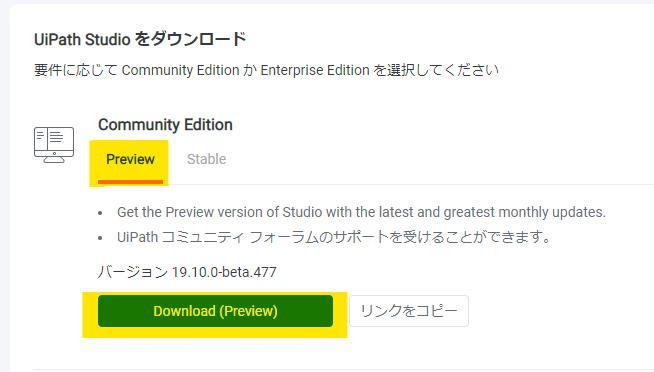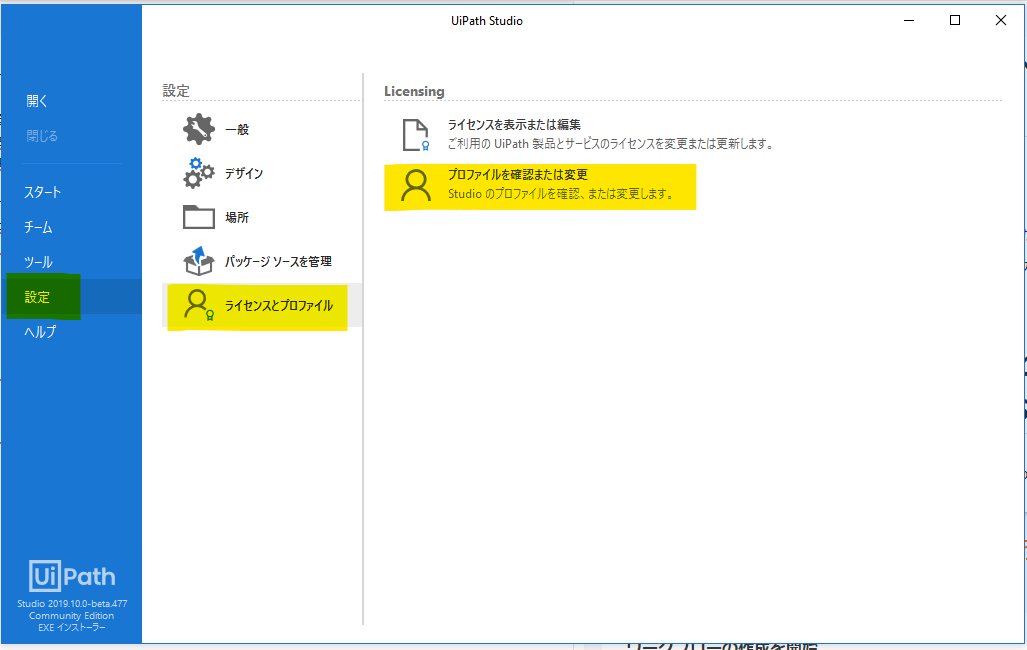UiPathのStudioXを使うための、インストーラダウンロード方法とインストール
UiPath Studio XとUiPath Studioをさっそく比べてみる
や
UiPathでお手軽に自動化ができるStudioXが使えるようになったらしい
を見て、ちょっとやってみようと思って最新版のUiPathをダウンロードしても、StudioXが使えなかった人(私)用のメモ
そもそも UiPath Cloud Platform のTOP画面からダウンロードできるインストーラはStableなので、StudioXは入っていない
ここの「Studioをダウンロード(communityedition)」はStableなのでXは入っていない。
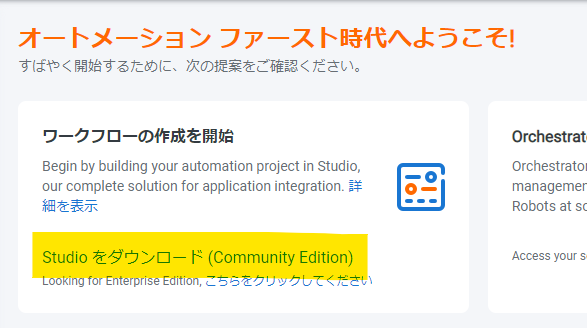
どこにあるか
インストール
インストールの途中でStudioかStudioXを選ぶ箇所が出るため、ここでStudioXを指定