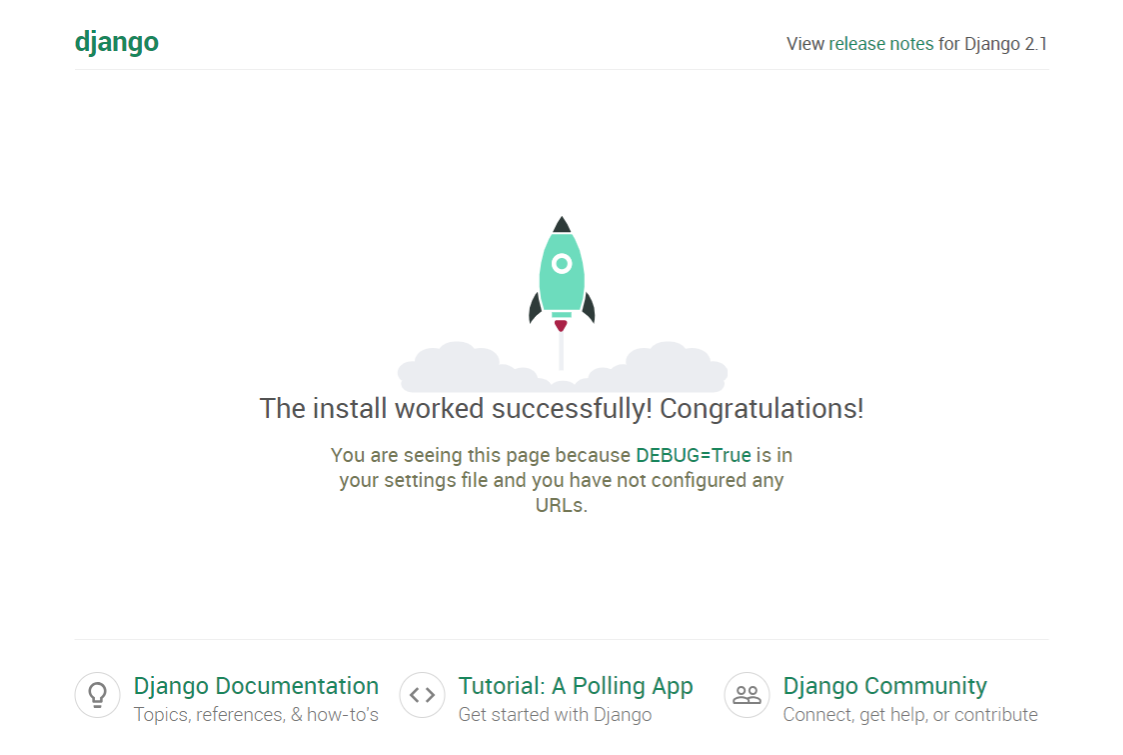Docker+DjangoをCircleCiでHerokuに継続デプロイする
ファイル構成はこんな感じです。
GitHubリポジトリ
https://github.com/ErgoFriend/docker-django-circleci-heroku
.circleci/
config.yml
setup_heroku.sh
application/
application/
manage.py
docker-compose.yml
Dockerfile
requirements.txt
すぐに試す
- フォークなどで自分のリポジトリにクローンします。
- herokuでアプリ・Token作成
-
heroku loginHerokuにログインします -
heroku create アプリ名でアプリを作成します -
heroku authorizations:create -d "getting started token"でトークンを作成します - トークンはあとで使うのでコピー
- CicleCIでGitHubリポジトリからプロジェクトを作成
- CircleCIの環境変数(Environment Variables)にHerokuの認証情報を登録
- リポジトリを更新するとCircleCIさんがHerokuにデプロイしてくれます
---CircleCIの環境変数---
HEROKU_API_KEY トークン
HEROKU_APP_NAME アプリ名
HEROKU_AUTH_TOKEN トークン
HEROKU_LOGIN メールアドレス
local
docker-compose up- http://localhost:8000/ へアクセス
書く
.circleci
.circleci/config.yml
version: 2
jobs:
build:
machine:
image: circleci/classic:edge
steps:
- checkout
- run:
name: docker-compose build
command: docker-compose build
deploy:
machine:
image: circleci/classic:edge
steps:
- checkout
# see: https://devcenter.heroku.com/articles/container-registry-and-runtime#using-a-ci-cd-platform
- run:
name: "build docker image"
command: docker build --rm=false -t registry.heroku.com/${HEROKU_APP_NAME}/web .
- run:
name: setup heroku command
command: bash .circleci/setup_heroku.sh
- run:
name: heroku maintenance on
command: heroku maintenance:on --app ${HEROKU_APP_NAME}
- run:
# HEROKU_AUTH_TOKEN is generated by `heroku auth:token`
name: "push container to registry.heroku.com"
command: |
docker login --username=_ --password=$HEROKU_AUTH_TOKEN registry.heroku.com
docker push registry.heroku.com/${HEROKU_APP_NAME}/web
heroku container:push web --app ${HEROKU_APP_NAME}
heroku container:release web --app ${HEROKU_APP_NAME}
- run:
name: heroku maintenance off
command: heroku maintenance:off --app ${HEROKU_APP_NAME}
workflows:
version: 2
build_and_deploy:
jobs:
- build
- deploy:
requires:
- build
filters:
branches:
only: master
setup_heroku.sh
# !/bin/bash
# git remote add heroku https://git.heroku.com/circleci-demo-python-flask.git
wget https://cli-assets.heroku.com/branches/stable/heroku-linux-amd64.tar.gz
sudo mkdir -p /usr/local/lib /usr/local/bin
sudo tar -xvzf heroku-linux-amd64.tar.gz -C /usr/local/lib
sudo ln -s /usr/local/lib/heroku/bin/heroku /usr/local/bin/heroku
cat > ~/.netrc << EOF
machine api.heroku.com
login $HEROKU_LOGIN
password $HEROKU_API_KEY
EOF
# machine git.heroku.com
# login $HEROKU_LOGIN
# password $HEROKU_API_KEY
# Add heroku.com to the list of known hosts
ssh-keyscan -H heroku.com >> ~/.ssh/known_hosts
djangoアプリ
django-admin startproject application
最初に示したファイル構造になるように置きます。
requirements.txt
dj-database-url==0.5.0
Django==2.1.2
django-heroku==0.3.1
gunicorn==19.9.0
psycopg2==2.7.5
pytz==2018.5
whitenoise==4.1
Docker
Dockerfile
FROM python:3.6-alpine
ENV PYTHONUNBUFFERED 1
# Creating working directory
RUN mkdir /application
WORKDIR /application
# Copying requirements
ADD requirements.txt /application
COPY ./application/ .
RUN apk add --no-cache --virtual .build-deps \
ca-certificates gcc postgresql-dev linux-headers musl-dev \
libffi-dev jpeg-dev zlib-dev \
&& pip install -r requirements.txt
# Run the app. CMD is required to run on Heroku
# $PORT is set by Heroku
# CMD [ "python", "./manage.py", "runserver", "0.0.0.0:8000"]
CMD gunicorn --bind 0.0.0.0:$PORT application.wsgi
docker-compose.yml
version: "3"
services:
web:
build: .
command: python3 application/manage.py runserver 0.0.0.0:8000
volumes:
- .:/application
ports:
- "8000:8000"
引用
@Kesin11さんのhttps://qiita.com/Kesin11/items/47079bc7f659e71b694c
大変お世話になりましたm(__)m