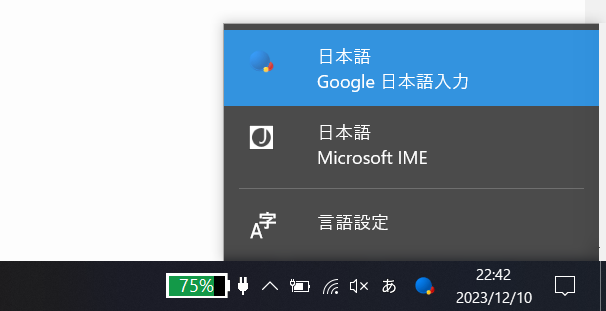はじめに
12月に入ってから毎日JK(情報大好き高校生)を自称してきました。これ知り合いにばれたらめっちゃ恥ずかしいですね。どうも、えか太郎と申します。
導入方法
1:インストーラーの入手
以下のgoogleのホームページからダウンロードしてください。ダウンロードするときに利用規約に同意することを求められます。オプションでGoogleにデータを送信するか聞かれますがそこはお好みで。
2:インストーラーを実行
先ほどダウンロードしたインストーラーを起動してください。
それからは道なりにイエスとかしてください(クソ説明)
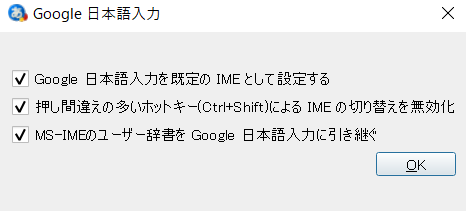
このような初期設定が出ます。お好みでどうぞ。私は全部OKにしました。
Windows側で有効にする
使い心地
凄く快適ですね。特に二つ以上の文節が含まれるものを変換するときはとくにそれが顕著にみられます。Windowsの予測とは異なり最新のデータなんかもすぐに出てきます。例えば「じゅじゅつかいせん」と入力します。
実例
Windowsで「じゅじゅつかいせん」と入力。
GoogleIMEで入力した場合
素晴らしいです。比較的新しいデータも出てくるので重宝します。
おわりに
本記事では「Google IME」の導入方法について解説しました。MicroSoft君にはもっと頑張ってほしいですね。(MicroSoft様にはいつもにお世話になっております。WindowsとかGitHubとかで。)