アニメーションを確認するだけのために毎回PIE実行をするのは非常に面倒です。また、プロジェクトの規模が大きくなるにつれてイテレーションも悪くなりがちです。そんな時とき今回ご紹介するUpdate Animation in Editorを使えばその悩みが解消される!…かもしれません!
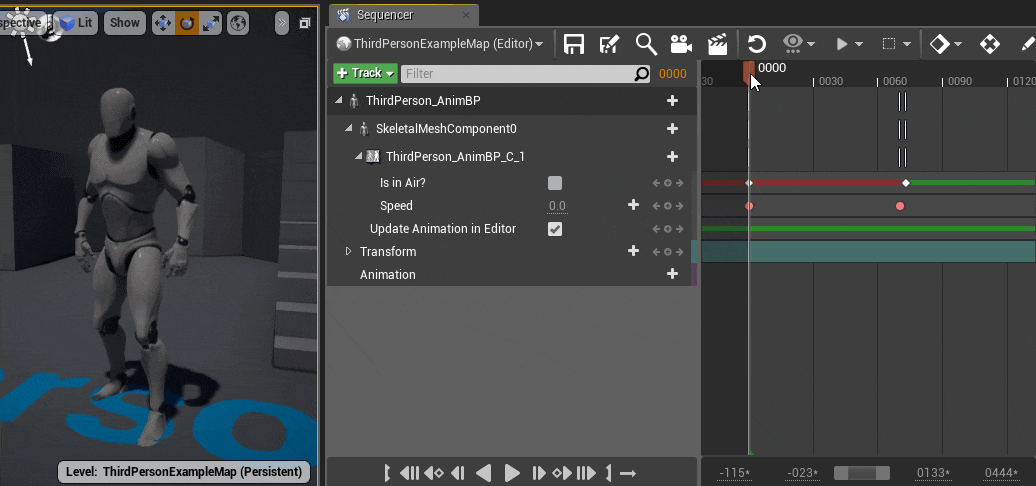
Skeletal Mesh ComponentにはUpdate Animation in Editorというプロパティがあります。そして、これを有効にすると、PIEやStandaloneを実行しなくても、レベル上に配置されたモデルのアニメーションを再生することができます。
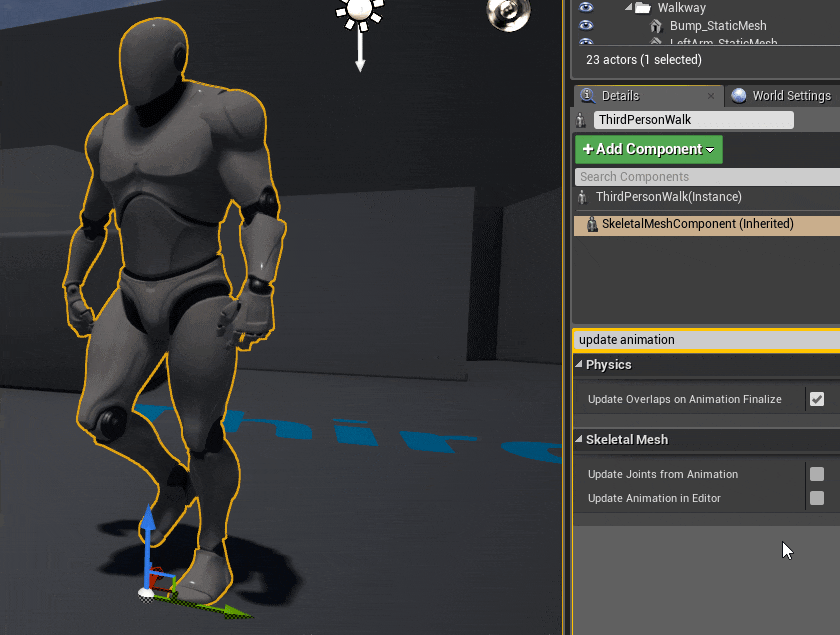
更にAnimation Blueprintが指定されているSkeletal Mesh Componentの場合は、Update Animation in Editorを有効にすることで、そのAnimation BlueprintのState Machine と Event Graphの一部イベント(Initialize Animation, Update Animation, Post Evaluate Animation)を実行できます。
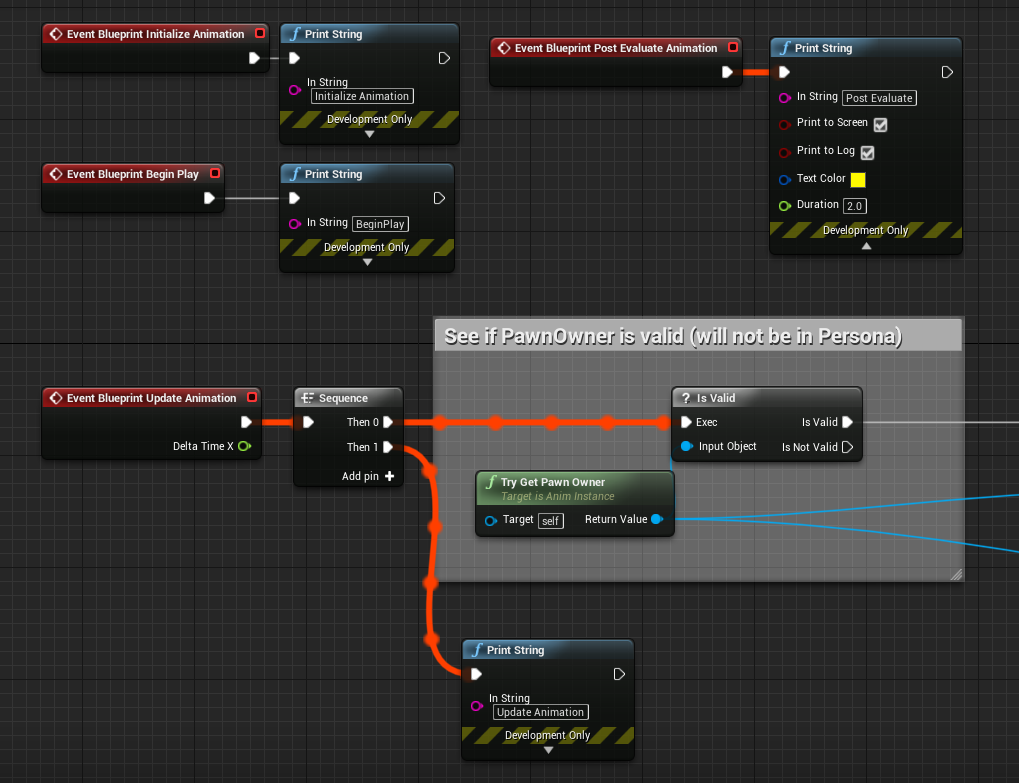
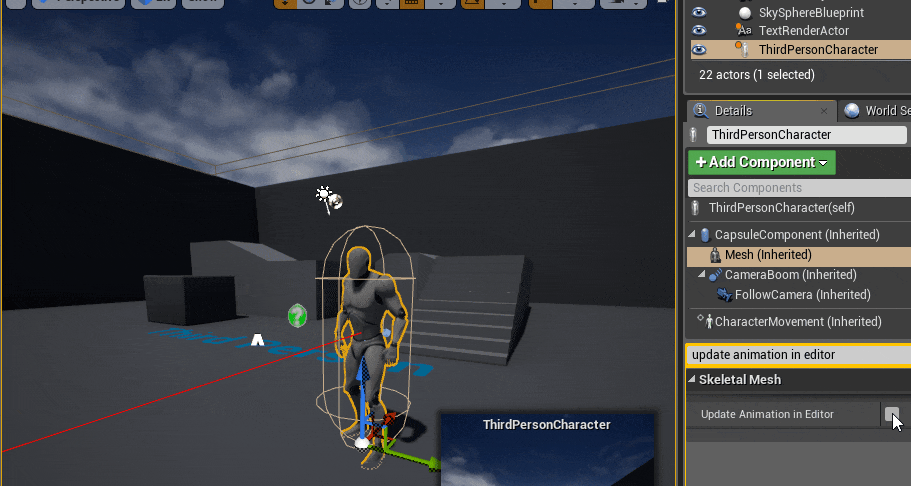
この機能・仕様を活用することで様々な場面で効率化を図ることができます!
例えば、実際のレベル上で足のIK制御の確認・調整ができたり…
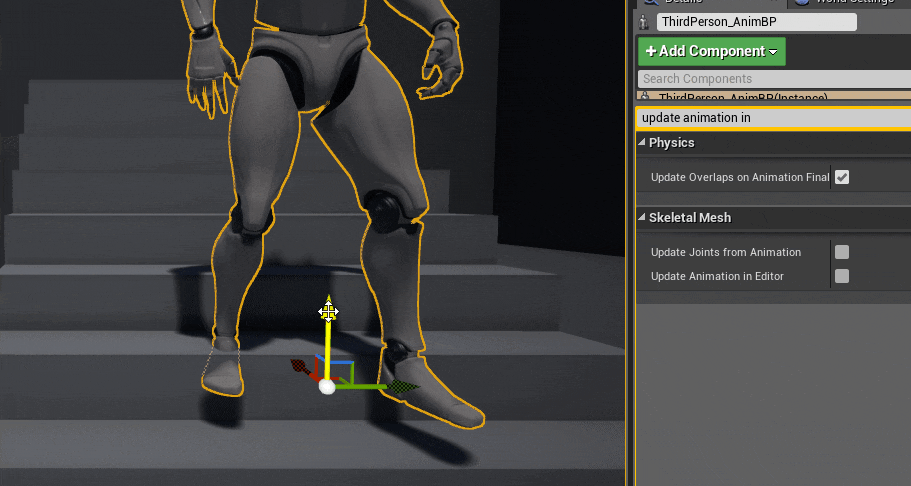
SequencerからのAnimation Blueprintを制御する際のプレビューが格段に楽になったりと非常に便利です!
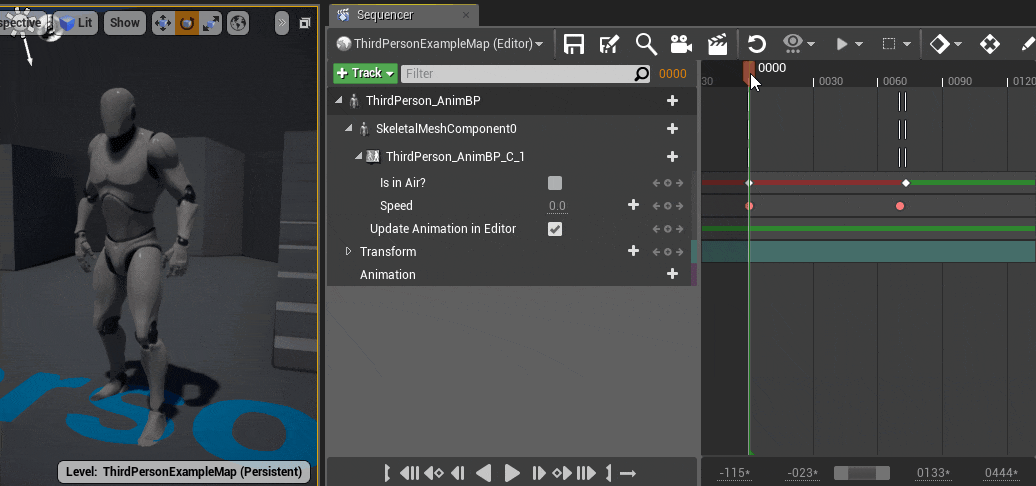
シンプルな機能ですが様々な活用方法があるかと思います!是非色々試してみてください!
おまけ:
少し前の話ですが、この機能を活用して大量のアニメーションをプレビューするためのプラグインを作ってみました。やってることは単純なのですがこういう活用例も…ということでご紹介しました。
https://github.com/pafuhana1213/AnimationPreviewer
購入した大量のアニメーションを確認してリターゲットして…という手順が大変だったので、プレビュー用のエディタ拡張を作ってみました。AnimSequence、SkeletalMeshの自動検出、プレビュー用アセットへのリアルタイムリターゲットを実装。満足したので近日中にGithubに公開します #UE4 #UE4Study pic.twitter.com/1i79uryzPj
— おかず (@pafuhana1213) October 17, 2019
おしまい