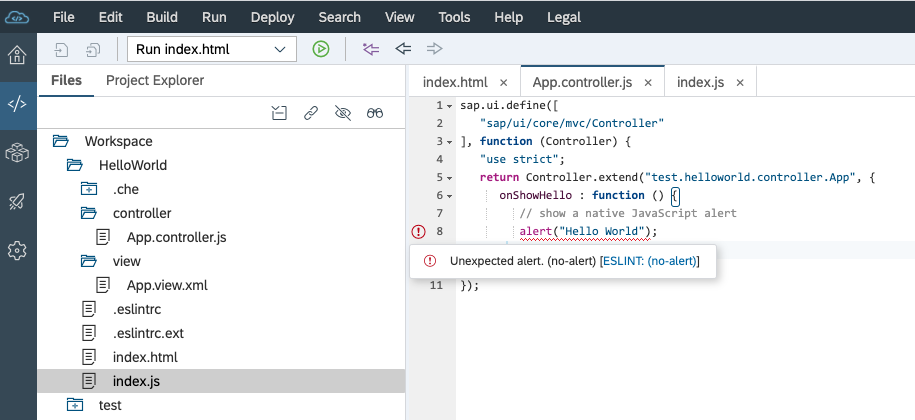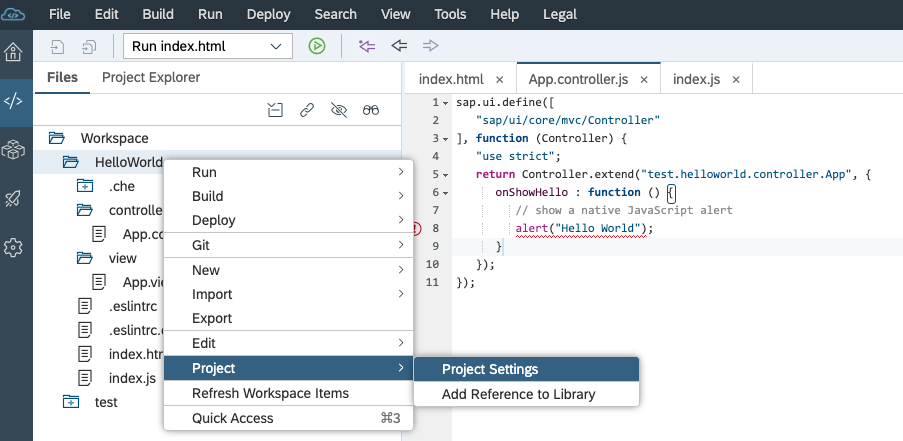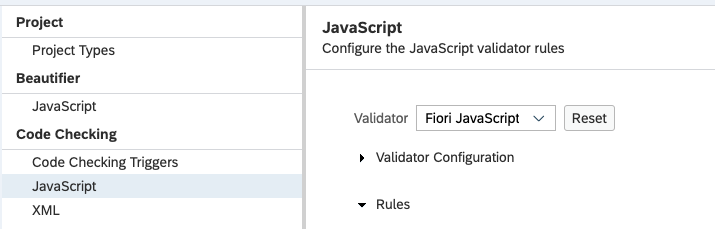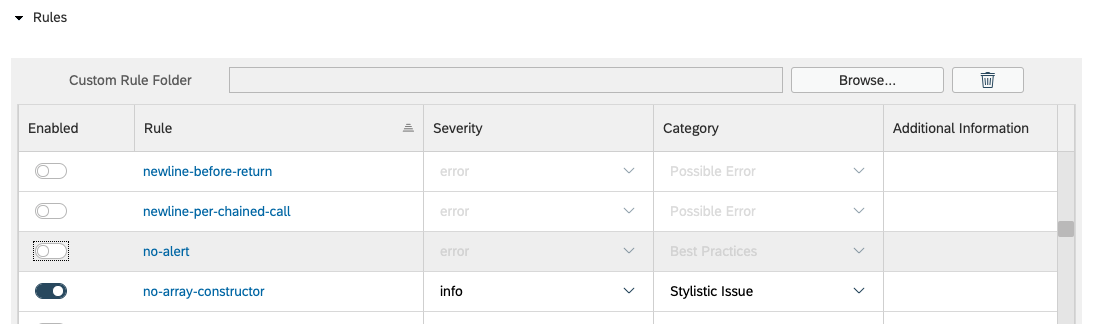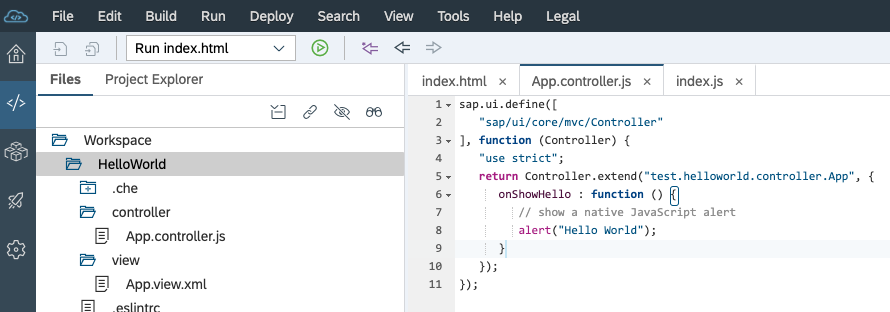SAP WebIDE(SAP Cloud Platformとの違いがよくわかっていません。)の使用中に遭遇した
Unexpected alert. (no-alert) [ESLINT:(no-alert)]
なるエラーの解決方法を以下記載します。
経緯
別記事、【SAPUI5】MVCで作ってみよう に沿ってSAPコーディングしていたら、こんなエラーが出ました。
ESLINT:(no-alert)のリンクをクリックすると、下記のページに遷移しました。
ESLintというのは、JavaScriptの静的検証ツールであるとの事ですね。
JavaScriptのalert、confirm、promptは、UI要素として邪魔になると広く考えられており、より適切なカスタムUI実装に置き換える必要があります。 さらに、アラートはコードのデバッグ中によく使用されます。本番環境にデプロイする前に削除する必要があります。
このルールは、削除する必要があるデバッグコードと、目立たないカスタムUIに置き換える必要があるポップアップUI要素をキャッチすることを目的としています。 そのため、シャドーイングされていないalert、confirm、promptの関数呼び出しに遭遇すると警告します。
Javascriptなら、普通に動確でalert命令を使うこともあるでしょうに、余計な事を、、
解決方法
プロジェクトのフォルダを右クリックし、Project>Project Settingsを押下
Code Checking>JavaScript>Validatorで、Fiori Javascriptを選択
Rulesのno-alertについて、EnabledをOFFにしてSaveボタンを押下
結果
alert命令に警告が出なくなりました。
参考