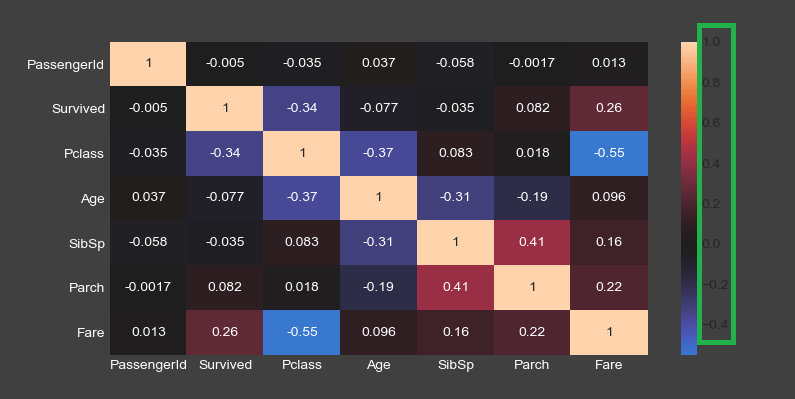seabornのheatmapのカラーバーの目盛りの色を変更したい
Q&A
Closed
解決したいこと
seaborn.heatmap()のカラーバーについている目盛りの数値の色を変更したいのですが、やり方がわからないので教えていただきたいです。
画像の緑の四角で囲んだ中の数値です。
該当部分のコード
fig, ax = plt.subplots(
figsize=(9.6, 5.4),
facecolor="0.25")
fig.subplots_adjust(
left=0.2,
bottom=0.3)
ax.tick_params(colors="white")
sns.heatmap(
self.df_corr.iloc[index, column],
ax=ax,
annot=True,
center=0)
よろしくおねがいします。
0 likes