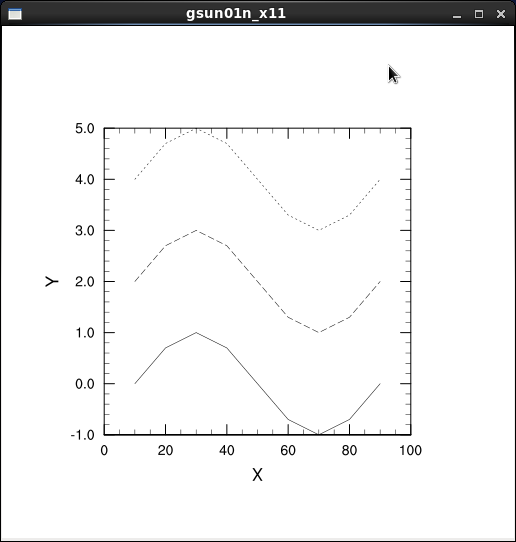CentOS 6.8 (64bit) + bash
関連 http://qiita.com/7of9/items/962d6d8066394e28189a
WRF (Weather Research and Forecasting Model)という気象モデルのインストールに関連して、以下に記載の方法ではNCLのインストールが別途必要とある。
Note: The only thing that won't work from distro packages is ncl. The distro package version is 6.0.x but 6.1+ is required. So do not try yum install ncl ncl-common ncl-devel ncl-examples
I got ncl 6.3 for Centos 6.x from here https://www.earthsystemgrid.org/dataset/ncl.html instead.
NCLのファイル
NCLのインストールに関しては以下に記載されている。
http://www.ncl.ucar.edu/Download/linux.shtml
OS, ビット数, gccのバージョンなどが対応している必要があるとのこと。
CnetOS6.8でgccのバージョンを見ると4.4.7だった。
https://www.earthsystemgrid.org/dataset/ncl.630.0/file.html
にある
ncl_ncarg-6.3.0.Linux_RHEL6.4_x86_64_gcc447.tar.gz
が同じgccのバージョンだ。
RHEL6.4(CentOS6.4)のものをCentOS6.8上で動かして問題ないかは実際に試してみる。
NCLインストール
手順は以下に記載されている。
https://www.ncl.ucar.edu/Download/install.shtml
上記の手順にしたがいセットアップをして以下を実行したところ、サンプルのウィンドウが表示された。
ng4ex gsun01n -clean
.bashrcファイル
.bashrcファイルに以下を追記することでNCLが使える。
以下の設定では/usr/local/ncl-6.3.0にNCLファイルを解凍した場合。
# 2016/07/14 for NCL (used for WRF)
export NCARG_ROOT=/usr/local/ncl-6.3.0
export PATH=$NCARG_ROOT/bin:$PATH
export DISPLAY=:0.0