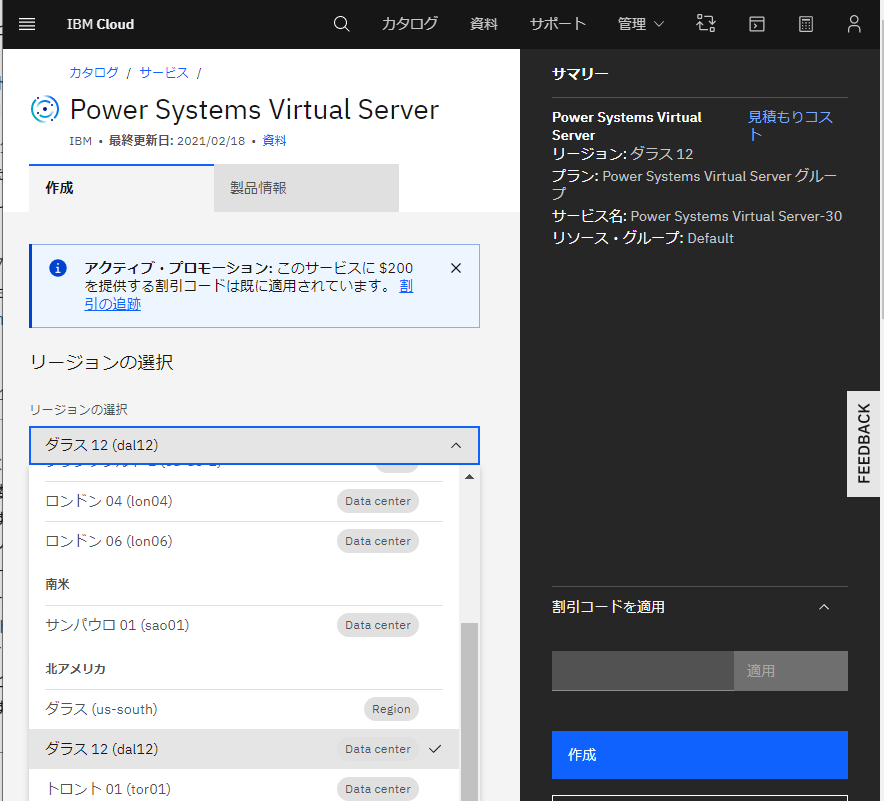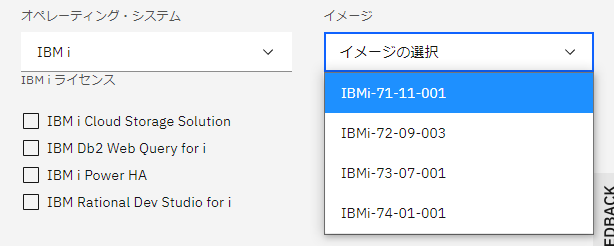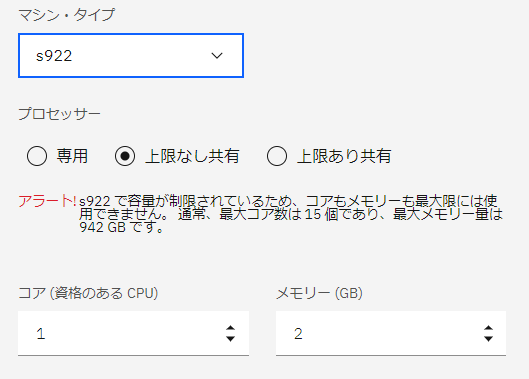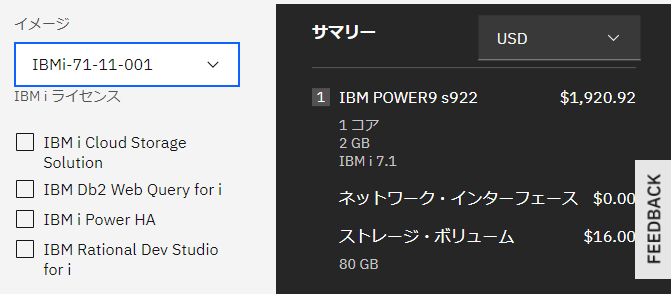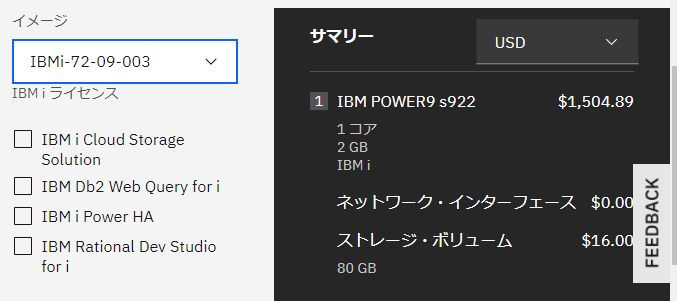PowerVS で IBM i 7.1 が利用可能。まずはダラス12から
IBM i 7.1 は限定的ですが、POWER 9 でも稼働するようになっています。今回は、さらに PowerVS でもサポートされるようになりました。
IBM i 7.1 は POWER 9 でも稼働するようになっています
2020年11月の発表で、モデル限定、VIOS 前提ですが、IBM i 7.1 は POWER 9 でも稼働するようになっています。
November 2020 - IBM i 7.1 TR 11 plus PTFs
An IBM i 7.1 Activation is being made available on the following servers with these specific configurations:
- Power S922 (9009-22A) requires a Virtual I/O Server (VIOS), and the IBM i partitions must be set to restricted I/O mode. The Power S922 (9009-22A) with 4-core processor is not supported with IBM i.
- Power S922 (9009-22G) requires VIOS, and the IBM i partitions must be set to restricted I/O mode. The Power S922 (9009-22G) with 4-core processor is not supported with IBM i. The Power S922 (9009-22G) with 1-core processor will not support the IBM i 7.1 Activation.
- Power E980 (9080-M9S) requires VIOS, and the IBM i 7.1 partitions must be set to restricted I/O mode.
For more information about this announcement, see IBM offers IBM i 7.1 Activation for IBM Power System S922 and E980 servers
For more details about code requirements, how to order, and more, see IBM i 7.1 on selected Power S922 and E980 servers
PowerVS でも IBM i 7.1 が利用可能。まずはダラス12から
この拡張が、PowerVS にも適用されてました。
現在利用可能なのは、ダラス12のみのようです。
PowerVSのリージョンで、ダラス 12 (dal12) を選んだところ、
確かに IBM i 7.1 のイメージが選択可能でした。
独自のイメージの IBM i 7.1 の前提条件
IBM 提供イメージではなく、独自のイメージを持ち込みたい場合の前提はこちらです。
IBM i 7.1 Technology Refresh (TR) 11
C7192710 (IBM i 7.1 cumulative PTF level)
IBM i 7.1 HIPER Group PTF (SF99709) level 261, or later
5770999 (PTFs: MF67822, MF67656, MF67836, MF67706, MF67715, MF67792, MF67794, MF67795, MF68346)
5770SS1 (PTF: SI74413, SI75274, SI75050)
SF99572 710 JAVA level 43 or later
さらに、Cloud-Init の導入が必要です。
- Install the following license programs:
5733OPS with Option base, 3, 4, 7, and 9
5733SC1 with Option *ALL
5770DG1 with Option *ALL
5770SS1 with Option 30 and 33
- Install the following PTFs and PTF groups:
Cloud-Init PTFs: SI63073, SI64612
Dependent PTF groups: SF99368, SF99123
Dependent PTFs: MF61937 (apply permanently), SI69146, SI65636, SI64092, SI66737, SI65647, SI73750, SI63164, and SI74413
- Run the following command before you capture the VM:
CALL PGM(QSYS/QAENGCHG) PARM(*ENABLECI)
価格は 7.2 以降に比べて少し高い
この構成で見積を比べてみたいと思います。
7.1 の場合
7.2 以降の場合
7.1 の場合は割高になっているのが確認できます。
すでに通常サポートが終了している(EOS) 7.1 に対して、延長サポートのための費用が追加されているためのようです。
当日記のIndexはこちらです。
許可の無い転載を禁じます。
この記事は筆者の個人的な責任で無保証で提供しています。
当記事に関してIBMやビジネスパートナーに問い合わせることは、固くお断りします。
、