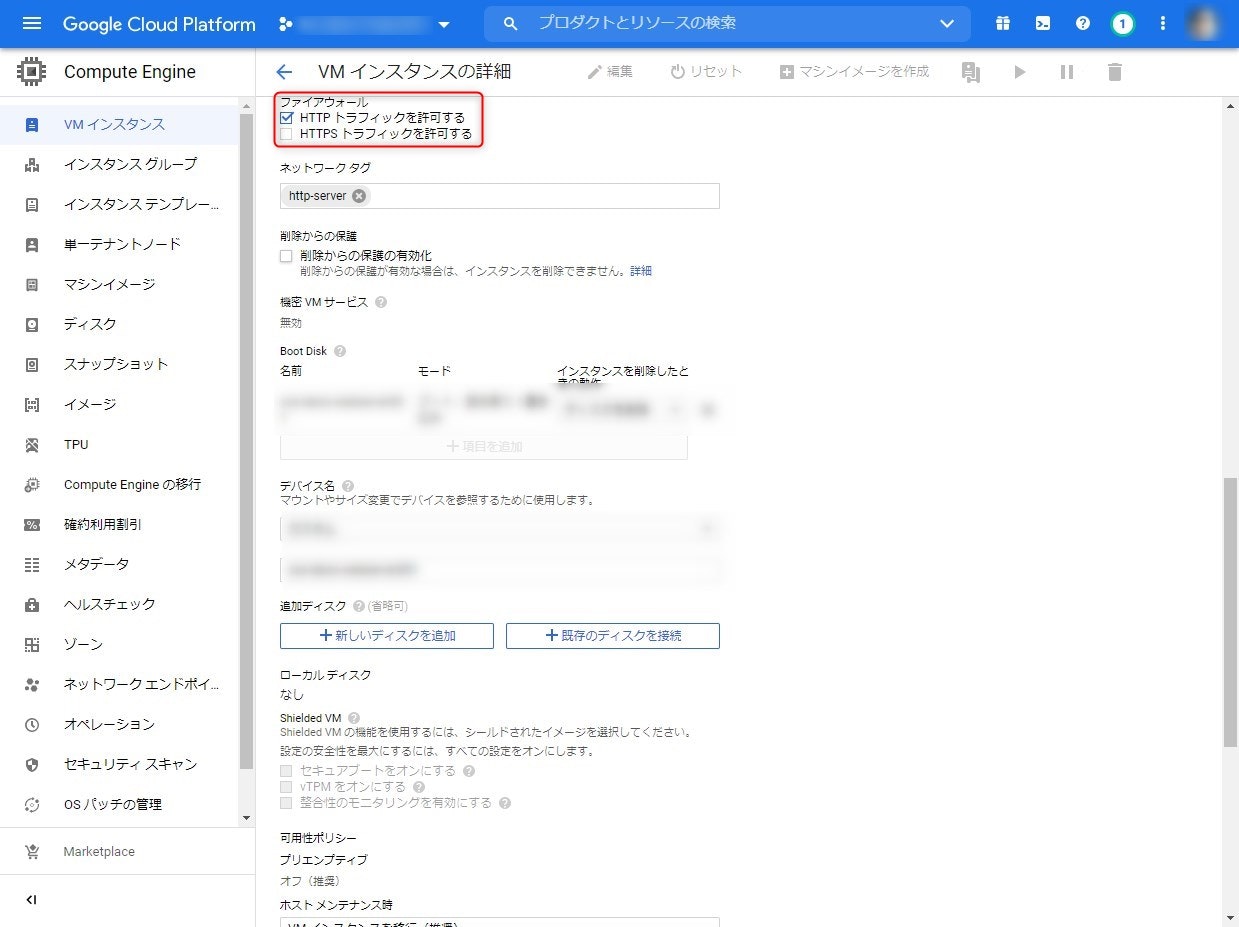GCP復活の作業履歴
放置してたGCPを復活させる(1)- プロジェクト作成 -
放置してたGCPを復活させる(2)- VMインスタンス作成 -
放置してたGCPを復活させる(3)- gcloud CLIインストール -
放置してたGCPを復活させる(4)- PC(Windows10)からVMにssh接続 -
放置してたGCPを復活させる(5)- VMのIPを固定する -
今回:放置してたGCPを復活させる(6)- nginxインストールとhttp設定 -
放置してたGCPを復活させる(終わり)- 独自ドメインの設定 -
そろそろ我がGCP VMが復活しだしたのでnginxでも入れてみよう。
情報収集
yumを使ってnginxをインストール
以下コマンドを実施
sudo yum install nginx
完了
バージョン確認
nginx -v
自動起動を有効化
sudo chkconfig --level 3 nginx on
サービス開始
sudo service nginx start
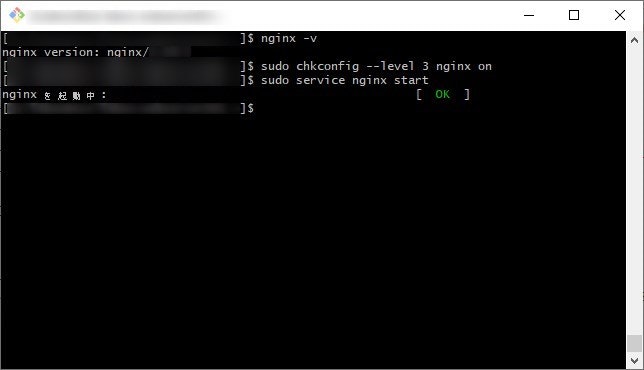
これでアクセスできるかと思ったらできない。。。
ファイアウォール
接続

イエイ!
今回はここまで。
ありがとうございました。
次回
放置してたGCPを復活させる(終わり)- 独自ドメインの設定 -