##背景
SciLaboのエディタSciNoteは、そこそこ使い勝手がよいのですが、オートコンプリートが使いにくい。
特に計算式をカッコで括りたいとき
1:2をカギカッコで括り、(1:2)にしたいとき'('を打つと自動的に')'が追加され()1:2となってしまう。仕方なく')'を消して、カーソルをお尻にもっていき')'を手入力しなければならない。オートコンプリートの意味がない。
##方法
そこで、カッコのオートコンプリートを止めるように設定変更をしました。
Macの場合、メニューバーのオプション、オートコンプリート有効を選び、(,[のチェックをはずすだけです。
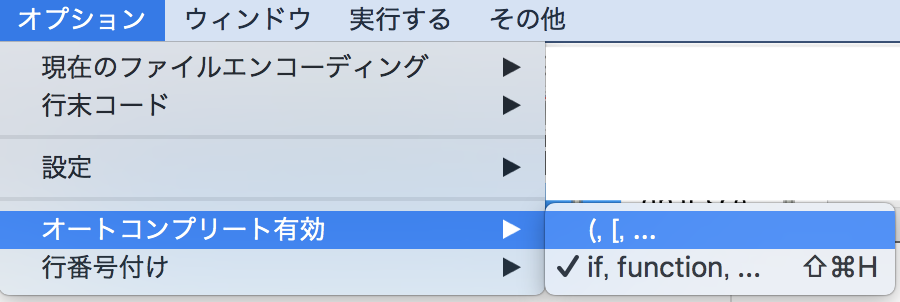
以上
##SciLab関連ドキュメントリンク
install
macOSでSciLabを動かすまで
SciNoteのオートコンプリートをとめたい
実践
SciLabでCSV読み込み
SciLabでGUIを使ってみる
Mac/Windows共用scilabスクリプト未公開
SciLabでフィルタを適用する未公開
プロットメモ未公開
プロットあれこれ未公開
他の言語と比較・書き換え
Scilab (NumPy) - plotの書き方
[配列と文字列処理の比較](https://qiita.com/0x20FE/items/ b6ea768692297b721951)
関数とオブジェクトの書き方メモ
Scilab,NumPy,R行列処理の比較