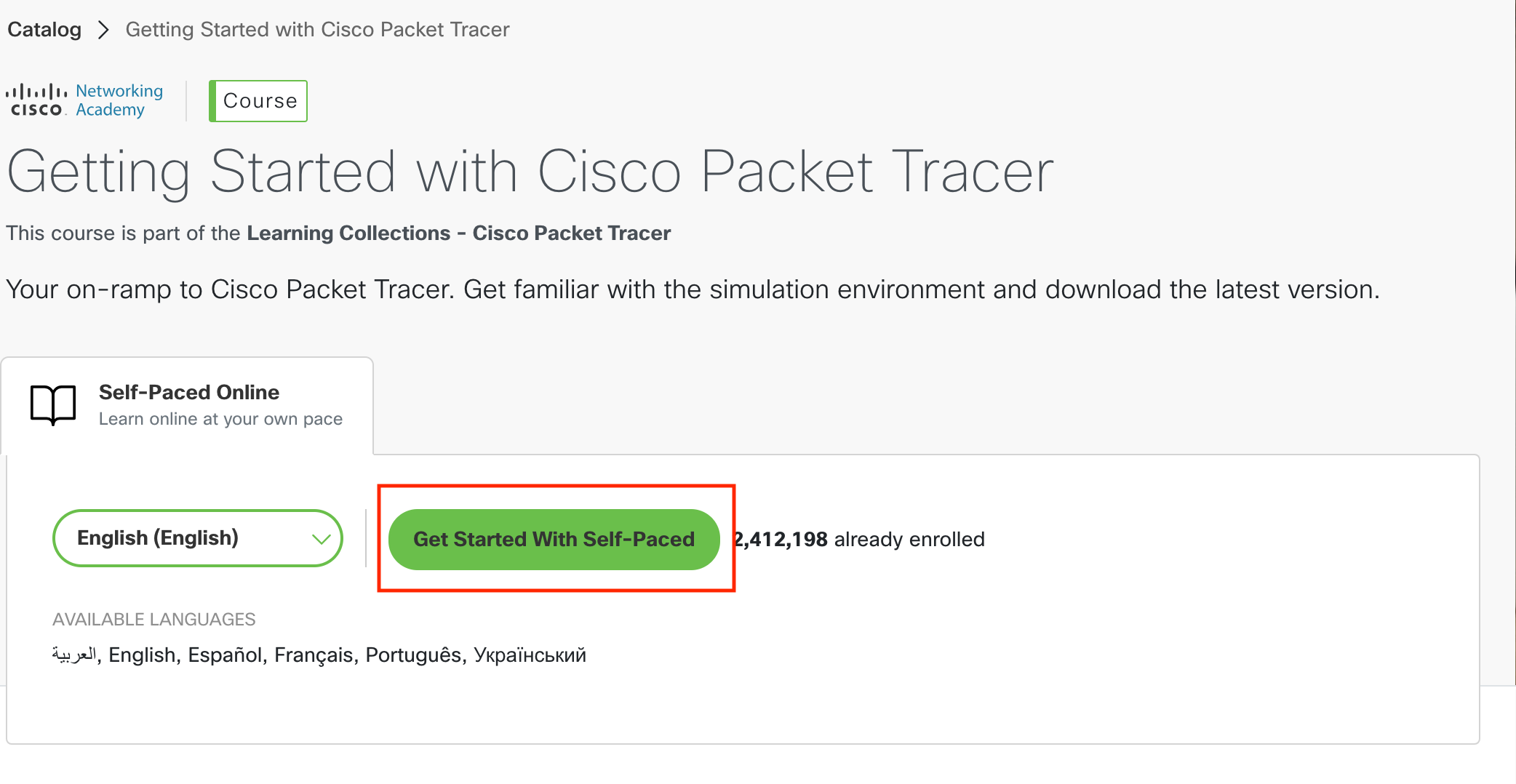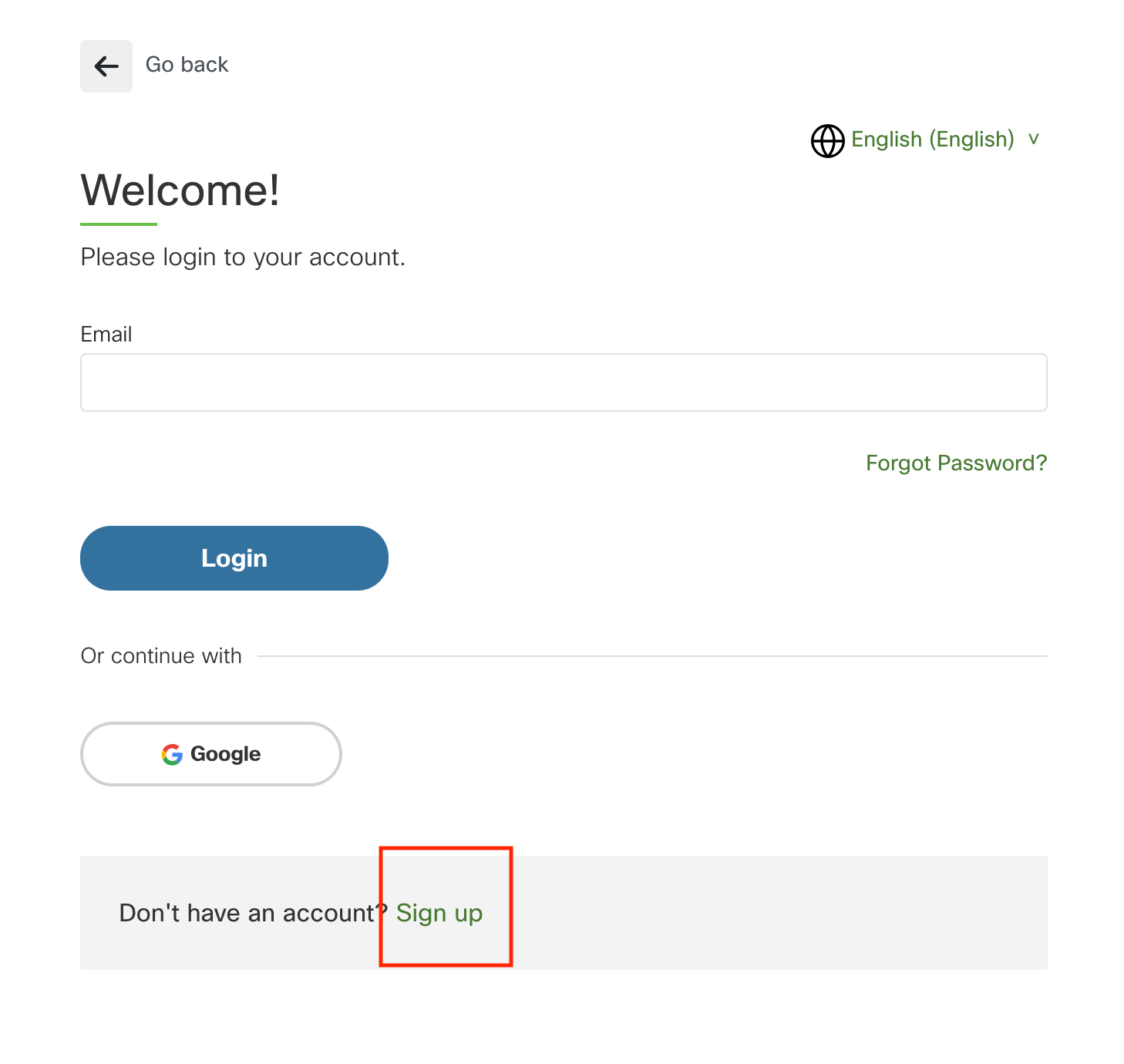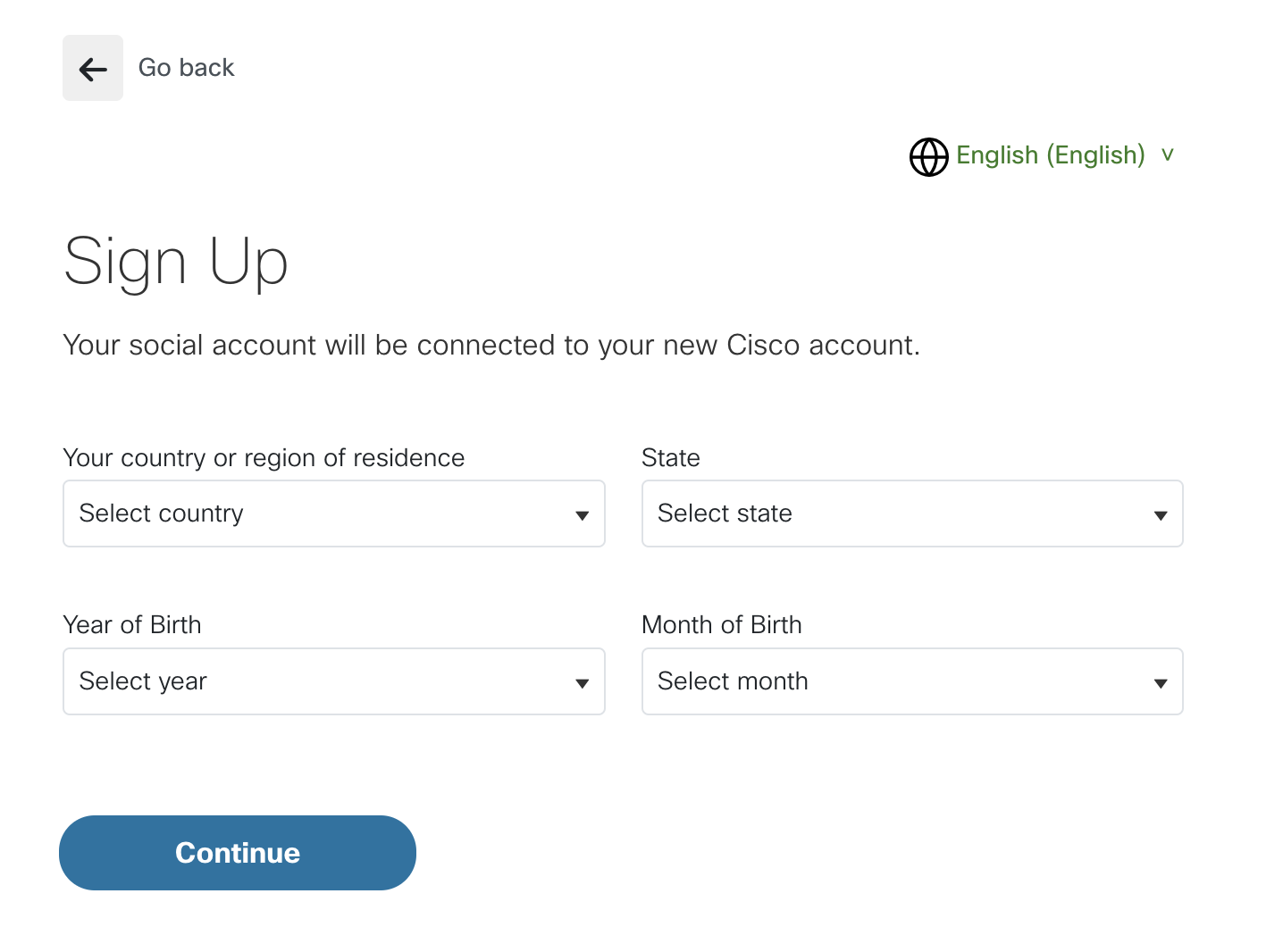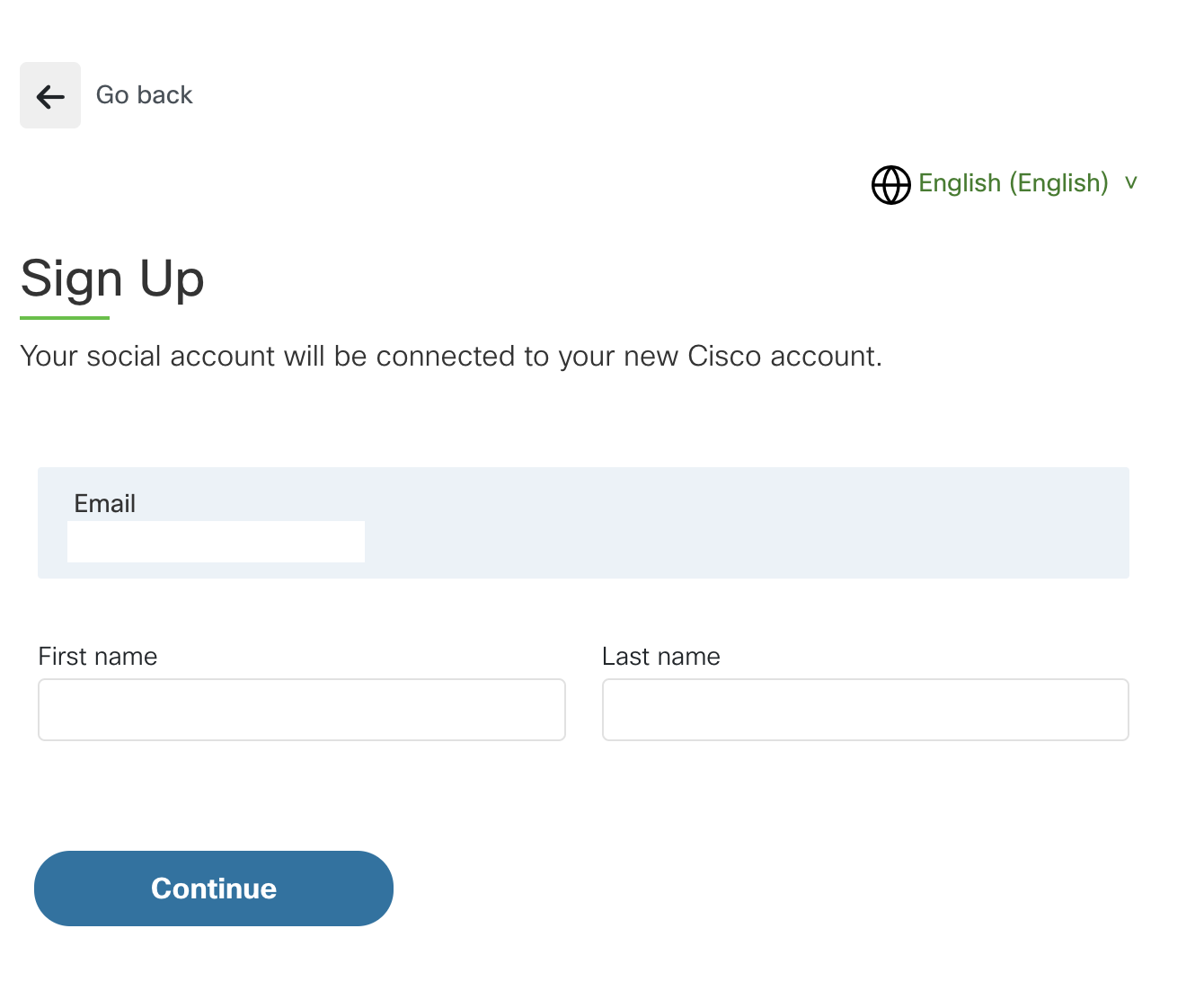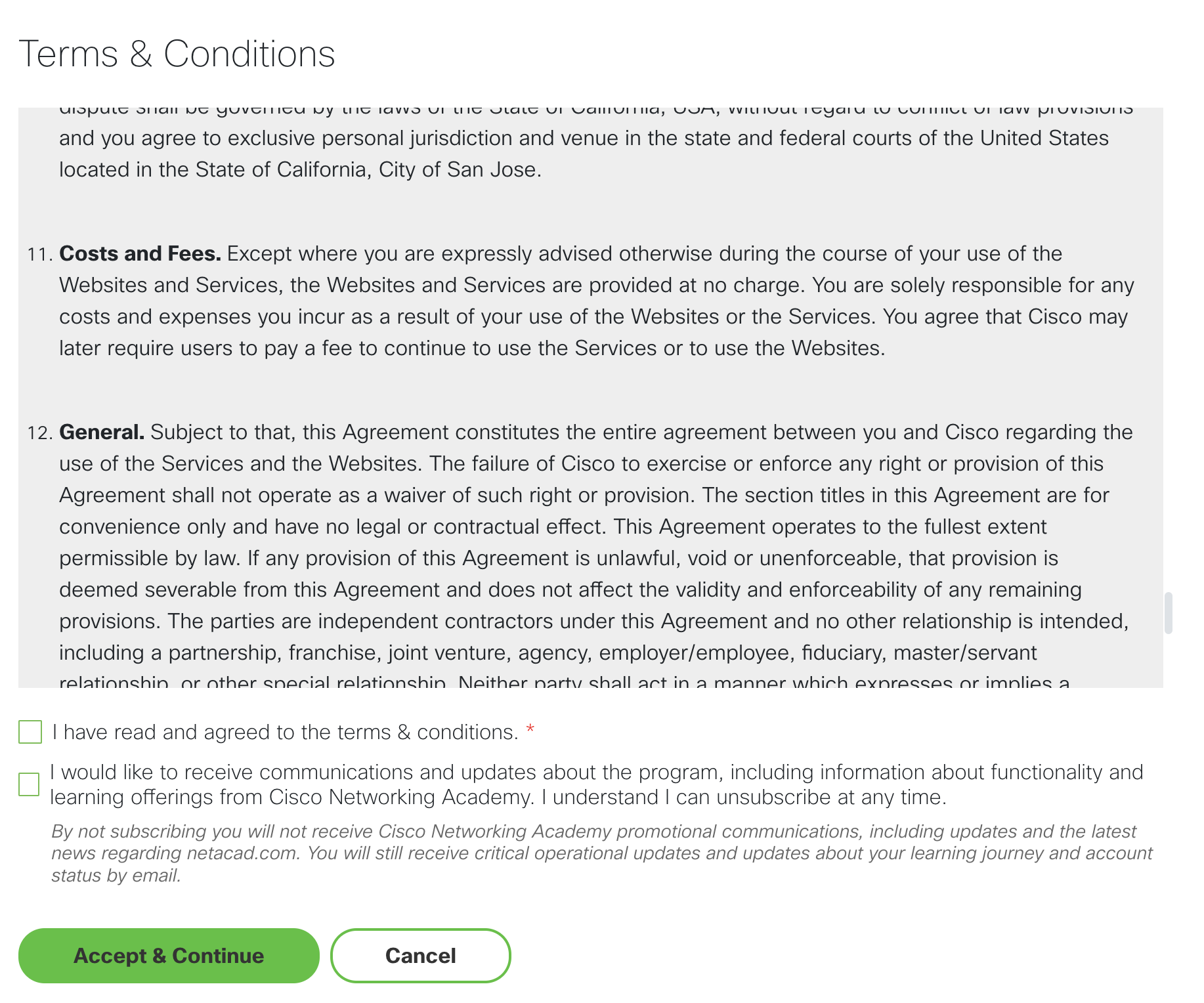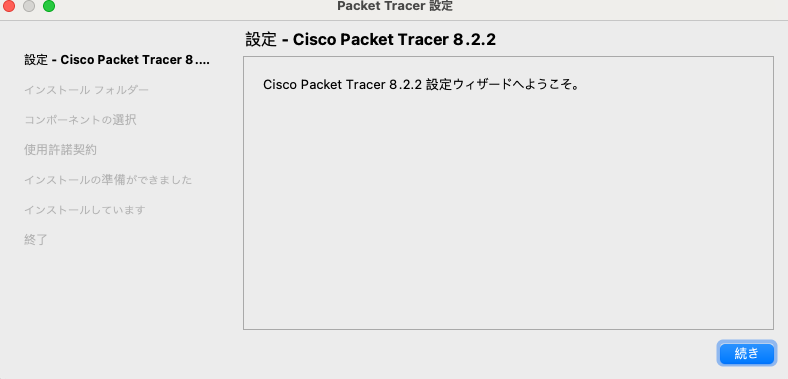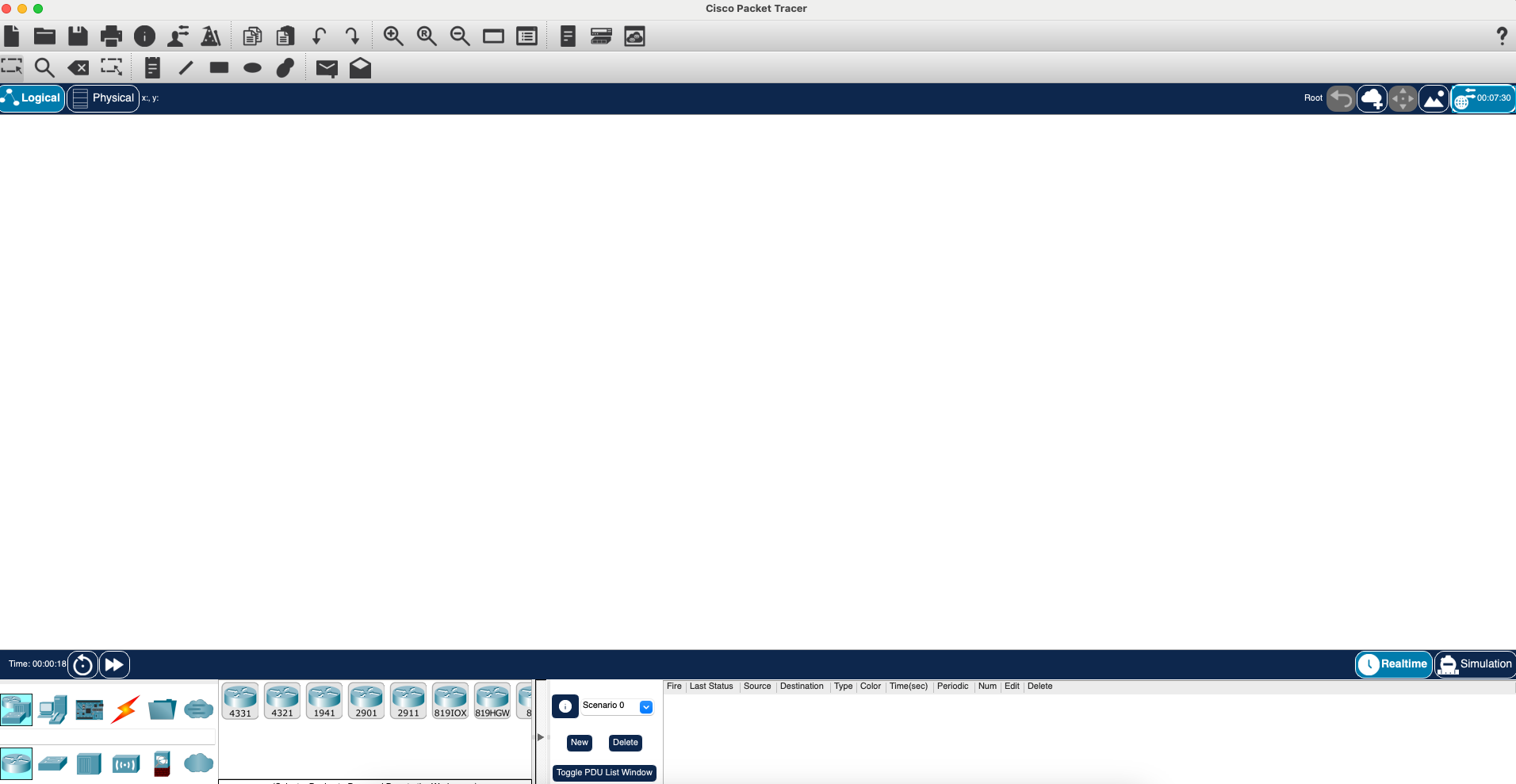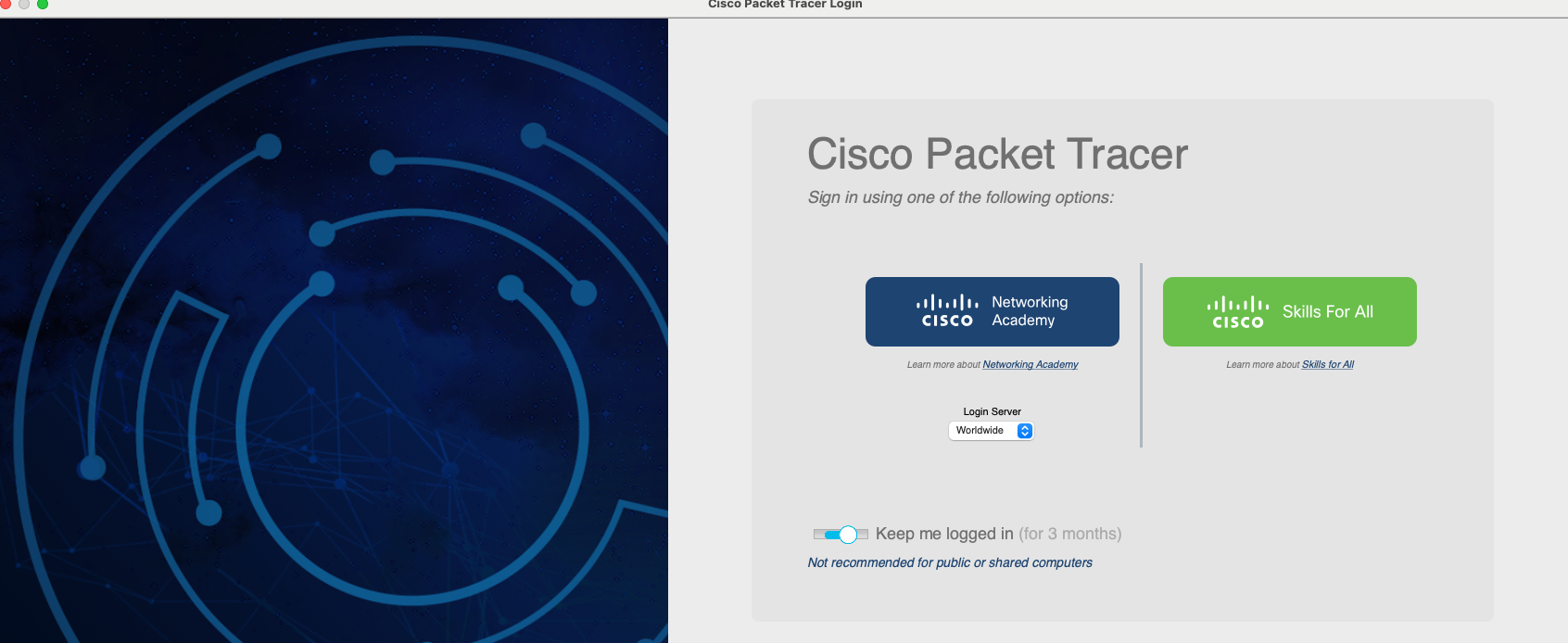背景・目的
以前、下記の記事でVLANを整理しました。今後はハンズオンを通して理解を深めていきたいと思います。
今回はCisco Packet Tracerをインストールしてみます。
まとめ
下記に特徴を整理します。
| 特徴 | 説明 |
|---|---|
| Cisco Packet Tracer | ・NWシミュレーションツールおよび可視化ツール ・NW、IoT、サイバーセキュリティをインタラクティブに実践できるツール ・HWは不要 ・ユーザ登録し無料で利用できる |
概要
ハンズオンには、CISCOの「Cisco Packet Tracer」を利用します。
下記を基に整理します。
- NWシミュレーションツールおよび可視化ツール
- NW、IoT、サイバーセキュリティをインタラクティブに実践できるツール
- HWは不要
- ユーザ登録が必要
- 無料
実践
ハンズオンには、CISCOの「Cisco Packet Tracer」を利用します。
下記を基に実行します。
前提
本記事は、MacOSを前提にしています。
サインアップ
-
下記を入力し、「Continue」をクリックします
-
次のページで下記を入力し、「Continue」をクリックします
Install Cisco Packet Tracer
-
上記でサインアップすると、リダイレクトされます
-
ページを読み進めるとダウンロードのリンクがありますので、クリックします
-
Packet Tracer 8.2.2 MacOS 64bitをクリックしインストーラーをダウンロードします(300MB弱あります)
-
インストーラーをダブルクリックします
-
「インストール」をクリックします
-
完了後、「終了」をクリックします
-
Application > Cisco Packet Tracer 下にアプリケーションがあるので開きます
-
ダイアログが表示されるので、「No」をクリックします ※1(Packet Tracer Download and Installation instructions)
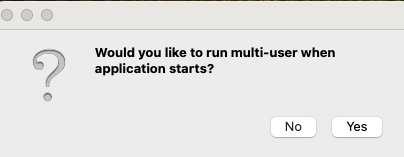
-
ダイアログが表示されます
-
サインイン済みであればブラウザに「You have successfully logged in to Cisco Packet Tracer. You may close this tab.」と表示され、ログインが完了します
考察
PacCisco Packet Tracerをインストールしました。
かなり機能が豊富で使いこなすまで時間がかかりそうですが、地道に進めていきます。
参考