発生している事象
AzureのログアラートをPowerShellコマンドから有効化・無効化したい場合
Update-AzScheduledQueryRule -Name "alert name" -ResourceGroupName "rgname" -Enabled $true
といったコマンドを実行する必要がありますが、仕様なのかバグなのかこのまま実装するとBadRequestのエラーになってしまいます。
Update-AzScheduledQueryRule: Exception type: Exception, Message: System.Exception: Error in updating Log Alert Rule
---> System.AggregateException: One or more errors occurred. (Operation returned an invalid status code 'BadRequest')
---> Microsoft.Azure.Management.Monitor.Models.ErrorContractException: Operation returned an invalid status code 'BadRequest'
at Microsoft.Azure.Management.Monitor.ScheduledQueryRulesOperations.UpdateWithHttpMessagesAsync(String resourceGroupName, String ruleName, LogSearchRuleResourcePatch parameters, Dictionary`2 customHeaders, CancellationToken cancellationToken)
--- End of inner exception stack trace ---
at System.Threading.Tasks.Task.ThrowIfExceptional(Boolean includeTaskCanceledExceptions)
at System.Threading.Tasks.Task`1.GetResultCore(Boolean waitCompletionNotification)
at System.Threading.Tasks.Task`1.get_Result()
at Microsoft.Azure.Commands.Insights.ScheduledQueryRules.UpdateScheduledQueryRuleCommand.ProcessRecordInternal()
--- End of inner exception stack trace ---
at Microsoft.Azure.Commands.Insights.ScheduledQueryRules.UpdateScheduledQueryRuleCommand.ProcessRecordInternal()
at Microsoft.Azure.Commands.Insights.MonitorCmdletBase.ExecuteCmdlet(), Code: Null, Status code:Null, Reason phrase: Null
解決策
アラートルールのクエリの中身を確認すると、最終アラートクエリとしてこのようになっていると思います。TimeGeneratedとAggregatedValueの文がGUIで設定した内容に基づいて追加されていると思います。
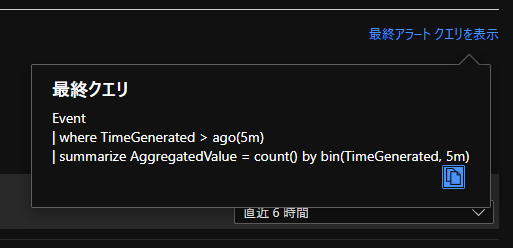
ここが落とし穴なのですが、このAggregatedValueの部分を明示的にログクエリの中に記載しないとAzurePowerShellのコマンドからはエラーになるようです(二重になるのが気持ち悪いですが)。
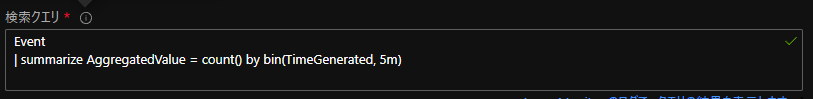
最終的なクエリは以下になります。無駄にAggregatedValueのところが二重になっていて美しくはないですね。
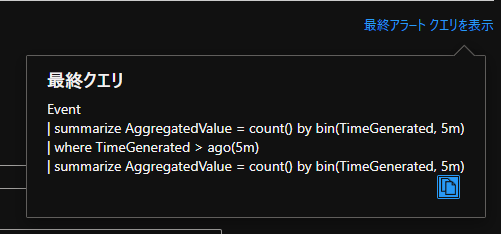
でもこの設定をしてから実行するとしっかり動きました。
Update-AzScheduledQueryRule -Name testlogalertrule -ResourceGroupName AVDTESTRG -Enabled $true
WARNING: 12:53:28 AM - The namespace for all the model classes will change from Microsoft.Azure.Management.Monitor.Management.Models to Microsoft.Azure.Management.Monitor.Models in future releases.
WARNING: 12:53:28 AM - The namespace for output classes will be uniform for all classes in future releases to make it independent of modifications in the model classes.
CreatedWithApiVersion :
IsLegacyLogAnalyticsRule :
Description :
DisplayName :
AutoMitigate :
Enabled : true
LastUpdatedTime : 1/27/2022 12:53:37 AM
ProvisioningState : Succeeded
Source : Microsoft.Azure.Management.Monitor.Models.Source
Schedule : Microsoft.Azure.Management.Monitor.Models.Schedule
Action : Microsoft.Azure.Management.Monitor.Models.AlertingAction
Id : /subscriptions/e8d922e3-90d9-4ca9-b817-b9c8f7b08eb3/resourceGroups/AVDTESTRG/providers/microsoft.insights/scheduledqueryrules/tes
tlogalertrule
Name : testlogalertrule
Type : microsoft.insights/scheduledqueryrules
Location : japaneast
Tags : {}
Kind :
Etag :
解決策その2
az CLIを使う。この方法で解決した方もいるようです。