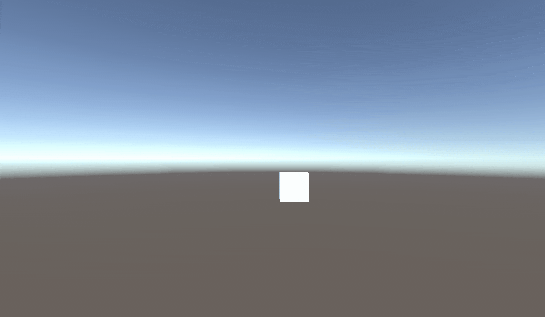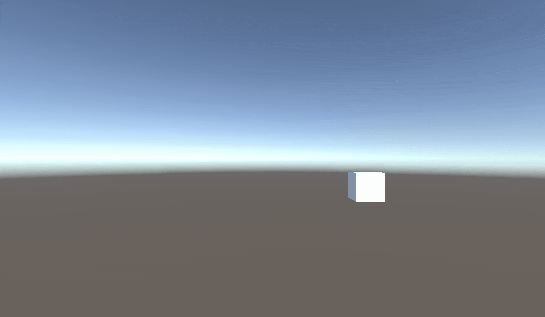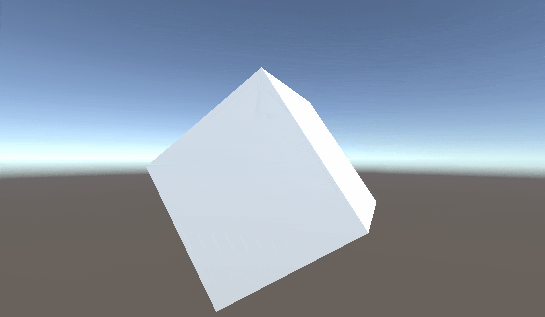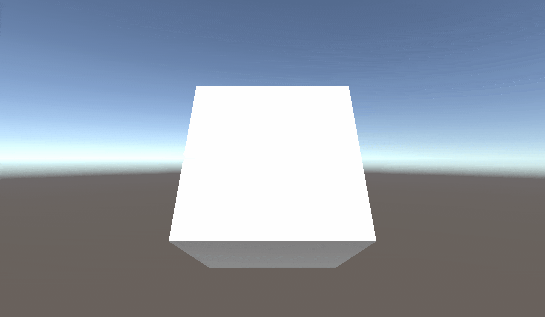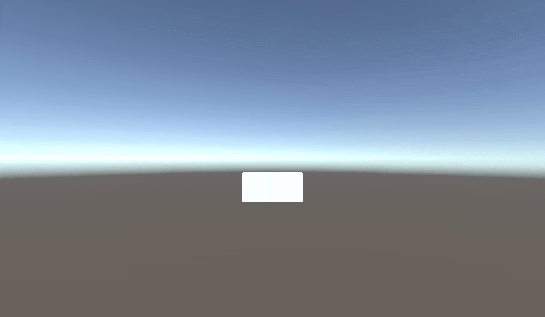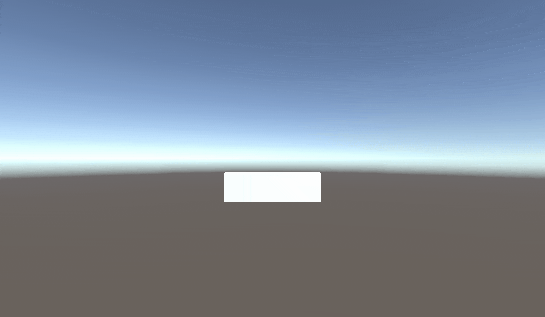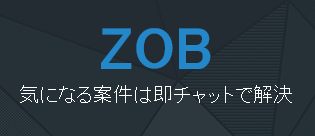株式会社ZOOA(ゾーア)のzobです。[@twitter]
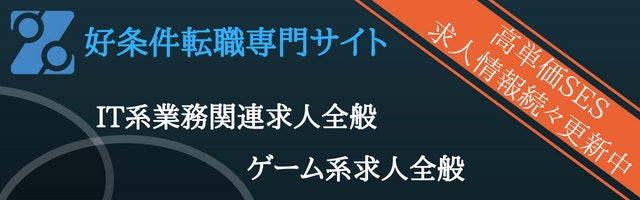
弊社はフリーランスや、個人事業主、給料UPを目指している方向けに高単価求人案件配信サイト(ZOB)も運営しておりますので是非ご覧ください!
前回に引き続き、iTweenを色々と試してみました。
今回はShake系のメソッドを試してみました。
検証で使用したUnityバージョンは以下の通りです。
Unity2018.1.0f2
Shake系メソッド
Shake系メソッドは、簡単に言えばオブジェクトを揺らすアニメーションができるメソッドです。
FPSでダメージを受けたときにカメラを揺らしたい、ということがスクリプト一つで簡単に実現可能です。
iTween.ShakePosition
ShakePositionは、指定した値の範囲内で揺らすように移動するアニメーションです。
iTween.ShakePosition(gameObject, iTween.Hash("x", 5f));
値はX,Y,Zの3つを指定できます。
iTween.ShakePosition(gameObject, iTween.Hash("x", 5f, "y", 5f, "z", 5f));
X,Y,Zは一つしか指定できないようです。以下のように複数指定するとエラーが発生します。
iTween.ShakePosition(gameObject, iTween.Hash("x", 5f, "x", 10f));
Add系のように、連続でアニメーションさせることが可能のようです。
以下のサンプルコードを試してみます。
iTween.ShakePosition(gameObject, iTween.Hash("x", 5f, "time", 3f));
iTween.ShakePosition(gameObject, iTween.Hash("x", 10f, "y", 10f, "time", 3f, "delay", 1.5f));
最初左右に揺れた後、上下に激しく揺れます。
iTween.ShakeRotation
ShakeRotationは角度を指定した値の範囲で揺らします。
iTween.ShakeRotation(gameObject, iTween.Hash("x", 360f));
以下のサンプルコードを試してみました。
iTween.ShakeRotation(gameObject, iTween.Hash("x", 360f, "y", 360f));
値はX,Y,Zの3つを指定できます。
iTween.ShakeRotation(gameObject, iTween.Hash("x", 360f, "y", 360f, "z", 360f));
Add系のように、連続でアニメーションさせることが可能のようです。
以下のサンプルコードを試してみます。
iTween.ShakeRotation(gameObject, iTween.Hash("x", 90f, "time", 3f));
iTween.ShakeRotation(gameObject, iTween.Hash("x", 360f, "y", 360f, "time", 3f, "delay", 1.5f));
iTween.ShakeScale
ShakePositionは、指定した値の範囲内で揺らすように拡大・縮小するアニメーションです。
オブジェクトがビヨーン、ビヨーンと伸び縮むする感じです。
iTween.ShakeScale(gameObject, iTween.Hash("x", 3f));
値はX,Y,Zの3つを指定できます。
iTween.ShakeScale(gameObject, iTween.Hash("x", 3f, "y", 3f, "z", 3f));
Add系のように、連続でアニメーションさせることが可能のようです。
以下のサンプルコードを試してみます。
iTween.ShakeScale(gameObject, iTween.Hash("x", 3f, "time", 3f));
iTween.ShakeScale(gameObject, iTween.Hash("x", 3f, "y", 3f, "time", 3f, "delay", 1.5f));
まとめ
Shake系を一通り試してみました。揺らすアニメーションがここまで簡単に実装できるのはすごくいいです! 色々と使えそうなメソッドです!
次回もiTweenの検証結果を書いていきます!
UnityのiTweenを試してみる
その1 Move系
その2 Rotate系
その3 Scale系
その4 Shake系←今ココ
その5 Punch系
株式会社ZOOA(ゾーア)
弊社はフリーランスや、個人事業主に特化したSES案件共有サイト(ZOB)も運営しておりますので給料UPを目指している方は是非こちらもご覧ください!