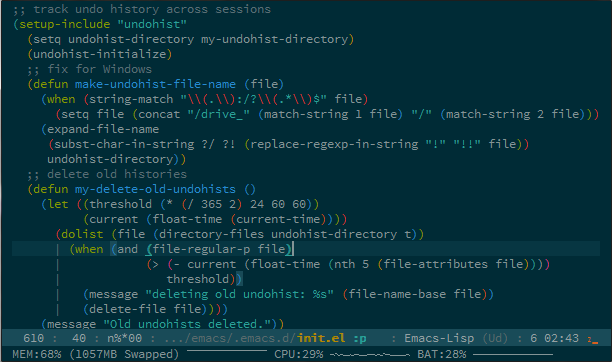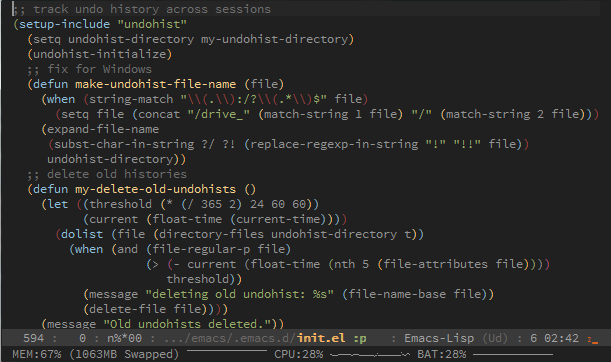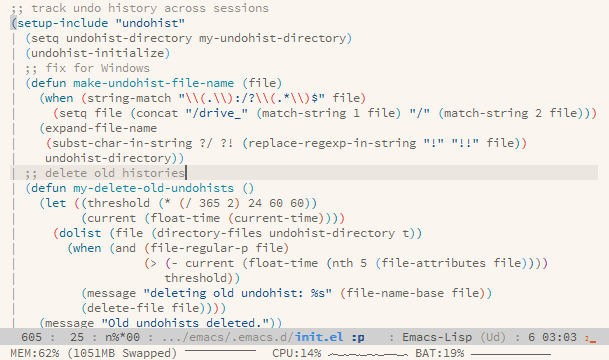Emacs のカラースキームを自力で変更しようとすると、あらゆる face の色を一つ一つ設定していくことになって、面倒です。
「完成したはいいけどなんか違和感…」となることもしばしば……。
この記事では自分がかつて使っていた、簡単にそこそこまともなカラースキームを生成する方法を紹介します。
有名なカラースキームに、 solarized というのがあります。
solarized のコードは、まず使う色の一覧を定義し、その一覧をもとに各々の face の色を設定するように実装されています。
これを利用して、「使う色の一覧」をあらかじめ自分が使いたい色で上書きしておき、あとは solarized に良い感じに配色してもらう、という方法でカラースキームを生成するのが次のマクロです。
(require 'color)
(require 'solarized-definitions)
(defun my-mix-colors (color1 color2 percent)
(cl-destructuring-bind ((r g b) rr gg bb)
(cons (color-name-to-rgb color1) (color-name-to-rgb color2))
(let* ((x (/ percent 100.0)) (y (- 1 x)))
(color-rgb-to-hex (+ (* r y) (* rr x)) (+ (* g y) (* gg x)) (+ (* b y) (* bb x))))))
(defmacro create-solarized-based-theme
(name mode darkest-base brightest-base yellow orange red magenta violet blue cyan green)
(declare (indent 2))
(let* ((solarized-colors
`((base03 ,darkest-base)
(base02 ,(my-mix-colors darkest-base brightest-base 3))
(base01 ,(my-mix-colors darkest-base brightest-base 35))
(base00 ,(my-mix-colors darkest-base brightest-base 40))
(base0 ,(my-mix-colors darkest-base brightest-base 52))
(base1 ,(my-mix-colors darkest-base brightest-base 58))
(base2 ,(my-mix-colors darkest-base brightest-base 95))
(base3 ,brightest-base)
(yellow ,yellow) (orange ,orange) (red ,red) (magenta ,magenta)
(violet ,violet) (blue ,blue) (cyan ,cyan) (green ,green)))
(defs (solarized-color-definitions mode))
(theme-vars (mapcar (lambda (def) (list (car def) (cdr def))) (second defs)))
(theme-faces (first defs)))
`(progn
(deftheme ,name)
(apply 'custom-theme-set-variables ',name ',theme-vars)
(apply 'custom-theme-set-faces ',name ',theme-faces)
(provide-theme ',name))))
このマクロを使うと、たとえば次のように簡単にカラースキームを生成することができます。
(create-solarized-based-theme
solarized-jellybeans ;; テーマの名前
dark ;; dark または light
"#202020" ;; 一番暗い色
"#ffffff" ;; 一番明るい色
;; ハイライト色×8
"#ffb964" "#8fbfdc" "#a04040" "#b05080" "#805090" "#fad08a" "#99ad6a" "#8fbfdc")
これは vim の jellybeans をベースにした配色です。こんな感じになります。
モードに light を指定すれば白背景になります。
(create-solarized-based-theme solarized-mesa light
"#000000" "#faf5ee" "#3388dd" "#ac3d1a" "#dd2222"
"#8b008b" "#00b7f0" "#1388a2" "#104e8b" "#00688b")
これは emacs の mesa をベースにした配色です。
お手軽に気分を変えられるので、よかったら試してみてください。