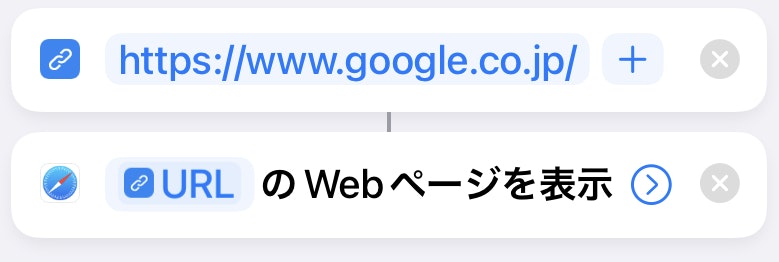More than 3 years have passed since last update.
Apple WatchでコンプリケーションからWEBブラウザを起動する方法
10
Last updated at Posted at 2020-10-01
Register as a new user and use Qiita more conveniently
- You get articles that match your needs
- You can efficiently read back useful information
- You can use dark theme