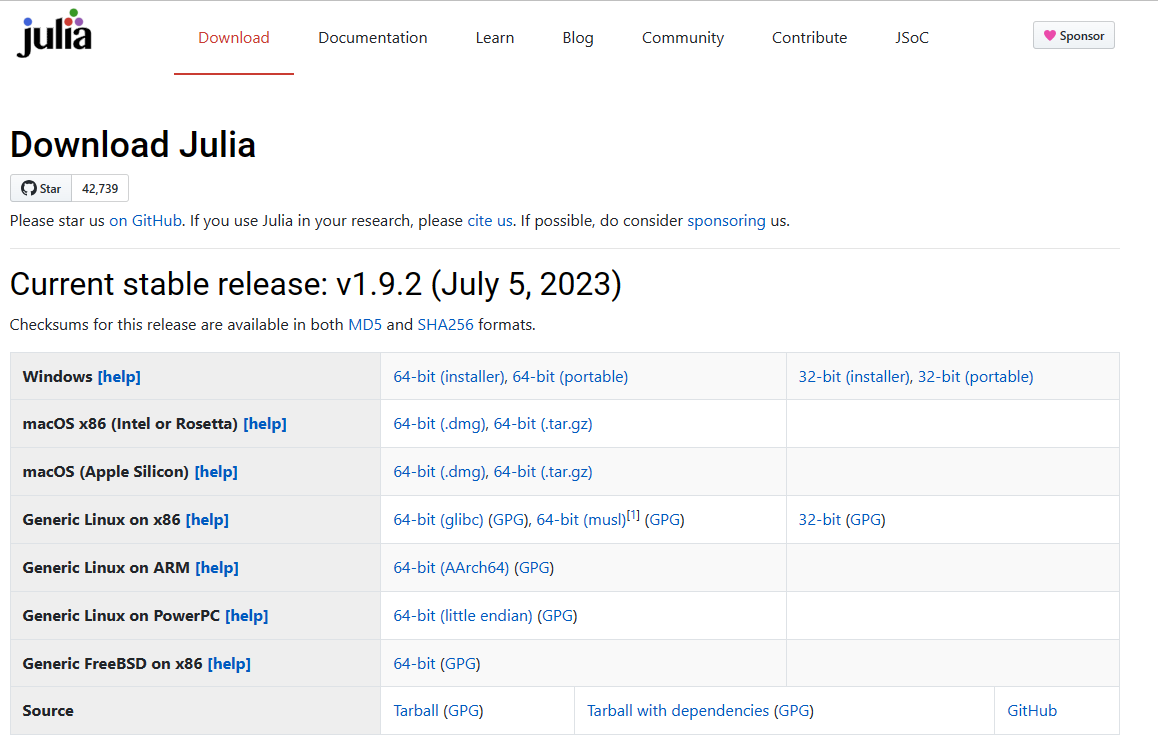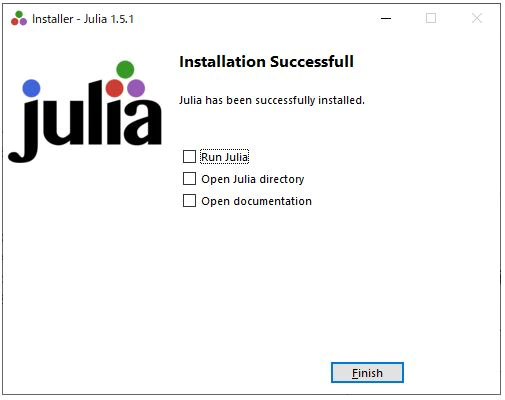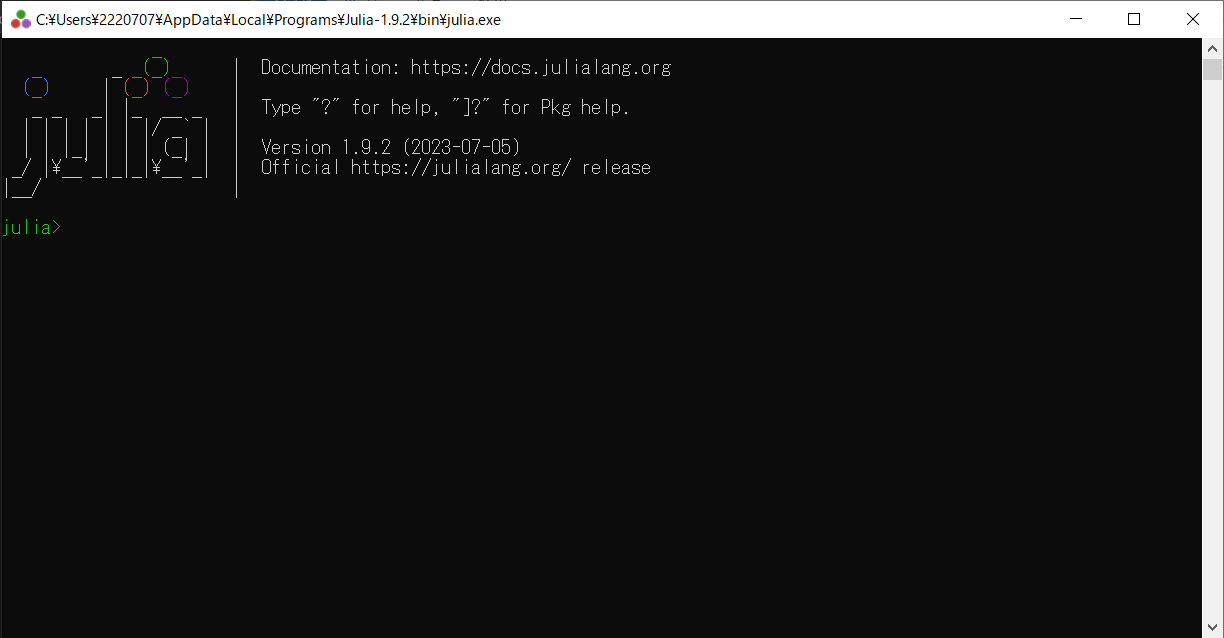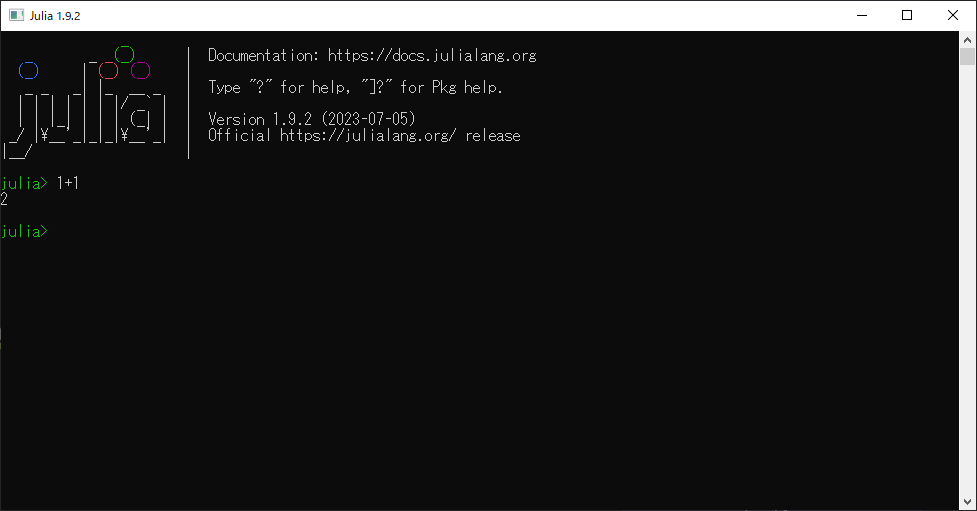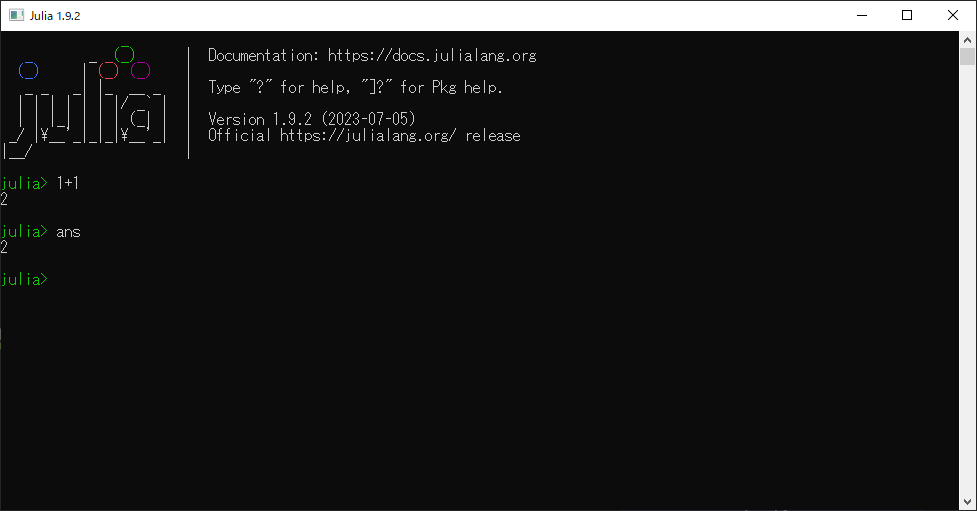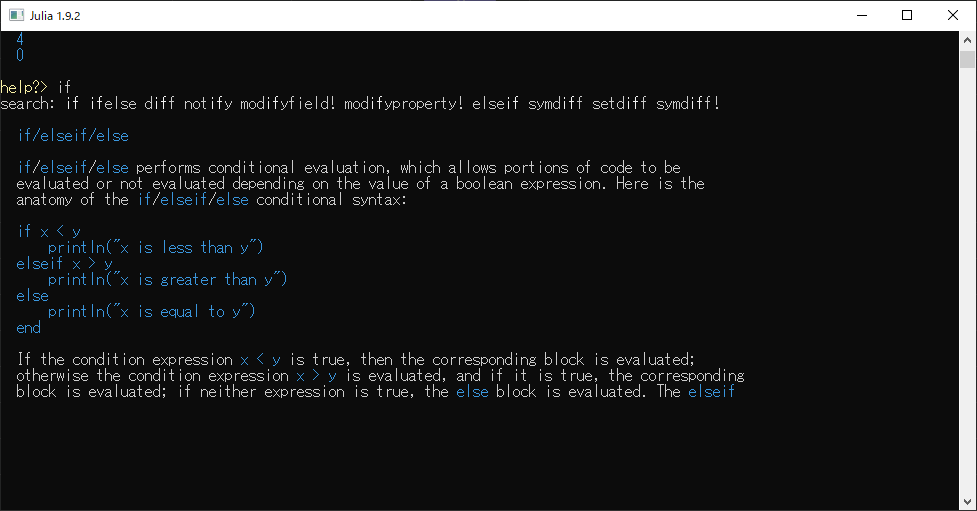初めに
の記事を見てJuliaを知ったので試す。
なんかコードが簡潔で、C言語より早いらしい?
ついでにPythonも使えるらしいから、やってみる。
参考にしたサイトは下記
・https://qiita.com/ttabata/items/b05bb43d06239f968035
・
インストール
Julia - 公式ページ
https://julialang.org/
windows 64-bit
・ダウンロードしたインストーラーを実行
実行する
インストーラーが完了して実行
Julicaのプロンプト画面が表示された
ansと入れると、前の答えが返せる
(これが何に役に立つのかいまいちわからんが、、)
?を打つとヘルプモードになる
ifとうったらヘルプが出た
終わり
いったんこんなもん
JupyterNotebookを実行できるらしいのでそれを試してみる