git管理したくないファイルをコミットしてしまった時に、後から.gitignoreファイルを作成し、リポジトリから削除する方法を説明します。
1..gitignoreファイルを作成する
.gitignore を作成したいプロジェクトのディレクトリに移動し、下記コマンドを実行します。
すると、 .gitignore ファイルが作成できます
$ touch .gitignore
.gitignore が作成できているか確認するために、プロジェクトのディレクトリに行ってみると、.gitignoreファイルは隠しファイルなので、発見することはできません。そこで、「⌘ + shift + .(ドット)」を押すと、こんな感じで隠しファイルを表示することができます。
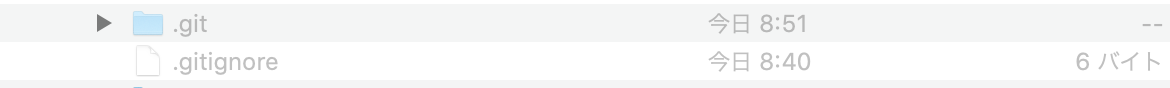
2. git管理から除外したいフォルダ・ファイルを記入する
.gitignoreファイルを開き、git管理から除外したいフォルダやファイルを記入します。
今回はPodsフォルダ毎除外したいので、下記のように記入します。
.gitignoreの書き方については下記記事が詳しいです。
【参考】
.gitignore の書き方
[Git] .gitignoreの仕様詳解
Pods/*
ここでひとまず.gitignoreファイルをコミットしましょう。
$ git add .
$ git commit -m ".gitignore作成"
3. 削除したいフォルダ・ファイルをリポジトリから削除する
.gitignoreを設定しても、既にリポジトリに登録されているものはリポジトリに残ったままです。
そこで、下記コマンドを実行し、管理対象から除外します。
$ git rm --cached -r 削除したいディレクトリ
※ファイルを削除したい場合は下記コマンド
$ git rm --cached ファイル名
これで指定したファイル・フォルダをgit管理対象から除外することができるので、あとはコミットまでして完了です。
$ git add .
$ git commit -m "Podsフォルダをgit管理対象から除外"